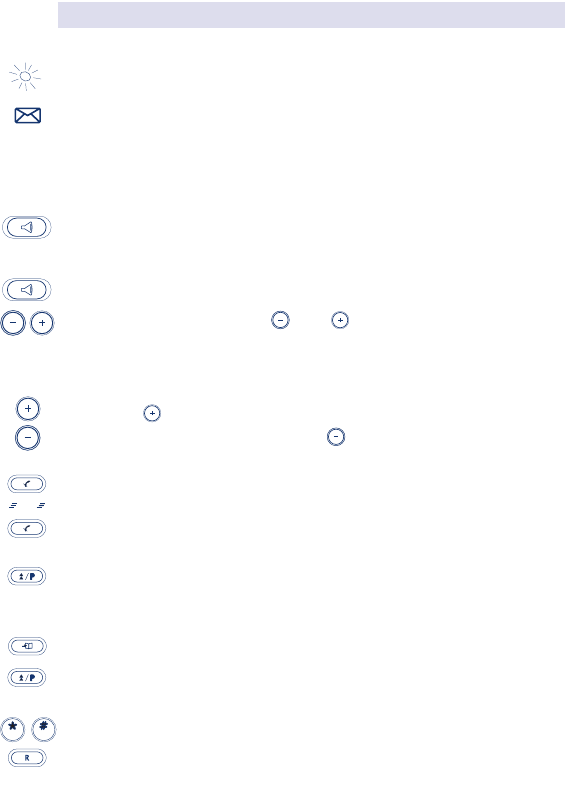
3. GENERAL USE
3.1 LINE LAMP / MESSAGE WAITING LAMP
This light flashes in rhythm with the ringing when you receive a call.It lights up as
soon as you take the line.
If you are connected to a private ALCATEL telephone system equipped with mail,
the message waiting lamp informs you of a message in your “mail box”.
Dialling can be done in two different ways:
l By lifting the handset then dialling.
l By dialling in on hook mode.
3.2 DIALLING IN ON HOOK MODE*
Press the loudspeaker key then dial your correspondent’s number.Go off hook to
establish the conversation.
3.3 LOUDSPEAKER KEY*
During a call, press the Loudspeaker key so that the people around you can hear
the conversation.
l Adjust the sound level with the and keys.
l Deactivate the loudspeaker by pressing the Loudspeaker key again.
3.4 HANDSET SOUND VOLUME*
When the loudspeaker is deactivated, you can increase the handset sound volume.
l Press the key.
l To return to the initial volume, press the key.
3.5 MUTE
l Press the Mute key. Your correspondent can no longer hear you during this waiting
time.
l 1 beep is generated on the line every 10 seconds.
l To resume the conversation, press the Mute key again.
3.6 LAST NUMBER REDIAL
l Go off hook.
l Press the Last Number Redial key.
To erase the last number redial
l Go off hook.
l Press the Programming key twice.
l Press the Last Number Redial key.
3.7 ADDITIONAL SERVICES KEYS
Function keys allowing access to additional services. (Ask at your local Telecom
company or your fitter for information).
* On TEMPORIS 22 only
BEEP
Tempori_22_uk.qxd 29/05/01 17:05 Page 4










