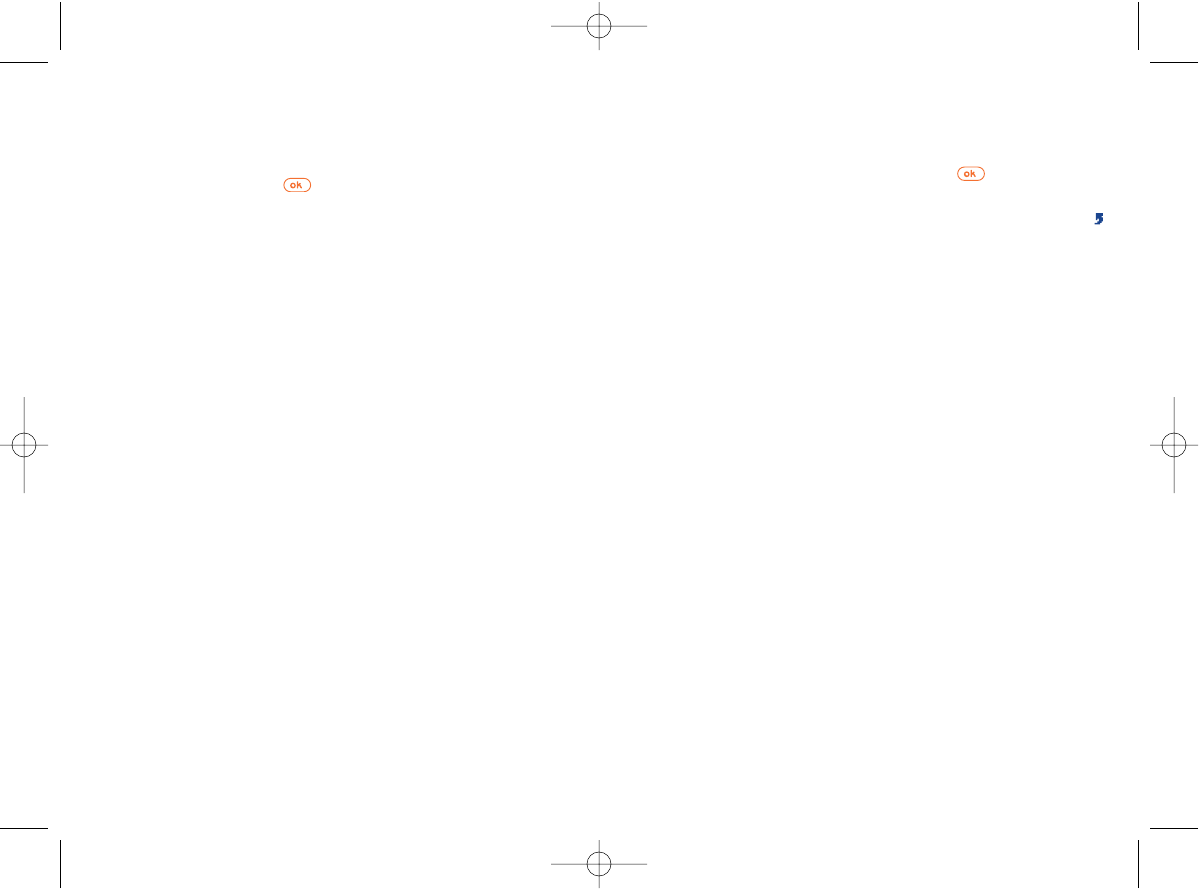
55
10.5 Call forward
This function enables you to activate/cancel or check the call forwarding
of voice/fax/data calls to the voicemail or any specified number (enter the
number or select the name and confirm with the key) according to
the following options:
Unconditional • Systematic forwarding of all your calls.The
icon is displayed on the idle screen.
If no reply • Only if you do not answer.
If unreachable • Only if you are outside the range of the
network.
If busy • Only if your line is busy.
Conditional • If your line is busy, if you do not answer, if you
are outside the network range.
Status • See the actual setting.
54
10.4 Network
Preferred list
Create a list of networks to which you wish to be connected as a priority.
A list will be displayed. Press to add a network to the list.
Search mode
- Automatic • The network sought is the last one used.
- Manual • The choice of network is left up to the user.
Parameters
You can set or modify your WAP access settings.
OH1_UM_GB_21-10-04 28/10/04 9:09 Page 54


















