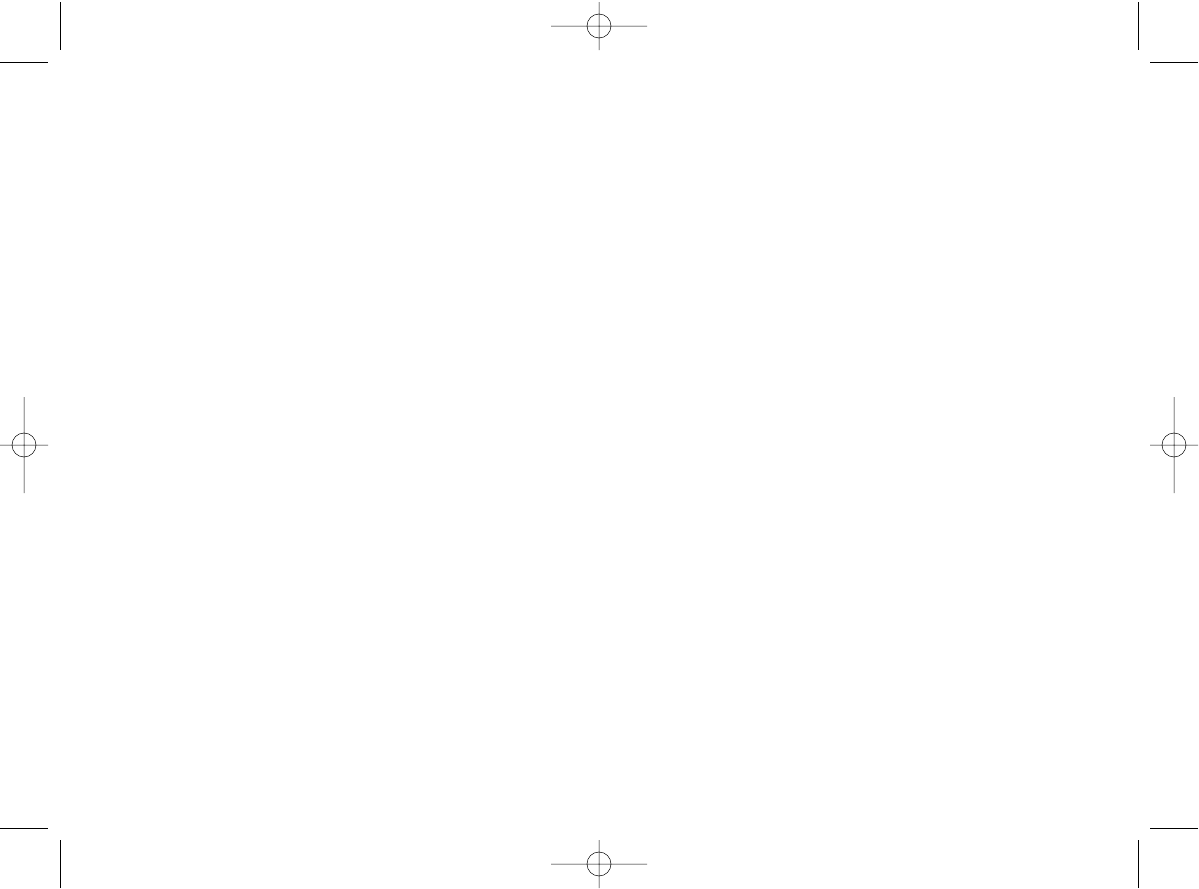
Ta b le of contents ........................
Safety and use......................................................................4
General information............................................................8
1. Your mobile..................................................................10
1.1 Keys ......................................................................................................11
1.2 Main screen icons..............................................................................12
2. Getting started ............................................................14
2.1 Set-up....................................................................................................14
2.2 Switching your telephone ON........................................................16
2.3 Switching your telephone OFF ......................................................16
3. Calls ..............................................................................17
3.1 Making a call........................................................................................17
3.2 Calling your voicemail ......................................................................18
3.3 Receiving a call ..................................................................................19
3.4 During the call ..................................................................................20
3.5 Conference calls ................................................................................22
4. Call memory ................................................................23
5. Menu..............................................................................24
5.1 Accessing the menu..........................................................................24
5.2 Organisation of functions................................................................24
6. Directory ......................................................................29
6.1 Consulting your directory ..............................................................29
6.2 Creating a file......................................................................................30
6.3 Available options in the SIM directory ........................................32
6.4 Available options in the phone directory....................................33
6.5 My numbers........................................................................................33
1
2nd cover
OH1_UM_GB_21-10-04 28/10/04 9:09 Page 1


















