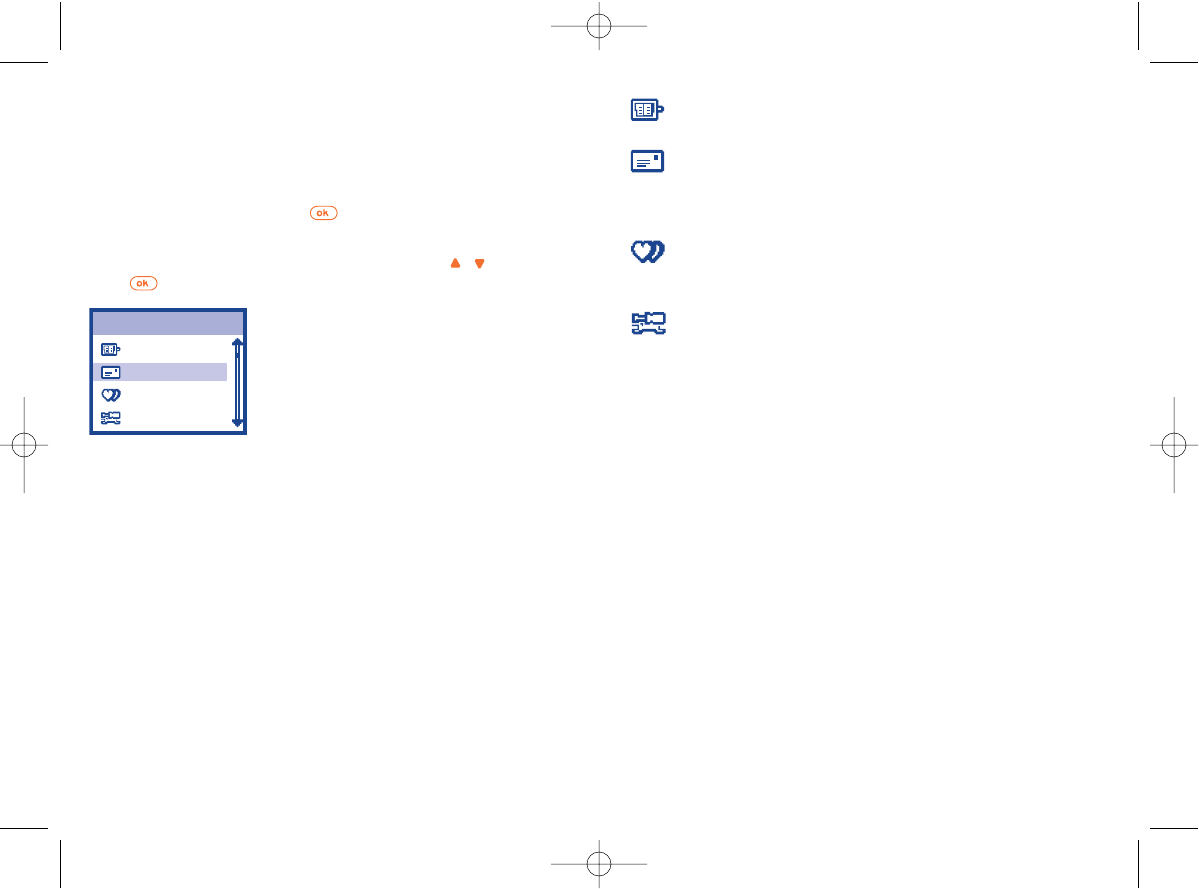
Directory:
Access/create directory files and make calls from your directory.
Messages:
Read, write and send your SMS. View your messages in your
inbox, outbox, adjust the settings and activate/deactivate CB
broadcast message reception.
Customize:
Customize your graphical and audio environment. Set the time,
date, language,keypad lock, security mode and network.
Tools:
Set your telephone’s alarms for appointments, birthdays, etc to
remind you or to wake you up.Access the functions such as Diary
(1)
,Calculator,Alarm and Currency converter.
25
(1)
OT156 only.
24
5
Menu ......................................
5.1 Accessing the menu
From the main screen, press the key, the menu is displayed as a list
with small icons beside each function.
Select the item you require using the navigation keys ( , ), then press
again to confirm.
5.2 Organisation of functions
For each of the listed functions, refer to the appropriate chapter in this
User Guide.
Menu
Directory
Messages
Customize
Tools
OH1_UM_GB_21-10-04 28/10/04 9:09 Page 24


















