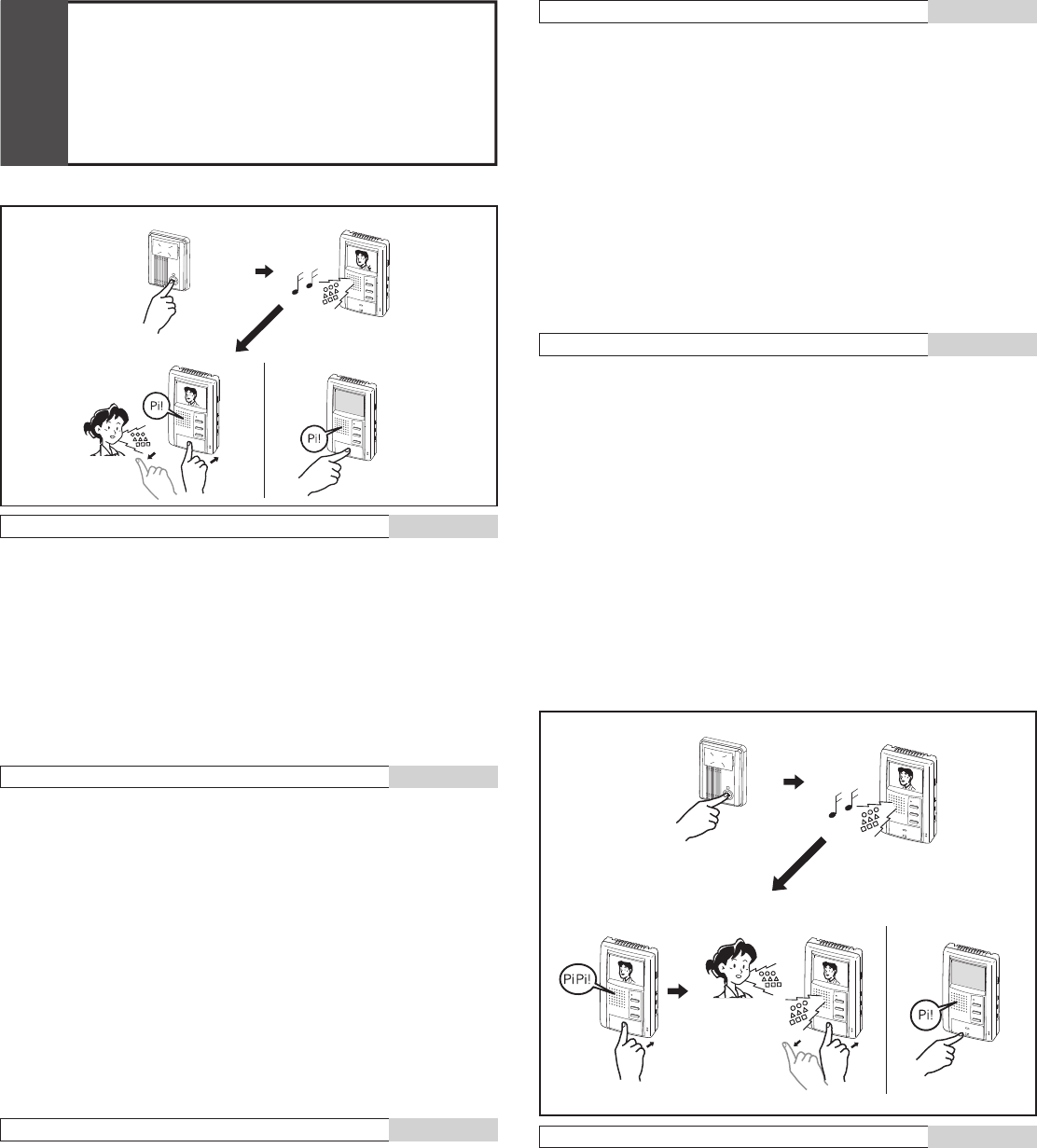
- 11 -
5-1
5-2
OPERATIONS
FONCTIONNEMENT
BEDIENUNG
OPERACIONES
BEDIENING
[2][1]
[4]
[3]
Answering a door call (AUTO mode)
The station is initially set to AUTO voice switch activation.
1. Momentarily depress CALL button.
2.
Chime tone sounds and caller’s voice is heard. Monitor turns caller's image
on. Door call-in LED is lit red for DOOR 1, and green for DOOR 2.
3. Press for a moment TALK button and reply handsfree.
4. Press once TALK button at the end.
NOTE: Call-in timer; 45sec.(approx.)
Communication timer; 1 min. (approx.)
Press TALK button to manually turn on
again (within 30 sec. after communication).
Répondre à un appel portier (mode AUTO)
Le poste est initialement mis au mode de communication activèe par la voix.
1. Appuyer brièvement sur le bouton d'appel du poste de porte.
2. Le carillon retentit et la voix du correspondant se fait entendre.
L'image du poste intérieur s'allume, le témoin DEL d'appel
s'allume en rouge pour le portier 1 et en vert pour le portier 2.
3.
Appuyer brièvement sur le bouton TALK et répondre mains libres.
Si l'appui est supérieur à une seconde, vous entrez alors en mode
MANUEL (appuyer pour parler/relâcher pour écouter).
4.
Appuyer brièvement une fois sur le bouton TALK pour mettre fin à la
communication.
REMARQUES: L'image reste environ 45s sur le moniteur après le
premier appel sans réponse
Temps de communication: 1min (approx)
Appuyer sur le bouton TALK pour rallumer (dans les
30s qui suivent la communication)
Einen Türruf beantworten (AUTO-Modus)
Die Sprechstelle ist ab Werk auf automatische Sprachsteuerung eingestellt.
1. Kurz die KLINGEL-Taste drücken.
2.
Nach dem Gongton ist die Stimme des Anrufers zu hören. Der Monitor
zeigt ein Bild des Anrufers. Türruf-LED leuchtet rot für TÜRSTELLE
1 und grün für TÜRSTELLE 2.
3.
Die SPRECH-Taste kurz drücken, um Türsprechverbindung aufzunehmen.
4. Zum Beenden die SPRECH-Taste erneut drücken.
HINWEIS: Türruf-Timer: 45 Sek. (ca.)
Verbindungs-Timer: 1 Min. (ca.)
Zum manuellen Einschalten erneut die
SPRECH-Taste drücken (innerhalb von 30 Sek.
nach Beendigung des Gesprächs).
English
Français
Deutsch
Español
Contestar a una llamada exterior (modo AUTO)
La estación está inicialmente configurada en modo de
activación vocal AUTO.
1. Presione el botón de LLAMADA.
2. El tono de carillón suena, y se oirá la voz de la persona que
llama. El monitor se enciende con la imagen de la persona que
llama. El indicador LED de llamada entrante se enciende en
rojo para la PUERTA 1 y en verde para la PUERTA 2.
3. Presione un momento el botón HABLA y podrá contestar en
manos libres.
4. Al terminar, presione una vez el botón HABLA.
NOTAS: Temporizador de llamada de entrada: 45 seg. (aprox.)
Temporizador de comunicación: 1 min. (aprox.)
Presione el botón HABLA para encenderlo de nuevo (antes de
30 seg. después de la comunicación).
Een oproep van de deurpost beantwoorden (AUTO-modus)
De post staat ingesteld op spraakgestuurde omschakeling.
1. Druk kort de OPROEP-knop van de deurpost in.
2.
De beltoon weerklinkt en u hoort de stem van de bezoeker. Op de
monitor verschijnt het beeld van de bezoeker. LED-indicatie oproep
buitenpost gaat rood branden voor DEUR 1 en groen voor DEUR 2.
3. Druk kort de SPREEK-knop in en antwoord handenvrij.
4. Om te beëindigen: de SPREEK-knop nogmaals kortstondig
indrukken
OPMERKINGEN; Automatische uitschakeltijd bij geen
antwoord; 45 sec. (ongeveer.)
Automatische uitschakeltijd bij
antwoord; 1 min. (ongeveer.)
Voor verlenging: druk op de SPREEK-
knop om handmatig opnieuw in te
schakelen (binnen 30 sec. na
automatische uitschakeling).
Nederlands
Answering a door call (MANUAL mode)
1. Momentarily depress CALL button.
2.
Chime tone sounds and caller’s voice is heard. Monitor turns caller's image
on. Door call-in LED is lit red for DOOR 1, and green for DOOR 2.
3. Depress and hold down TALK button for 1 sec. or more.
4. To transmit, talk while pressing TALK button, and to listen,
release TALK button.
5. At the end, press once TALK button.
NOTES: Call-in timer; 45 sec. (approx)
Communication timer; 1 min. (approx)
Press TALK button to manually turn on
again (within 30 sec. after communication).
English
[2][1]
[5][4][3]
5


















