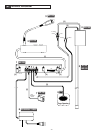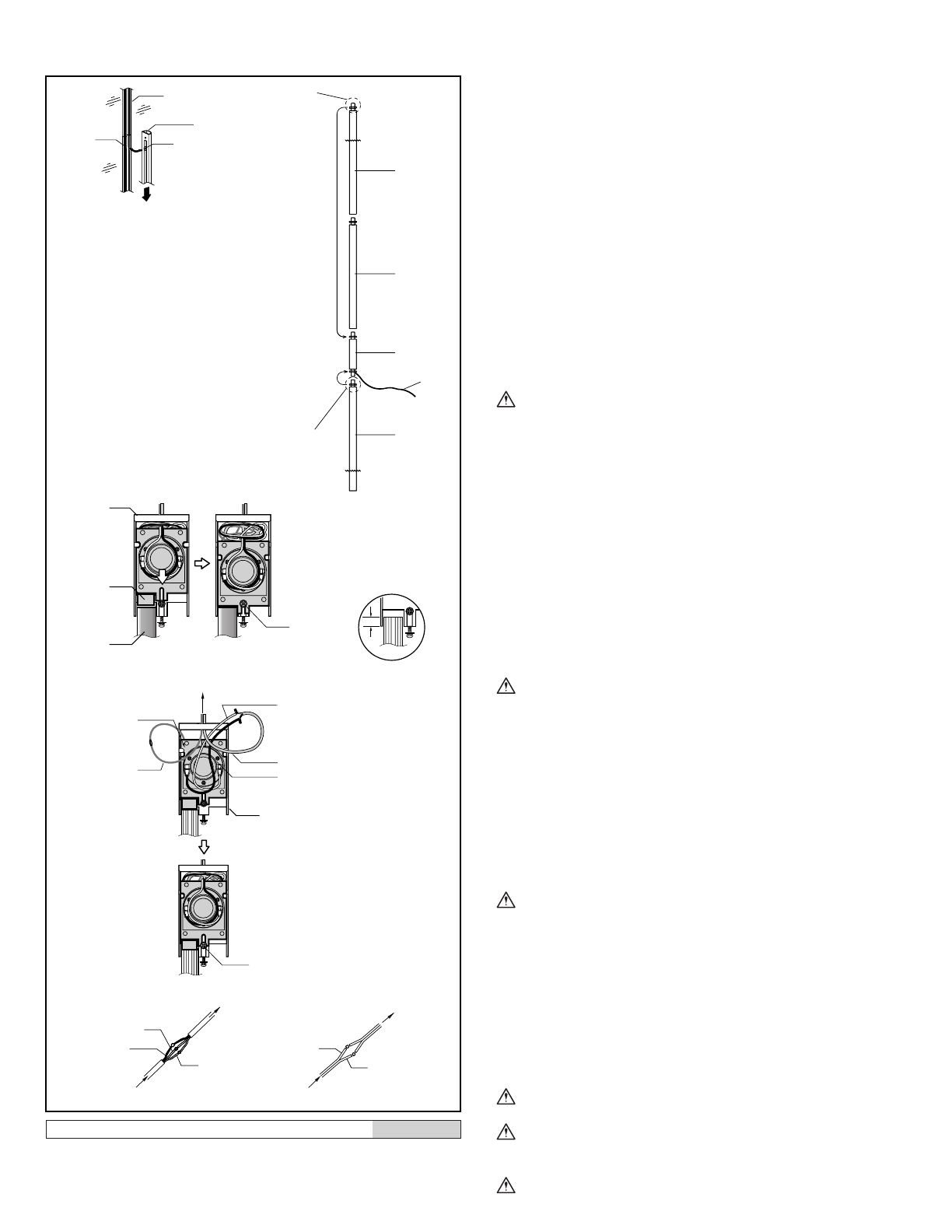
- 12 -
4-11
English
[4] Connection ridge
[5] Upper acoustic tube (2)
[6] Upper acoustic tube (1)
[7] Acoustic I/O tube
[8] Lower acoustic tube
[9] Microphone cord
[10] Chassis
[11] Rubber seal
[12] Acoustic tube
[13] Set screw
[14] Lead cable (driver unit)
[15] Microphone cable
[16] Speaker cable
[17] Driver main unit
1.
Position the red label side of the lower acoustic tube on the upper
side, insert while aligning the connection ridge of the tube main
unit with the connection groove of the fixing base, and secure
while pushing downwards (the slide distance is approximately
10mm). Fully secure by inserting to the bottom of the tube fixer.
When cutting one acoustic tube and using it on the upper and
lower sides of the acoustic I/O tube, install packing between
the acoustic I/O tube and the upper acoustic tube.
2.
Remove the temporary installation jig from the main unit of the
acoustic I/O tube. While storing the microphone cord that
protrudes from the lower side of the main unit into the cord space
of the fixing base, insert by aligning the connection ridge of the
main unit with the connection groove of the fixing base, and while
pushing the tube connector into the lower acoustic tube, push
downwards and secure (the slide distance is approximately 10mm).
3.
Position the blue label side of the upper acoustic tube on the lower
side, insert while aligning the connection ridge of the main unit and
the connection groove of the fixing base, and while pushing into the
acoustic I/O tube connector, push downwards and fix (the slide
distance is approximately 10 mm). The top should be near to the
position inside the driver unit shown by the tube top position diagram.
Do not damage the rubber seal of the driver main unit.
4. Further loosen the set screw that is lightly fixed to the driver
main unit so that the driver main unit can slide. While pulling
down the driver main unit, insert the rubber seal into the hole
on the main unit of the acoustic tube, being careful not to
damage it. When the rubber seal is fully inserted, further pull
down the driver main unit until the rubber seal produces a
hermetically sealed effect, and at this point fully tighten the set
screw of the driver main unit. Fix the removed driver unit cover.
•
When pulling down the driver main unit so that the end of the rubber
seal makes contact with the tube main unit, it helps if the rubber seal is
moved a little to make it easier to access the hole in the tube main unit.
After installation, take measures to prevent it from falling.
5. Tube top position diagram
6. Splice the cables.
• Speaker cable: Splice the input cable that comes from the driver
main unit with the transmit output speaker cable that comes from
the main unit on the operator side, which was previously pulled
through the cable hole in the ceiling.
•
Microphone cable: Splice the microphone input cable that comes out
from the top of the acoustic I/O tube with the receive microphone
input cable that comes from the main unit on the operator side,which
was previously pulled through the cable hole in the ceiling.
1. Use a splicing method where the cables can be insulated.
Insulation crimping is recommended.
2. When putting the cover on and completing the work,the
cables are stored inside the box, so cut the cables to the
minimum required length.
3. Be sure to splice the cables with the correct polarity.
Fixing of acoustic interface
[1] Fixing base
[2] Acoustic tube main unit
[3] Connection groove
10 mm
Cut
Red
Blue
Red
Blue
Blue
Red
Red
Blue
Cut
[5]
[6]
[7]
[8]
[9]
Change
Change
Not use connector
Not use connector
[1]
[2]
[4]
[3]
1
2
3
4
5
[10]
[11]
[12]
[13]
10mm
from
Acoustic tube
6
to Main unit
[14]
[16]
[17]
[15]
[10]
[13]
to Main unit
to Main unit
from
Acoustic tube
from
Acoustic tube
(
-
) White
(E) Shield
(+) Red
(+) Black
(
-
) White