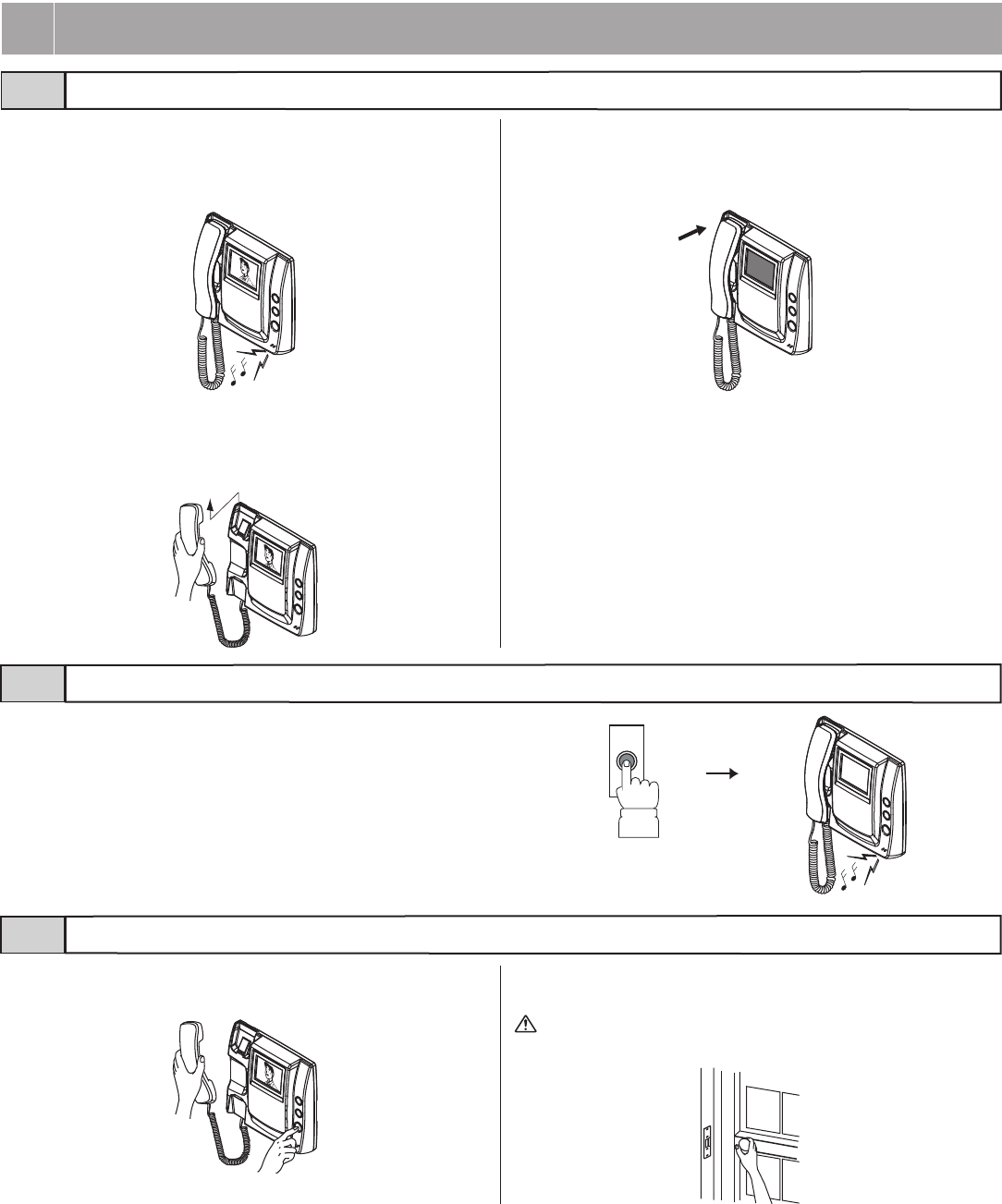
- 5 -
1 When a call is received from an entrance station or security guard sta-
tion, a call tone sounds. If the station has a camera, a picture will be
displayed on the monitor.
• The TONE OFF LED will blink.
2 Lift the handset to respond.
• Calling turns off after a set amount of time if there is no answer.
• Listening is possible with hearing aids with T-mode.
• The TONE OFF LED will light up.
3 When you are done talking, hang up the handset to end the call.
• The TONE OFF LED will go out.
• Communication ends automatically after approximately 3 minutes.
Answering a call2-1
1 When the doorbell button is pressed, a call tone will sound while the
button is being pressed.
• A different call tone sounds. (Communication is not possible.)
2 Press the door release button while in communication with the en-
trance station.
2 Door release is activated at the entrance station.
• For units with a camera, the door release will also activate during calling.
Depending on the electric door release system that you use, door re-
lease may be active only while the door release button is pressed.
Calling from the Doorbell Button
Door release
2-2
2-3
2
OPERATION












