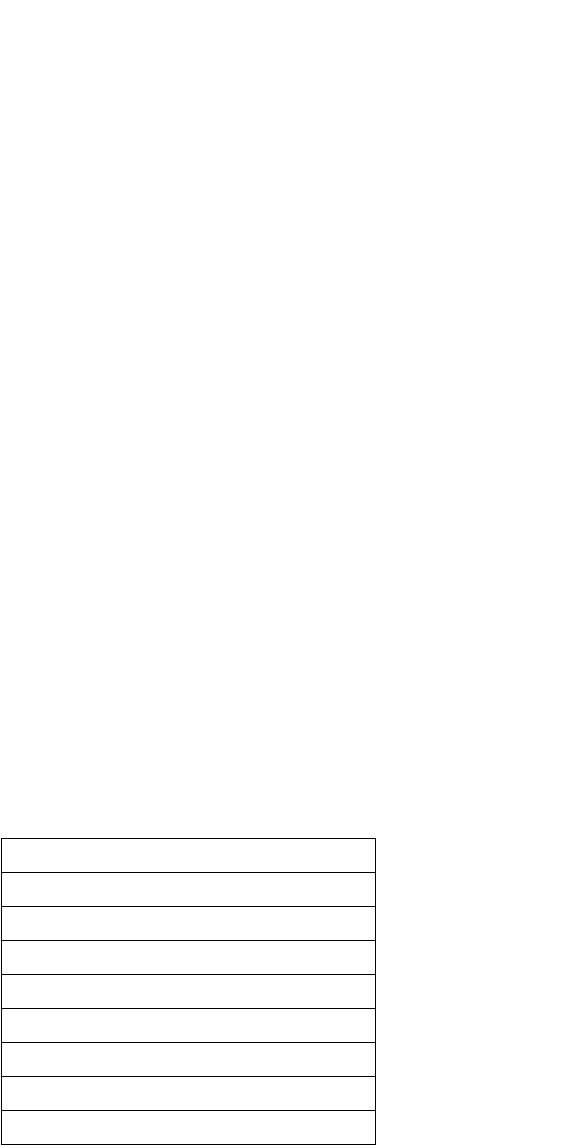
Model VentureIP 480i User Guide 28
Using Voicemail
Change Voicemail Options
You can record and change your name and greeting.
Recording Your Name and Greeting
1. Press the 4 key.
2. If your user options password is enabled, enter your password
and press Done.
3. Navigate to Voicemail.
4. Navigate to the Record Name list item and press Select.
5. Press Record and record your name. Press Stop when finished.
6. To listen to your recording, press Playback. If necessary, press
ReRecord and record your name again.
7. Once you have successfully recorded your name, press Done.
8. Navigate to the Greeting list item and press Select.
9. Press Record and record your greeting. Press Stop when finished.
10. To listen to your recording, press Playback. If necessary, press ReRecord
and record your greeting again.
11. Once you have successfully recorded your greeting, press Done.
Retrieving Voicemail
Voicemail messages can be retrieved from any telephone set.
To access messages:
1. Dial the extension of the mailbox you want to access.
2. Press the * to enter Voicemail. Please note that * must be entered
while the greeting is being played.
3. Enter the User Password followed by #
(the default user password is 1-2-3-4-5)
4. Follow the prompts to listen and delete messages.
5. To exit, hang up or press *.
Message Review Options
The following keys can be used when reviewing messages:
1 rewind 3 seconds
2 toggle between Pause and Play
3 fast forward 3 seconds
4 return to the beginning of the message
5 envelope information
7 erase message
8 reply to message
9 save message
# skip message


















