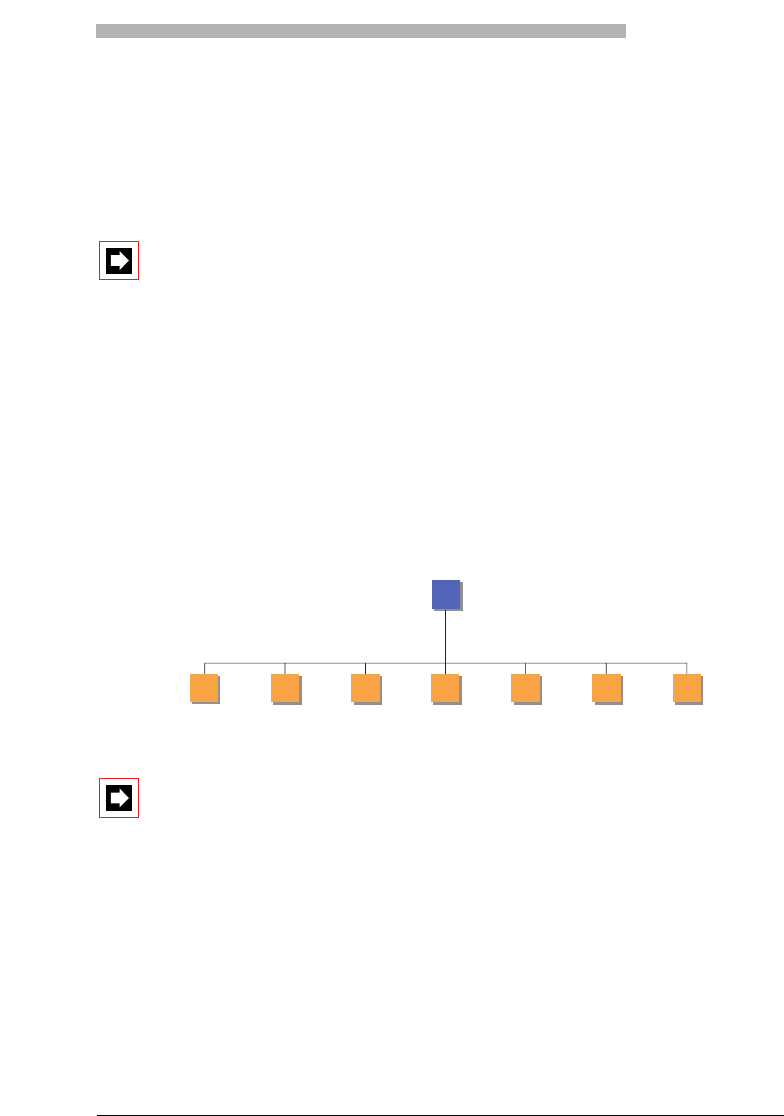
5
Voice menus
Voice menus
The following sections describe the management functions of your personal
mailbox. After you dial your mailbox, the first voice menu level acoustically
informs you all possible item selections. You then access one of these by pressing
a corresponding key.
Note:
With the help of the User’s Quick Guide (see page 2) you can access the
desired management function at any time by using the corresponding
key selection without having to listen to the spoken text. This applies to
all voice menu levels.
Listen to messages
This menu permits you to listen to messages, save messages, forward messages
with or without a comment by you, and immediately answer or delete messages.
Note:
Please be aware that messages in your mailbox normally remain availa-
ble 30 days before they are automatically deleted. The storage period
can be changed by your system administrator.
Please proceed according to the voice menus.
Listen to
messages
Next
message
Repeat
Save
message
Forward
message
Answer
Delete
Back
1
haz1310aaena0
1
2 3 4 5 8 9


















