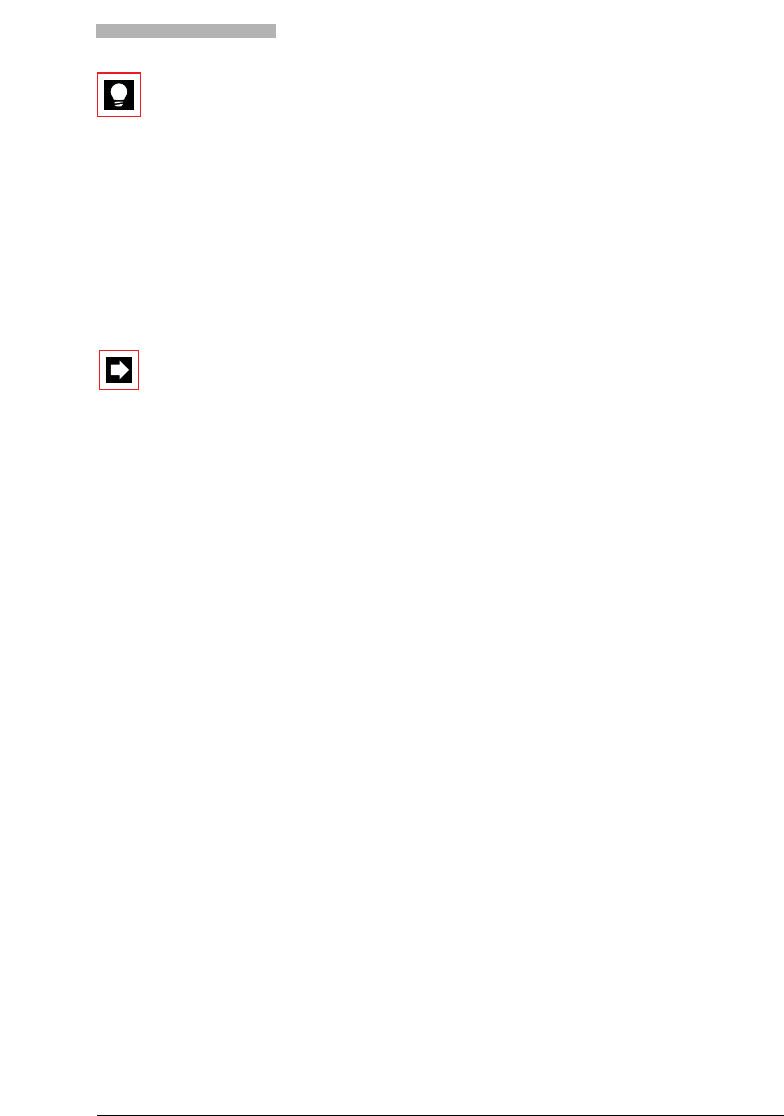
13
Voice mail operation with configured keys
Tip:
You can also add the number of your voice mail system to the function
key by editing the content of memory 1 in the following way:
In the above, "nnn" is the number of your voice mail system. Your mailbox
number is automatically assigned and thus need not be specified.
Note:
The activated function can also be deactivated with the Foxkey under
"Reset".
Example 2
Accessing the management functions main menu of your mailbox and calling up
messages
4. Select the Foxkey "Number key" and confirm with "Ok"
5. Use the Foxkey to select the desired memory location
6. Enter the following function commands:
"InnnZNf". Meaning:
To activate the function, enter the user password of your mailbox in call prepara-
tion and press the corresponding key.
Activate call diversion I*21nnnPX
Activate call forwarding I*61nnnPX
nnn
f
number of the voice mail system
management function (e.g. f = 1 for "Listen to messages")


















