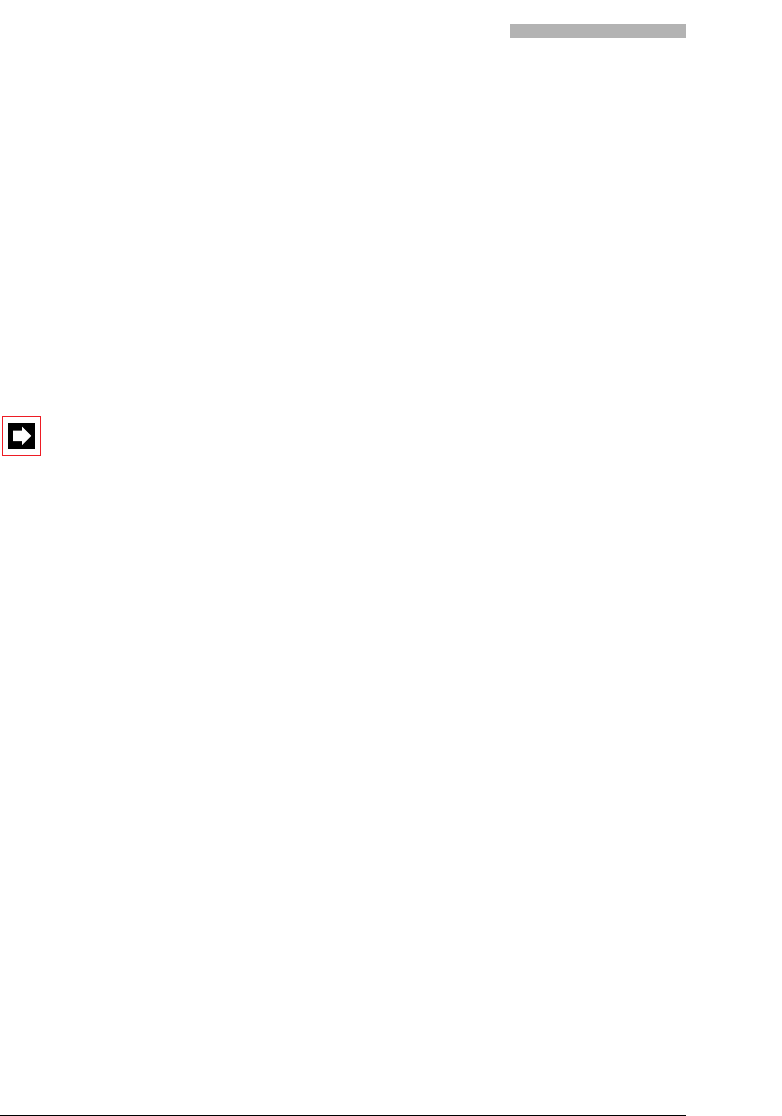
12
Voice mail operation with configured keys
Three examples of key configuration
The following three steps take you to the key configuring menu. This procedure
applies to all examples which follow:
1. Press the menu key repeatedly until "Configuration" (or "Programming")
appears and then confirm with the Foxkey or
hold down the menu key
2. Press the menu key repeatedly until "Keys" appears and then confirm with
the Foxkey
3. Press the free key to configure
Continue from step 4 of the following examples
Note:
By holding down the desired key you can go directly to the key’s
configuration menu.
Example 1
Call diversion (CD) or call forwarding (FORW’D) to your mailbox
4. Select using the Foxkey "Function key" and confirm with "Ok"
5. Use the Foxkey "Diversion" and "Subscriber" or "Call forwarding" (FORW’D)
to select and then confirm with "Ok"
6. The displayed function commands in memory 1 and 2 now correspond to the
selected functions. Memory 1 contains the function for activation and mem-
ory 2 the function for deactivation. These function commands are saved with
"Ok".
To activate call diversion or call forwarding, enter the number of your voice mail
system in call preparation and press the corresponding function key. Pressing the
key again deactivates the function.
Activate (memory 1) Deactivate (memory 2)
Call diversion I*21N#PX I#21PX
Call forwarding I*61N#PX I#61PX


















