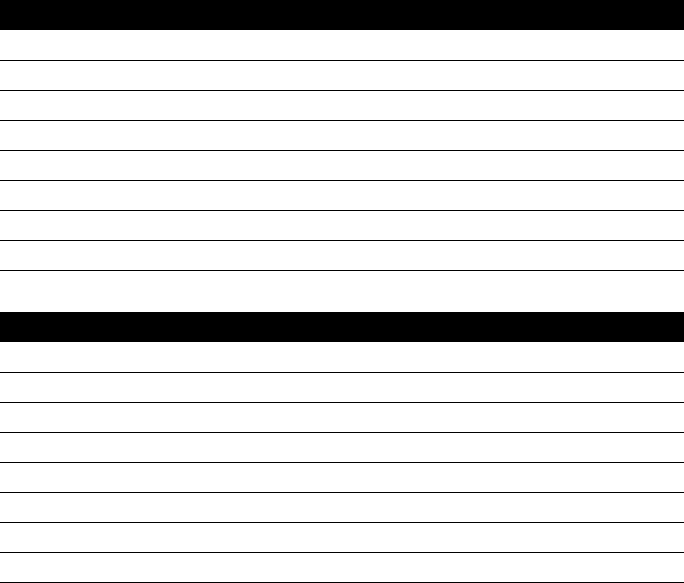
18
Memory keys
Using Feature Light keys
Pressing the memory key will automatically dial the feature code and put the tele-
phone in Handsfree mode.
Note: Contact your telephone company for the appropriate feature codes.
To save a FeatureLight On key:
1. Press K, the display indicates
SAVE TO?
2. Press the desired memory key. The display indicates ENTER NUMBER.
3. Enter the telephone company feature code for turning the feature on.
4. Read the display to confirm the number.
5. Press K, the display indicates
ENTER NAME.
6. Press W the display indicates
FTR LIGHT ON.
7. Press K, the display indicates
SAVED: MEMORY KEY.
8. Label the memory key.
To save a FeatureLight Off key:
1. Press K, the display indicates
SAVE TO?
2. Press the desired memory key. The display indicates ENTER NUMBER.
3. Enter the telephone company feature code for turning the feature of.
4. Read the display to confirm the number.
5. Press K, the display indicates
ENTER NAME.
6. Press V the display indicates
FTR LIGHT OFF.
7. Press K, the display indicates
SAVED: MEMORY KEY.
8. Label the memory key.


















