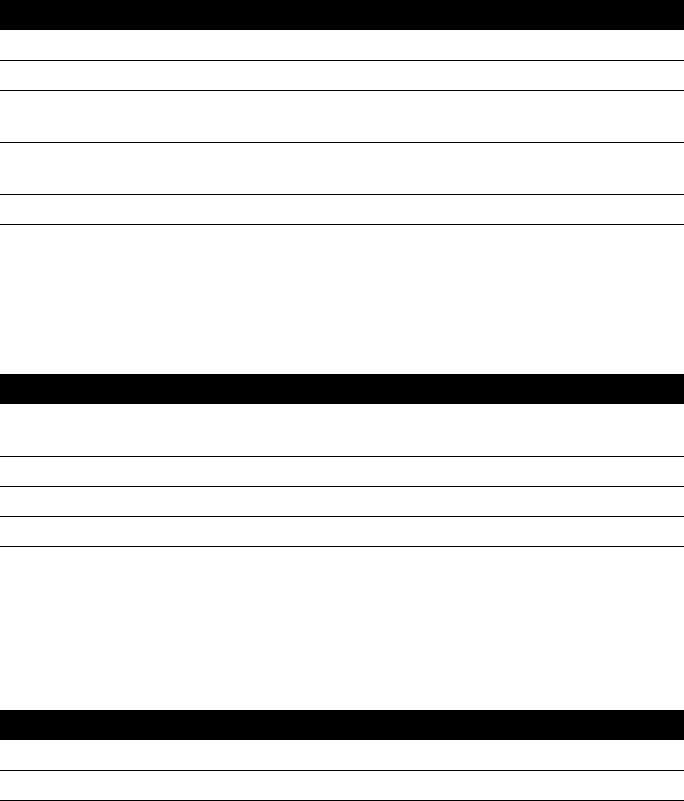
8
Making and Answering Calls
Muting a handsfree call
You can turn off the microphone so that the caller can’t hear you but you can still hear
the caller. Muting a call only works when you are in Handsfree mode.
Disable Handsfree Option
In many "open concept" offices, speakerphone usage is not a practical alternative. For
such environments, the 9116LP can be programmed to disable the speakerphone. As
the telephone is shipped with the speakerphone enabled, use the following steps to
disable (or activate) the speakerphone.
Note: If the speakerphone is Disabled then the P key will mute the Handset
with the Flashing LED accordantly.
Using Redial
Pressing C displays the last number dialed. When you press C the last
number you called appears on the screen.
To mute a handsfree call:
1. Press Q.
2. Without lifting the handset, make a call.
3. To turn off the microphone, press Q. You can hear your caller but your
caller cannot hear you. The light beside Q flashes.
4. To speak to your caller, press Q again. Each time you press Q, you
turn the microphone on or off.
5. When the call is over, press N.
To disable (or to activate) the speakerphone
1. Using the instructions for
Setting the date and time on page 10 , change the
date and time to 1/01 12:00AM and save.
2. Press I.
3. Press O.
4. Press
• key within 4 seconds.
To make a call using Redial:
1. Press C. The display shows the last number you dialed.
2. Lift the handset or press either D or Q.


















