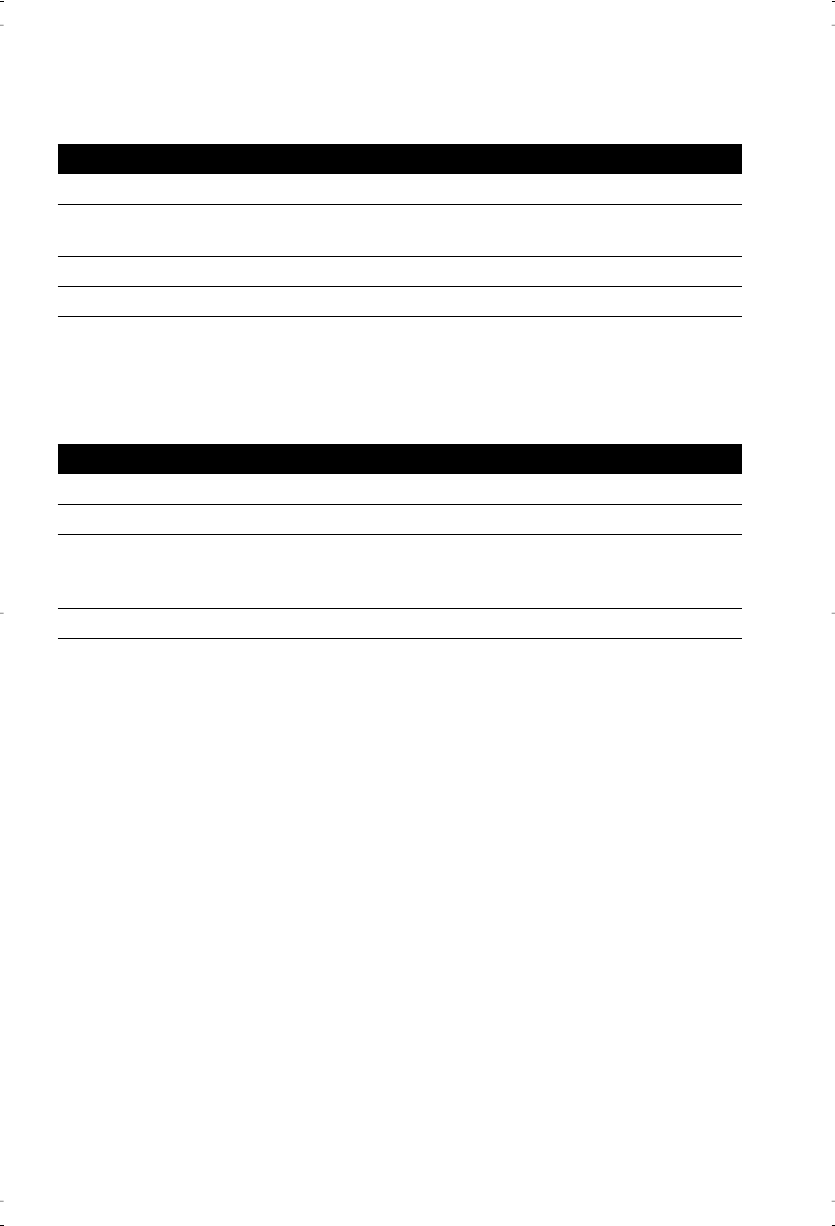
10
Making and Answering Calls
Changing the display language
For changing business requirements, you may wish to change the language of your
display messages and prompts. There are three language choices available for your
telephone (English, French and Spanish).
Setting the date and time
If you subscribe to the Caller ID service from your telephone company, the date and
time are set automatically after you receive your Þrst incoming call. If you do not sub-
scribe, you must set the date and time manually.
To resume the automatic date and time setting (if the date and time has been set man-
ually), disconnect the power supply, then re-connect it. After your Þrst incoming call,
the date and time are automatically set if you subscribe to the Caller ID service from
your telephone company.
Adjusting the Handset and Speaker volume
Press the left or right side of the volume bar R to adjust the volume on the
handset or speaker. The volume remains at the level selected until the next time you
change it.
Adjusting the Ringer Volume
The ringer volume is controlled by a three position switch on the back of the Model
9116. The ringer volume can be set to be off, low or high.
To change the display language:
1. Press I. Set Language appears on the display.
2. Press K. The language indicators E, F ,S appear on the display for English,
French and Spanish. The current selection is indicated by the ßashing letter.
3. Use U or T to change the selection.
4. Press K.
To set the date and time:
1. Press I.
2. Press V once. Display indicates Set Time/Date.
3. Press K. Display shows time and date. Use W and V to adjust the ßashing
time and date and T U to move to the next Þeld. To change the AM/PM indi-
cator, adjust the time ahead by 12 hours.
4. Press K.
9116 E UG.fm Page 10 Thursday, April 17, 2003 4:16 PM
Technical Manuals Online! - http://www.tech-man.com


















