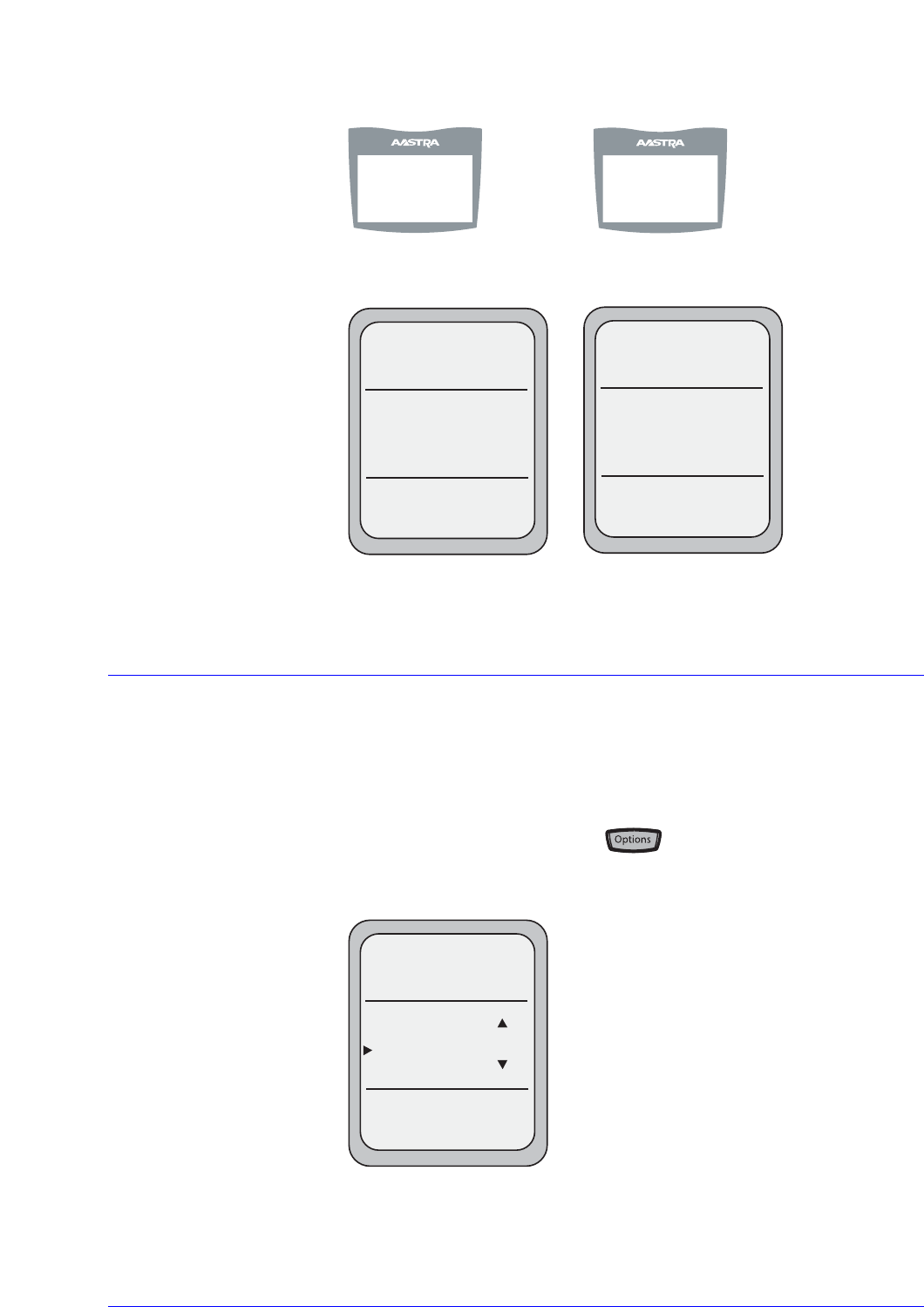
96 AastraLink RP Phone User Guide
Pairing and Unpairing Cordless Handsets
Upon success or failure of pairing, one of the following displays on the handset and
base, respectively:
Successful Pairing Failed Pairing of Handset
Pairing Failed Display Pairing Successful Display
Unpairing Your Handset
Unpairing of the handset can be done from either the cordless handset or the base.
However, if the handset being removed is out of range from the base, the unpairing is
only performed local to the device where the removal process was initiated.
If the unpairing is only successful from the local device, the unpairing procedure
needs to be completed from the other device.
1. On the 6757i CT RP base unit press and select Preferences using the
right arrow key.
2. Select Handset Pairing
Pairing
successful
Pairing failed
Try again
Cancel Pair
Done
Handset Pairing
Pairing failed
Cancel
Try again
Done
Handset Pairing
Pairing successful
Select
Done
Preferences
4. Live Dialpad
5. Set Audio
6. Handset Pairing
7. Time and Date


















