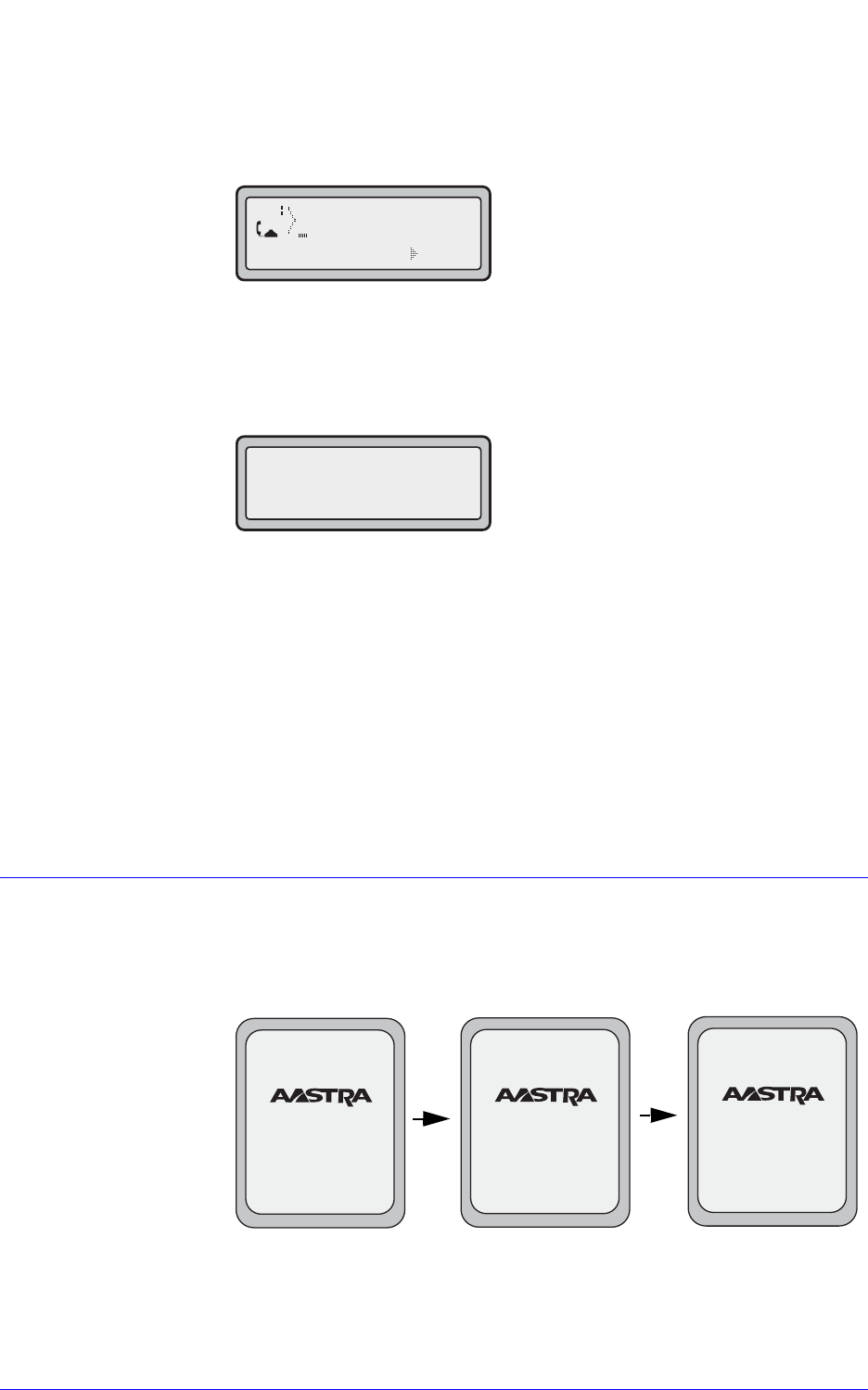
AastraLink RP Phone User Guide 15
Getting Started
Off-Hook Screen 6751i RP & 6753i RP
When the phone is off-hook (or you pick up the handset), the screen displays as
follows.The "1" in the upper corner in the above example indicates the idle screen for
the first line appearance. A "2" appears for the second line, and so on.
No Service Screen 6751i RP & 6753i RP
When the phone is not properly connected to the network, or the account has not been
configured by the System Administrator, the "No Service" or "Network
Disconnected" prompt appears on the display and the telephone status light turns ON.
The phone also displays the default time and date of 12:00am Jan. 1st. Check that the
cables are tightly connected to the phone and to the wall jack. The phone should
automatically detect when the connection is reconnected and displays the "Network
Connected" prompt temporarily.
If changes have been made to your phone settings using the Microsoft Response Point
Administrator software, your phone should restart automatically with an initial screen
display of "Restarting...", during which time your phone will not be available to
make and receive calls.
For more information about connecting your phone, refer to the AastraLink RP
Administrator Guide. Check with your System Administrator for assistance.
Initializing 6757i CT RP
The 6757i CT RP automatically begins the start up sequence as soon as it is
connected. The phone goes through this process the first time you plug in your phone
and every time you restart your phone.
The phone displays the following startup screens.
=Dial
No Service
Sat Jan 1 12:00a
Thomas Sharp
2
Checking for
Firmware.....
DHCP: waiting
for IP...


















