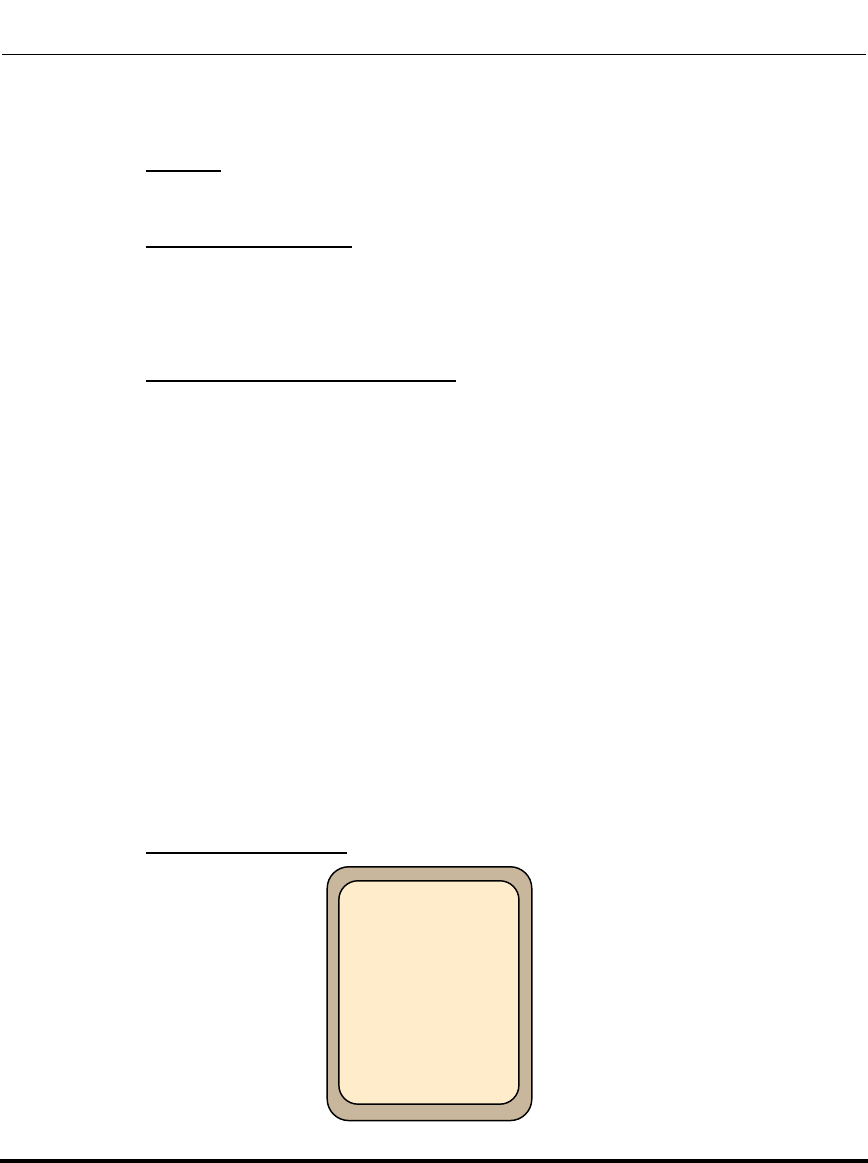
How to Create an XML Application
41-001160-00, Release 2.1, Rev 04 G-27
Creating an XML Application
Appendix G
Implementation
Softkeys
:
• 1 = <Single Symbol or Symbol List>
XML Softkey Example
:
<SoftKey index="1">
<Label>Symbols</Label>
<URI>SoftKey:SymbolList="@#=&"</URI>
</SoftKey>
XML Object and Softkey Example:
<AastraIPPhoneInputScreen type = "IP">
<Title>Email</Title>
<SoftKey index="1">
<Label>Symbols</Label>
<URI>SoftKey:SymbolList="@"</URI>
</SoftKey>
<SoftKey index = "2">
<Label> Backspace </Label>
<URI>SoftKey:Exit</URI>
</Softkey>
<SoftKey index = "3">
<Label> Dot </Label>
<URI>SoftKey:Exit</URI>
</Softkey>
<Prompt>Email Address:</Prompt>
<URL>http://myserver.com/myscript.com</URL>
<Parameter>email</Parameter>
<Default></Default>
<AastraIPPhoneInputScreen>
XML Screen Example:
%MAIL
3YMBOLS
"ACKSPACE
$OThv
%MAIL!DDRESS


















