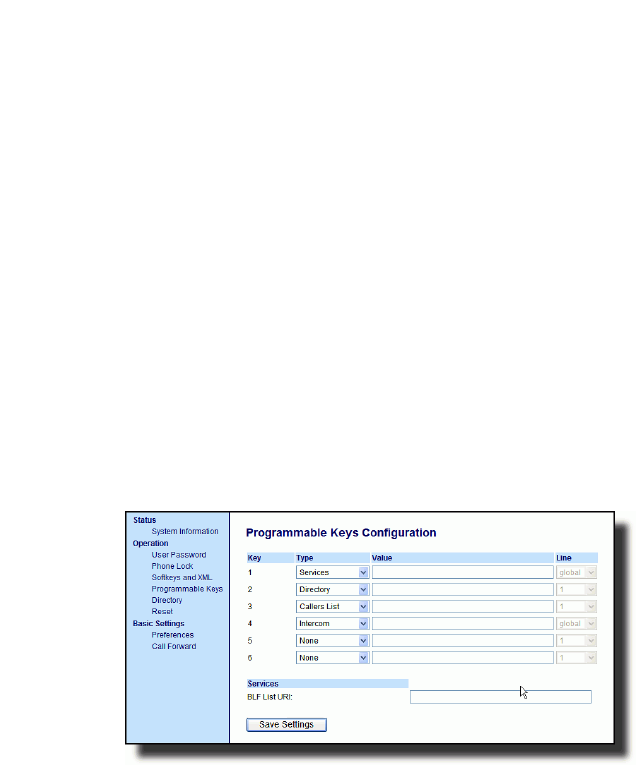
24 Model 55i IP Phone User Guide
Softkeys and Programmable Keys
Softkeys and Programmable Keys
Your 55i has 6 multi-functional top programmable keys and 6 multi-
functional bottom softkeys:
• 6 Top Keys: programmable hard keys
(up to 6 programmable functions)
• 6 Bottom Keys: programmable state-based softkeys
(up to 20 programmable functions).
Note: If 536 Expansion Module(s) are attached to the phone, click on Operation-
>Expansion Keys to access and configure up to 36 softkeys on each Expansion
Module (Phone allows up to 3 expansion modules totaling up to 108 additional
softkeys). These keys allow you to configure BLF, Speeddial, and Shared Call
Appearance functions only. For more information about expansion modules,
see "Model 536 Expansion Modules (536EM)" on page 131.
You can program these keys for call handling and extension management
of the SIP system. The keys on the menus of the IP phone UI change
depending on the phone’s state, displaying relevant softkeys only.
Note: The softkey functions outlined in this section represent the default arrange-
ment of softkeys on the 55i IP phone. Only the bottom softkeys are state-
based.
The 55i default top and bottom keys are shown in the following illustration.
Top Programmable Keys


















