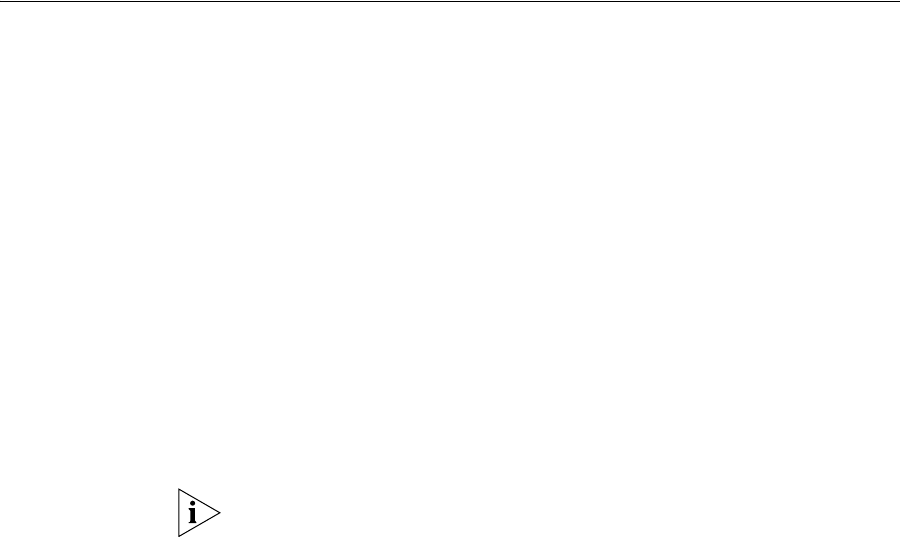
3
OPERATION
This chapter describes how to verify the proper operation of Intelligent
Mirroring and synchronization between the servers. It also describes how
to manually switch server states and how to resynchronize the databases
and file systems on the two servers if that becomes necessary.
Verifying Intelligent
Mirroring
Operation
To verify that Intelligent Mirroring is operating properly, perform these
steps on each server:
1 In a command window, enter this command:
xattach app
2 In the screen that appears:
a On the active server, verify that:
■ The status in the Intelligent Mirroring Status window is Active.
■ The status of each of the 4 pipes is Alive.
b On the standby server, verify that:
■ The status in the Intelligent Mirroring Status window is Standby.
■ The status of each of the 4 pipes is Alive.
■ This message is not scrolling in the Message window:
VM_INIT vm_nanch:-1
If the “VM_INIT vm_nanch: -1” message is scrolling in the Message
Window, go to the active server and type
killit msg4 16 at the
command line. If this does not clear the problem, then there is a network
configuration problem.


















