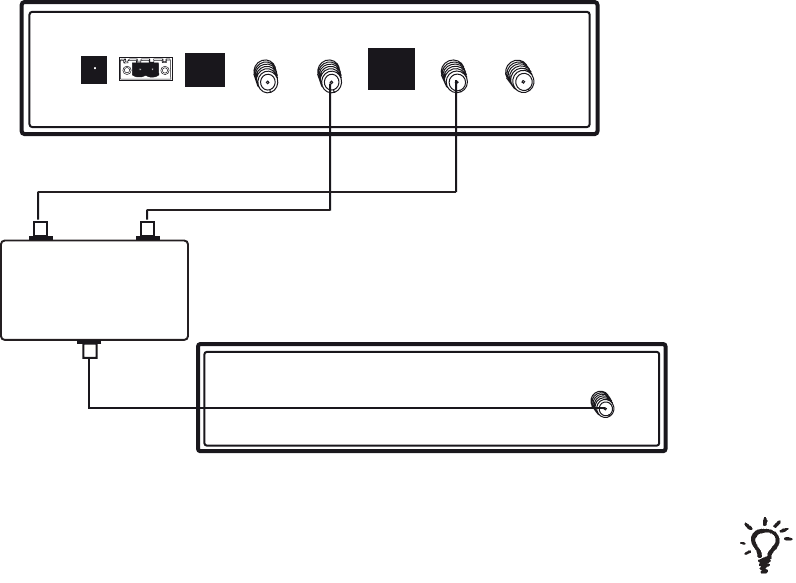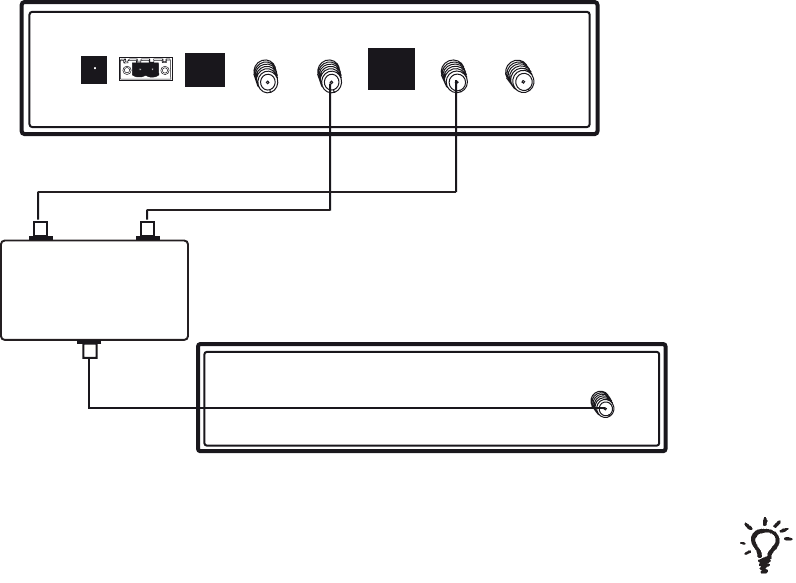
10
(110°) HD CONVERTER
MODEL WB-1100
WINEGARD COMPANY • BURLINGTON, IOWA
TO RECEIVER
TO INTERFACE/DISH TO CONTROL
Made in USA
SAT.
ANTENNA
IN
SAT.
RECEIVER
OUT
FACTORY
USE
ONLY
HD
CTRL 1
HD
CTRL 2
COMM. OUT 1
TO SAT.
ANTENNA
DC IN
DC OUT
TO SAT
ANTENNA
BLK/RED
SATELLITE IN
Figure 3.7
Satellite Interface
HD Converter
Primary DirecTV
HD Receiver
If installing a secondary HD receiver, repeat 3.5.1, but connect coax cable from Satellite
Antenna to “To Interface/Dish” on second HD Converter. Connect “HD CTRL 2” on the
Interface to “To Control” on Converter. Connect “To Receiver” on Converter to “Satellite
In” on second HD Receiver.
See Appendix A for a complete wiring diagram.
A secondary stand-
ard DirecTV receiver does
not require a second HD
Converter.
3.5.1 Connect Satellite Interface to Primary DirecTV HD Receiver
Each DirecTV HD Receiver requires the 110°W HD Converter. (Sold separately, model WB-1100).
Be sure you have at least 1 converter before you proceed.
Using a mini coax cable provided with the HD Converter, connect “Sat Re-
ceiver Out” on the Interface to “To Interface/Dish” on the HD Converter.
Using the other mini coax cable provided with the HD converter, connect
“HD CTRL 1” on the Interface to “To Control” on the HD Converter.
Using the mini coax cable provide with the Satellite Interface, connect “To
Receiver” on the HD converter to “Satellite In” on the DirecTV HD Receiver.
See Figure 3.7. See Appendix A for a complete wiring diagram.