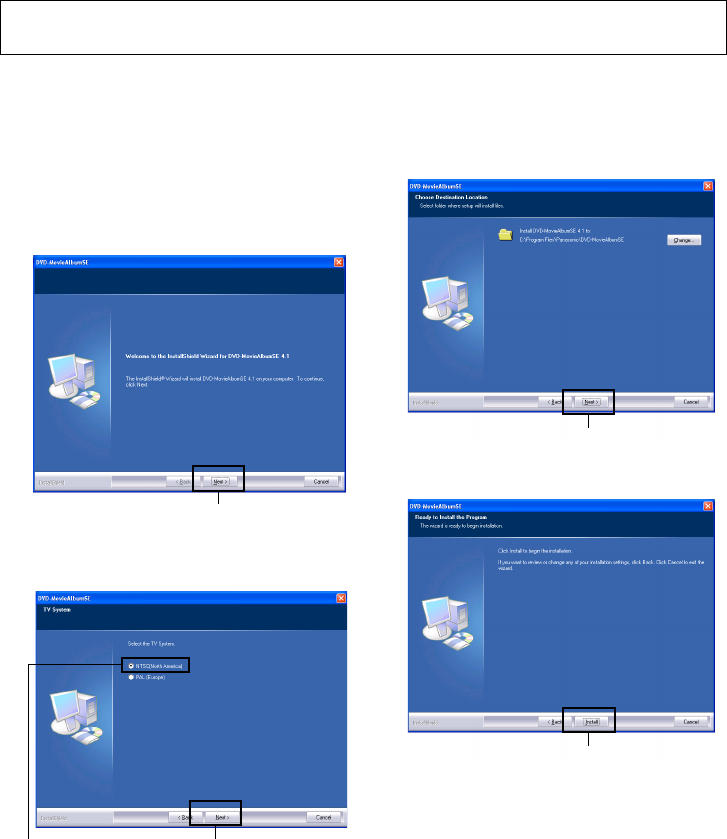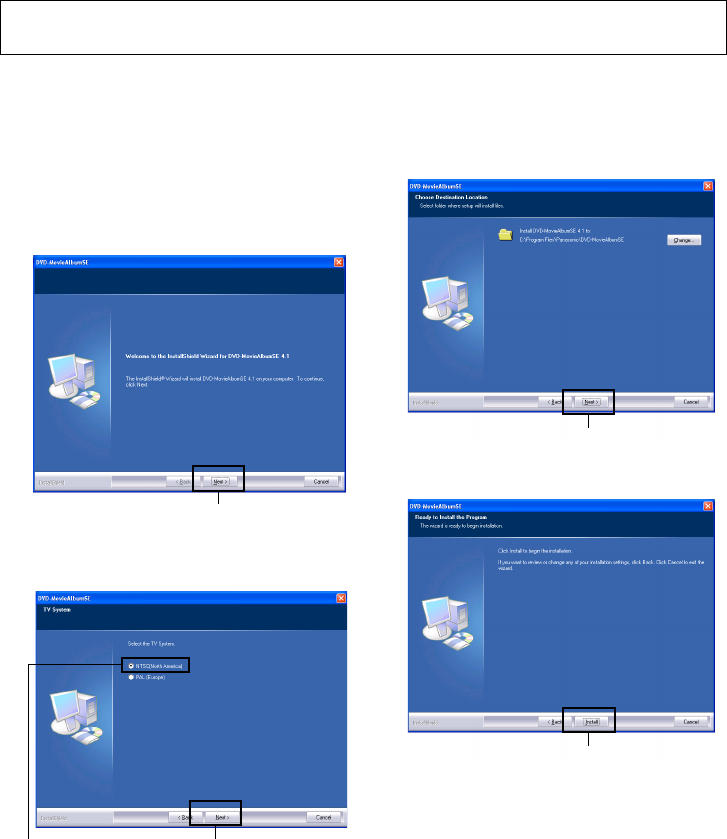
139
Installing DVD-MovieAlbumSE
“DVD-MovieAlbumSE” software is used to edit movies that conform to DVD Video Recording format.
1 Insert the provided CD-ROM into the PC, and
click “DVD-MovieAlbumSE 4.1” on the “Setup
Menu” screen.
If the “Setup Menu” screen does not appear,
double-click the CD-ROM drive icon.
2 The screen for installing “DVD-MovieAlbumSE”
will appear: Click “Next”.
3 Choose “NTSC (North America)” for the TV
broadcast system, click “Next”.
4 If you do not change the folder where the
software is installed, click “Next”.
To install the software in a different directory,
click “Change” and choose the installation
directory.
5 Check the contents, and then click “Install”.
This software is compatible only with Windows Me/2000/XP. It will not run in other versions of
Windows, such as Windows 98SE.
Click
Check
Click
Click
Click
VDR-M95M75M55M53PP.book Page 139 Tuesday, March 29, 2005 2:19 PM