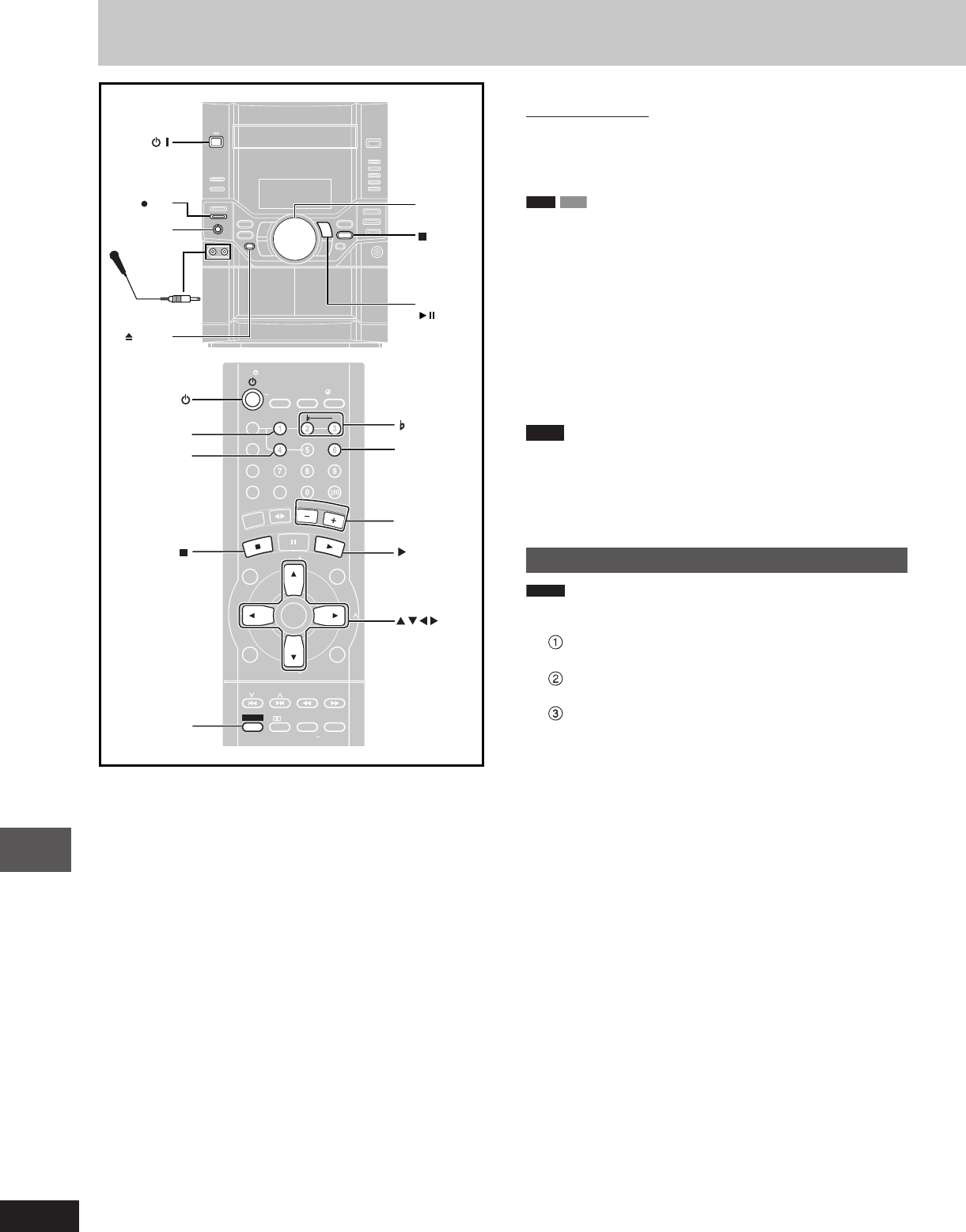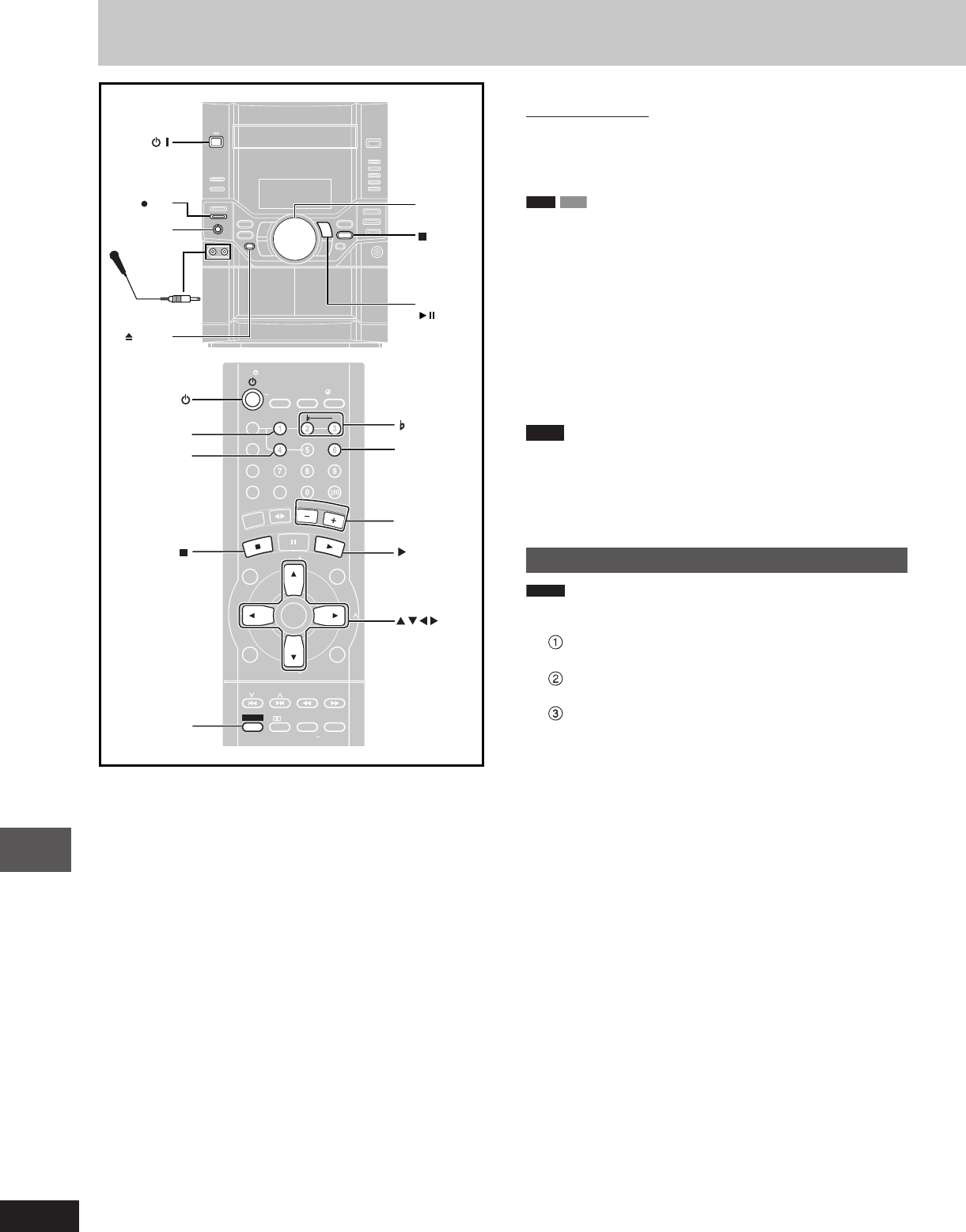
RQT7125
32
Sound field/sound quality operations
Karaoke operations
V. MUTE function:
Remote control only
Use this function when enjoying sources not formatted for karaoke.
The voice portion of the track is blocked out but not the background
music.
Preparation:
RAM
VCD
Press [SHIFT]+[AUDIO] to select “LR”.
Press [SHIFT]+[V.MUTE] to switch the function on or off.
You need software recorded in stereo sound if you want to use the
voice mute function. Voice and/or static may be reproduced with the
following types of software.
•
Software recorded monaural
•
Classical music, or works performed by a limited number of
instruments
•
Chorus works or duets
•
There might be some strange sound heard during playback.
Note
•
If a strange noise (squealing or howling) is emitted during use,
move the microphone away from the speakers, or turn down the
microphone volume.
•
When you are not using the microphone, disconnect it from the
microphone jacks, and turn down the microphone volume level to
“MIN”.
Enjoying karaoke with karaoke DVD
DVD-V
1 Insert the disc and start play (A page 14).
2 Press [SHIFT]+[AUDIO] on the remote control during
play.
Press the cursor buttons [
;;
;;
;], [
::
::
:] on the remote
control to highlight the illustrated icon.
Press the cursor buttons [
88
88
8], [
99
99
9] on the remote
control to turn the vocals on or off.
• Solo • Duet
OFF: No vocal OFF: No vocal
ON: Vocal V1+V2: Vocal 1 and 2
V1: Vocal 1
V2: Vocal 2
Choose “OFF” for karaoke.
Choose “V1” or “V2” to duet with the player.
Actual operations depend on the disc. Read the disc’s instructions for
details.
3 Start singing and adjust volume with [VOLUME DOWN,
UP] (remote control: [VOLUME +] or [–]) and [MIC VOL
MIN, MAX] on the main unit.
Enjoying karaoke
(For the Middle East, South Africa and Southeast Asia)
Preparation:
•
Press [f/I] (remote control: [f]) to turn the unit on.
•
Turn on the television and switch the video-input mode on the
television to suit the connection.
•
Lower the microphone volume with [MIC VOL MIN, MAX] on the
main unit, then connect the microphone to the microphone jacks.
Use a dynamic microphone.
Plug type: 3.5 mm monaural
, #
MIC VOL
MIN, MAX
STOP
VOLUME
– +
AUDIO
SHIFT
V.MUTE
ECHO
REC
/
PROGRAM
TV/VIDEO
SETUP
DIMMER
CSM
DISC
REPEA
T
GUI DISP
ENTER
RETURN
SLOW/SEARCH
ZOOM
QUICK REPLA
Y
SOUND EQ
S.SOUND EQ
S.WOOFER
S.SRND
PL
C
A
N
C
E
L
D
I
R
E
C
T
NA
VI
G
A
T
O
R
T
O
P
M
E
N
U
P
.
M
E
M
O
R
Y
D
V
D
/
C
D
P
L
A
Y
L
I
S
T
M
E
N
U
V
O
L
U
M
E
SHIFT
MANUAL
EQ
T
A
P
E
T
U
N
ER
/
A
U
X
TV
VOL
TV
VOL
TV
CH
TV
CH
PAGE
GROUP
D.RE-MASTER
SLEEP
AUT
O OFF
CLOC
K/
TIMER
PLAY/
REC
SKIP
TV
MUTING
CH SEL
TEST
PLA
Y MODE
ECHO
V.MUTE
AUDIO
C.F
S.POS
MIX 2CH
#
SUBTITLE
VOLUME
DOWN, UP
DVD/CD
DECK 1
/
DVD/CD
RQT7125(29-35)2 7/8/03, 4:23 PM32