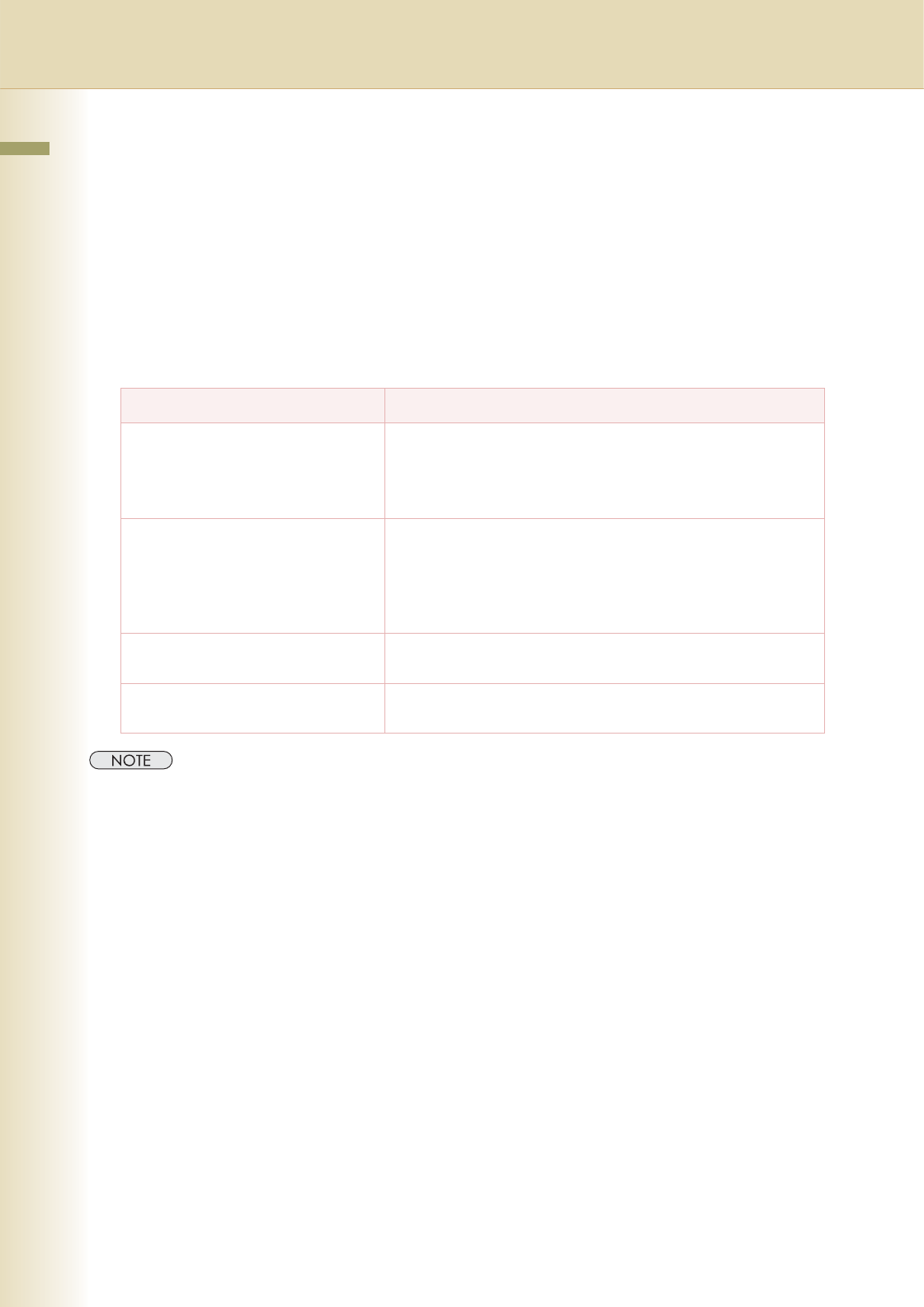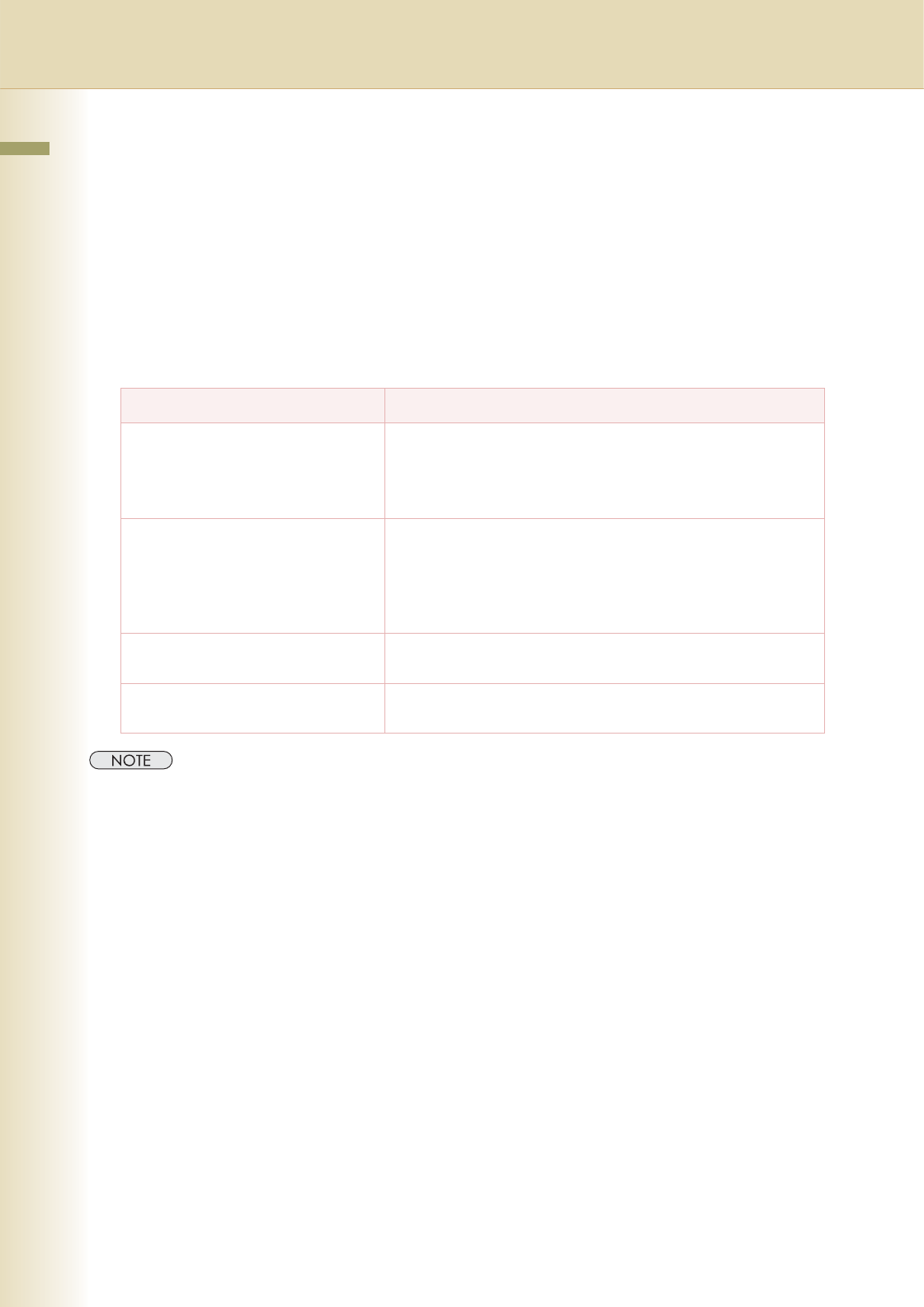
38
Chapter 2 Scan/Email Operations
Receiving an Email
This function is only available when the optional Internet Fax Module (DA-NF320) is installed.
If the machine connects to a network as a POP Client, it can receive an Email, and print the attached
file either automatically, or manually. The Email reception method from a POP Server varies depending
on the POP settings programmed in Function Parameters.
Configure to Receive Email
Program the following parameters in Function Parameters (Fax/Email Settings> Fax Parameters) to
receive Email:
zFor instructions on how to configure the POP Server, refer to Fax/Email Settings in the Operating Instructions
(For Function Parameters) on the provided CD-ROM.
zWith POP manual reception preprogrammed on a program key, POP Email can be retrieved by a user name
other than the one preprogrammed as in the local station information.
Receiving Email Automatically
With “147 Auto POP Receive” set to “Valid” and POP acquisition interval set between 1 and 60
minutes in Function Parameters (Fax/Email Settings> Fax Parameters), queries are transmitted to the
POP Server periodically to check for new mail.
If there is Email on the POP Server when a query is transmitted, it is retrieved and the attached file is
printed automatically.
Item Name Setting
“
146 POP Timer”
Set the time interval for checking the Email on POP Server.
• Set an interval between 0 and 60 minutes.
• An interval setting of 0 minutes would not retrieve Email
automatically.
“
147 Auto POP Receive”
Set whether to send queries to the POP Server periodically.
• If there is Email, it is retrieved and printed.
• If this parameter is set to “Invalid”, only the number of the
incoming Email messages on the POP Server appears on
the display.
“
148 Del POP Receive Mail”
Set whether to delete the Email from the server after it has been
retrieved.
“149 Del POP Error Mail”
Set whether to delete Email from the server when the attached file is
in a format that cannot be printed.