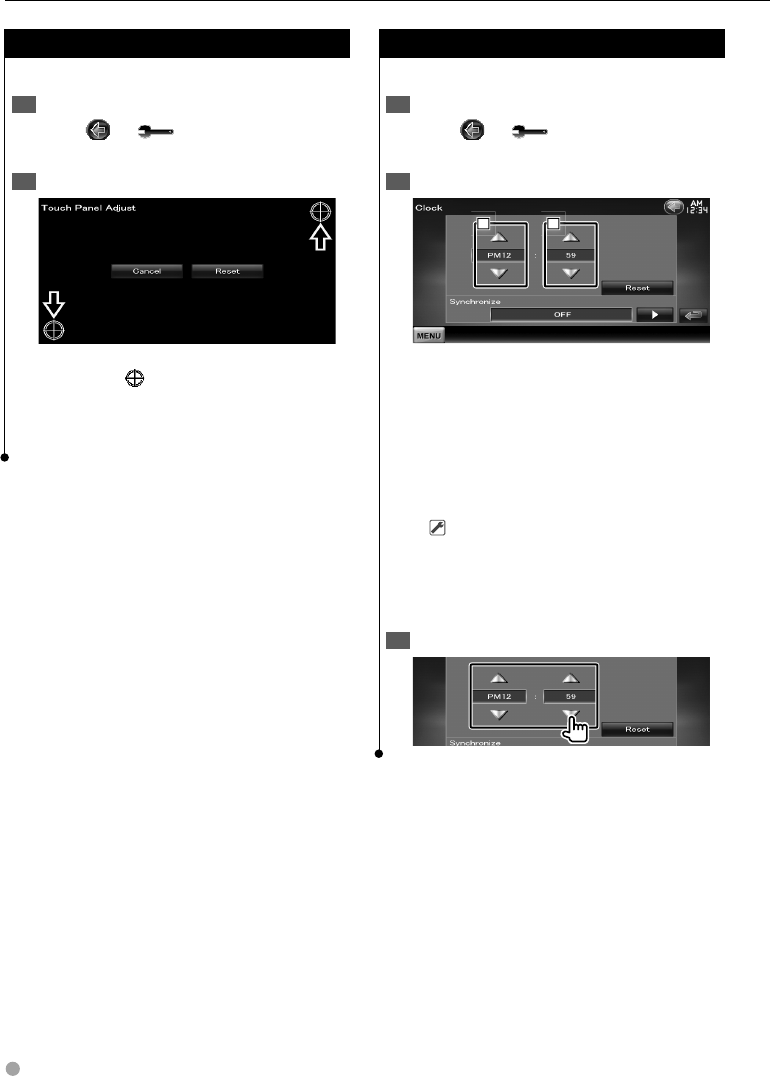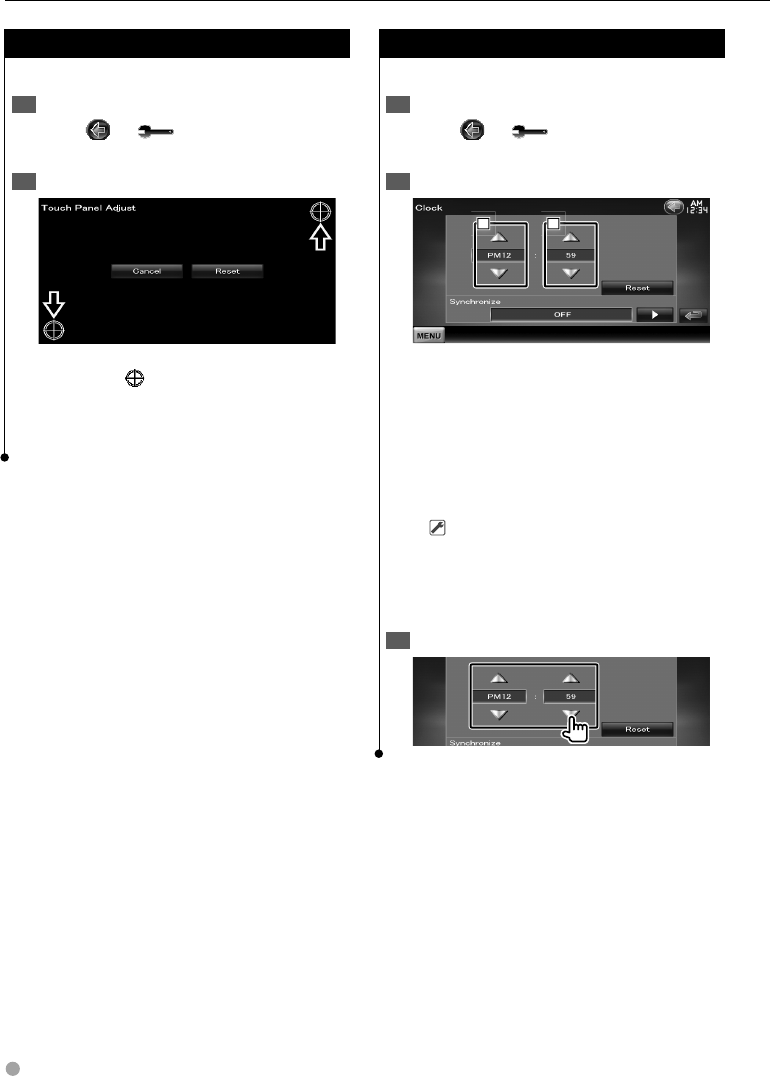
62 DDX8034BT/DDX8034BTM
Touch Panel Adjustment
You can adjust the touch panel operations.
Display the Touch panel Adjustment screen1
Touch [
] > [ ] > [System] > [Touch].
(page 59)
Adjust the Touch panel2
Follow the instruction on the screen and touch
the center of .
[Cancel] Cancels the adjustment and returns
to the Touch Panel Adjust screen.
[Reset] Resets to the initial status.
Clock Setup
You can adjust the clock time.
Display the Clock Setup screen1
Touch [
] > [ ] > [System] > [Clock].
(page 59)
Setup the Clock2
2
1
1 Adjusts hours.
2 Adjusts minutes.
[Reset] Sets "00" minute.
Setup examples: 3:00 – 3:29 \ 3:00
3:30 – 3:59 \ 4:00
[Synchronize] Sets the clock time in
synchronization with the time data sent from
the navigation system or the RDS station.
(
"RDS")
"OFF"/ "RDS"*
1
/ "Navigation"
When the synchronized mode is set, the clock
cannot be adjusted manually.
(*
1
Region 2/ 3 models only)
Adjust the clock time3
Setup Menu