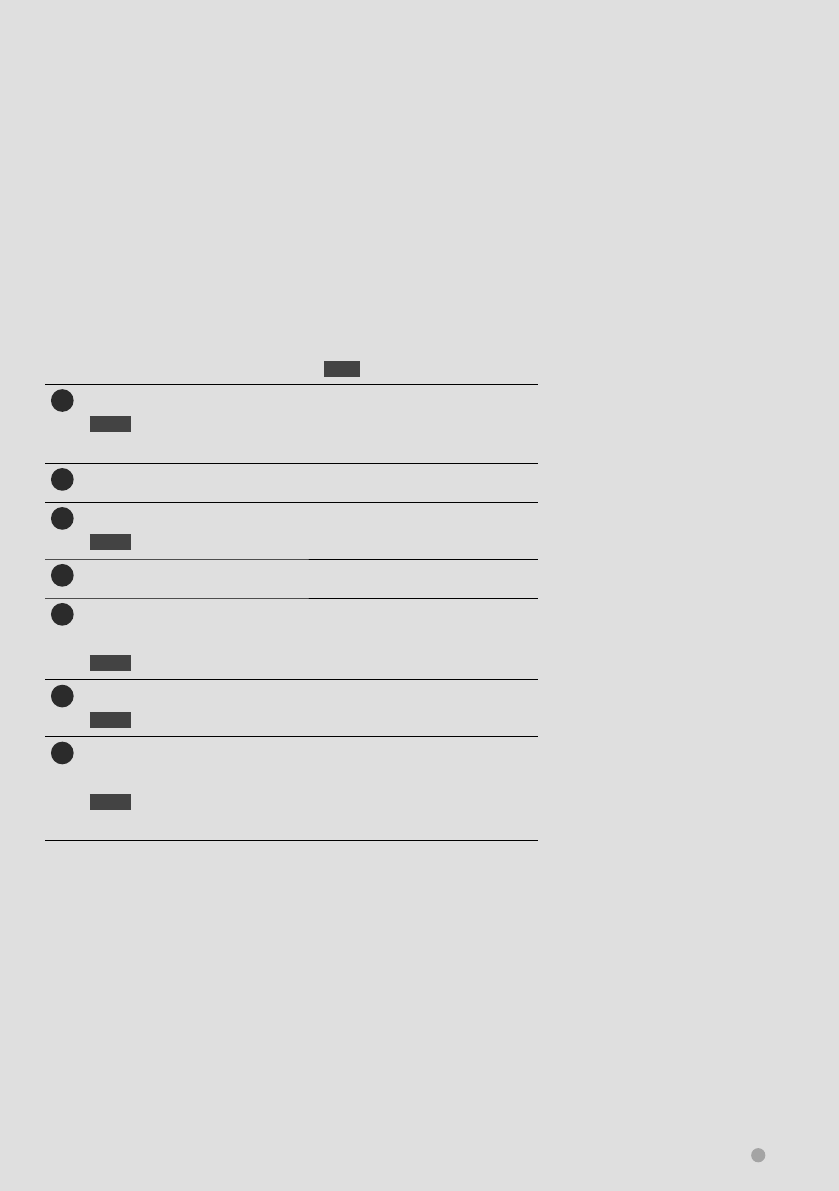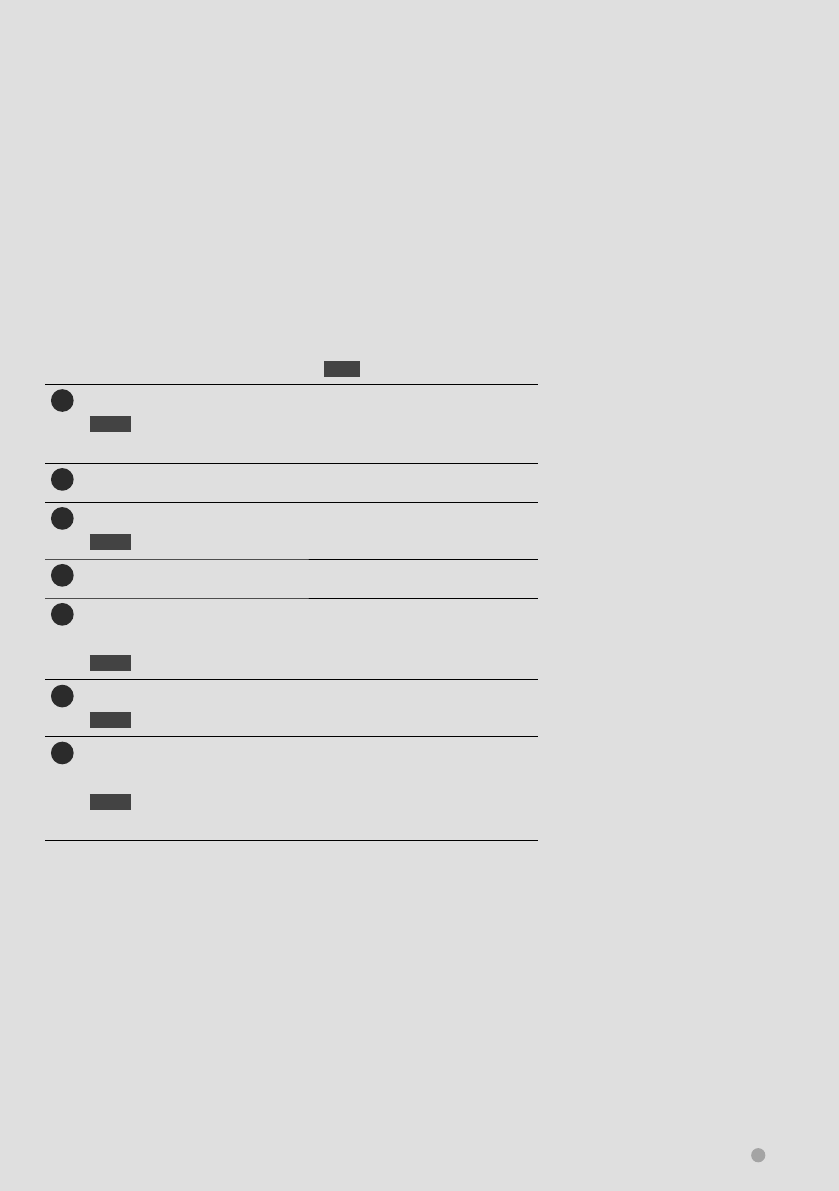
English 11
Functions of the buttons on the front panel
A
Attenuation of the volume On/Off.
1 sec. Switches the source that is output at the AV OUTPUT
terminal.
B
Volume adjustment.
C
Displays Graphic Equalizer screen.*
1
T
1 sec. Rear view display On/Off.*
2
D
Displays the Top Menu screen.
%
E
Turns the power On.
Displays the Source Select screen.
@
1 sec. Turns the power Off.
F
Hands Free control screen On/Off.
1 sec. Displays the Easy Control buttons.
&
G
Opens the panel and ejects the disc.
Closes the panel.
1 sec. Opens the panel fully for loading/ejecting an SD
card.
1 sec. : Press for more than 1 second
⁄
*
1
The display may not switch to
Graphic Equalizer screen in some
conditions.
*
2
The function of the [AUD] button
can be changed to the display off
function. See <User Interface> (page
61).