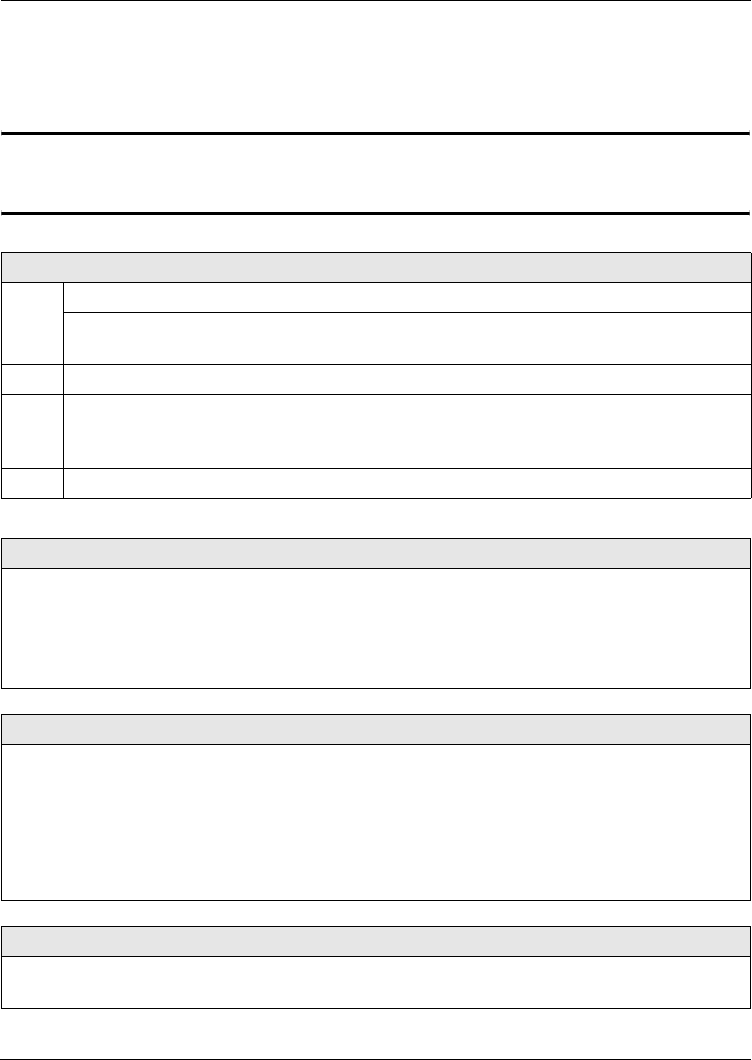
ENGLISH
15
3 Phone Operation
This section describes how to use your V500’s basic telephone functions.
" For more information on the V500’s telephone functions, see the hardware
chapter in your User’s Guide.
MAKING A CALL
1 Pick up the handset.
A Line key LED turns on. The LCD screen shows which SIP account you are using.
Change these, if you want, using the Line and Account keys.
2 Check that you can hear a dial tone.
3 Enter the number you want to call. If you have numbers stored in the V500’s phone
book, you can use the navigator to select from the list of entries. See your User’s
Guide for more information on using the phone book.
4 Press the yellow SEND key to start the call.
RECEIVING A CALL
When the phone rings, do one of the following:
• Pick up the handset to receive the call using the handset.
• Press the SPEAKER key to receive the call using the internal speakerphone.
• Press the HEADSET key to receive the call using an external headset.
ENDING A CALL
When you want to end a call, press the HANG UP key. Alternatively, do one of the
following:
• If you are using the handset, replace it in the cradle.
• If you are using the internal speakerphone, press the SPEAKER key.
• If you are using an external headset, press the HEADSET key.
PLACING A CALL ON HOLD
Press the HOLD key once to place a call on hold. Press it a second time to return to the call.
You can make a call on another line (press another line key) then return to the call on hold.


















