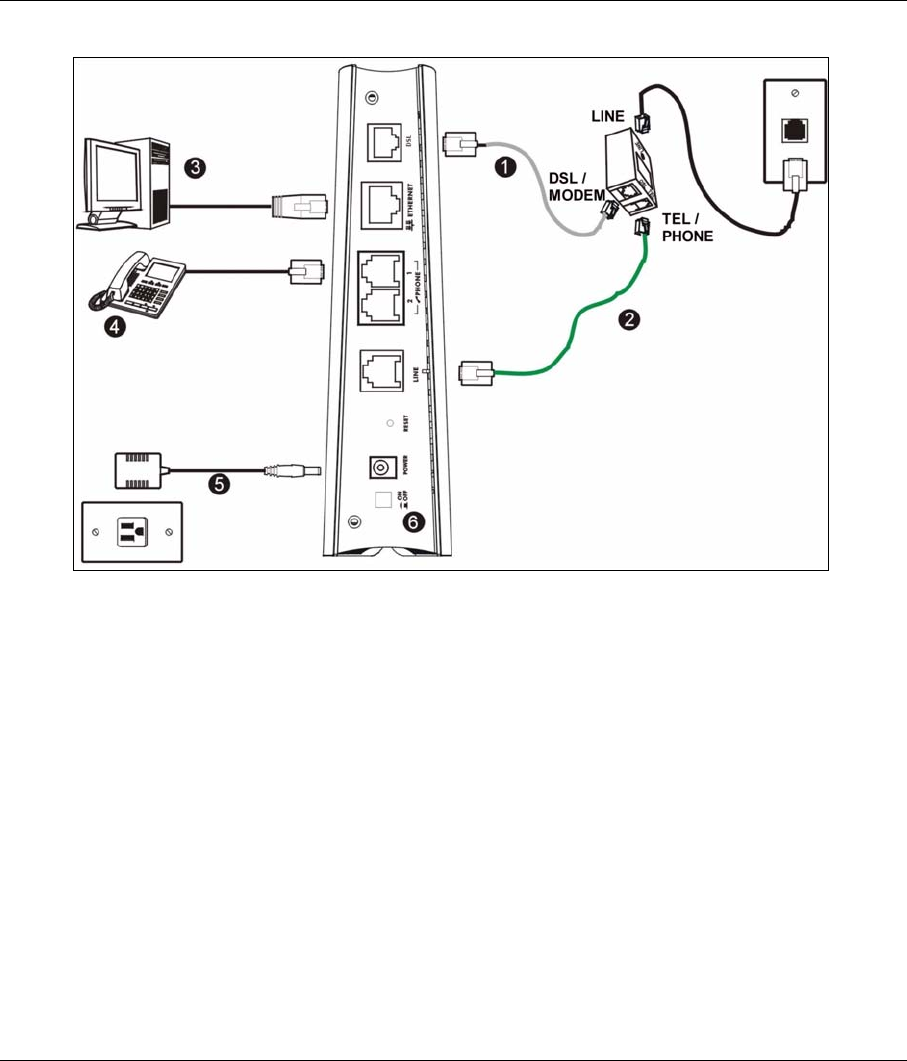
P-2602R/RL-DxA Quick Start Guide
3
2.1 P-2602RL-DxA Hardware Connections
1DSL: Use the gray ADSL cable to connect the telephone jack or the DSL or MODEM jack on a splitter to
this port.
2LINE: Use the green PSTN line cable to connect the telephone jack or the TEL or PHONE jack on a splitter to
this port.
Note: When the P-2602R/RL-DxA does not have power, only the phone connected to the
PHONE 2 port can be used for making calls. Ensure you know which phone this is, so
that in case of emergency you can make outgoing calls.
3ETHERNET: Use an Ethernet cable to connect a computer to this port for initial configuration and/or
Internet access.
4 PHONE 1-2: Use telephone cables (and any telephone adaptors provided with your P-2602RL-DxA) to
connect your telephones to these ports. If you only have one telephone, you should use port 1.
5POWER: Use the power adaptor provided with your P-2602RL-DxA to connect an appropriate power
source to this socket.
Note: If you are using T-ISDN (UR-2), connect the green wire to a TAE connector before connecting it
to a telephone wall jack or the telephone splitter's TEL or PHONE jack.













