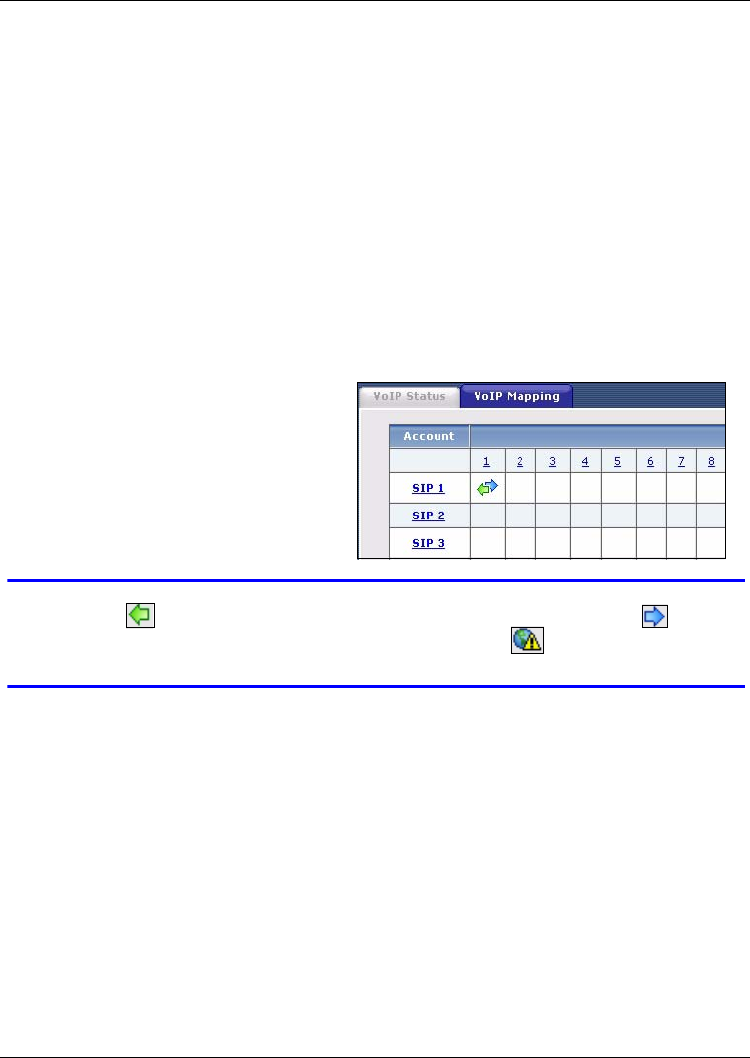
P-2024 Quick Start Guide
14
If you set a phone port to use more than one SIP account for outgoing calls - for example,
if you set Phone10 to use SIP9, SIP14 and SIP15 - the following things happen when
you make a call for the first time:
• The P-2024 tries to use the lowest-numbered SIP account (SIP9 in this example).
• If the first SIP account it tries is not registered, the P-2024 tries to use the next-
lowest-numbered one (SIP14 in this example).
• If the SIP account is registered, the P-2024 always uses the account for subse-
quent calls (if you make another call, the P-2024 does not try to use SIP9).
• If the SIP account that the P-2024 is using becomes unregistered, the P-2024 tries
each account in numerical order again until it finds a registered account.
If you set a phone port to use more than one SIP account for incoming calls, you cannot
tell from which account a call comes when the phone rings.
5 Click the Status icon in the navigation panel.
6 The Status screen displays. Scroll
down and click the VoIP Mapping
tab. Check that the SIP1 row displays
an Incoming & Outgoing icon in the
Phone 1 column.
V If a icon displays, you can receive incoming calls only. If a icon
displays, you can make outgoing calls only. If a icon displays, the SIP
account has failed to register.


















