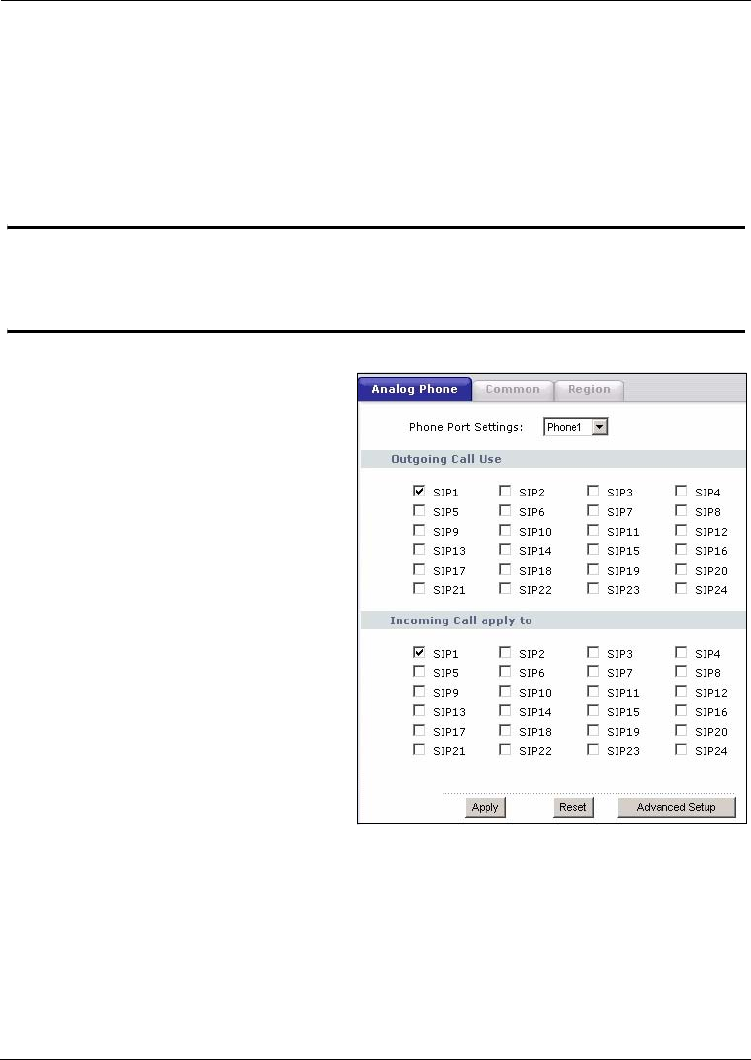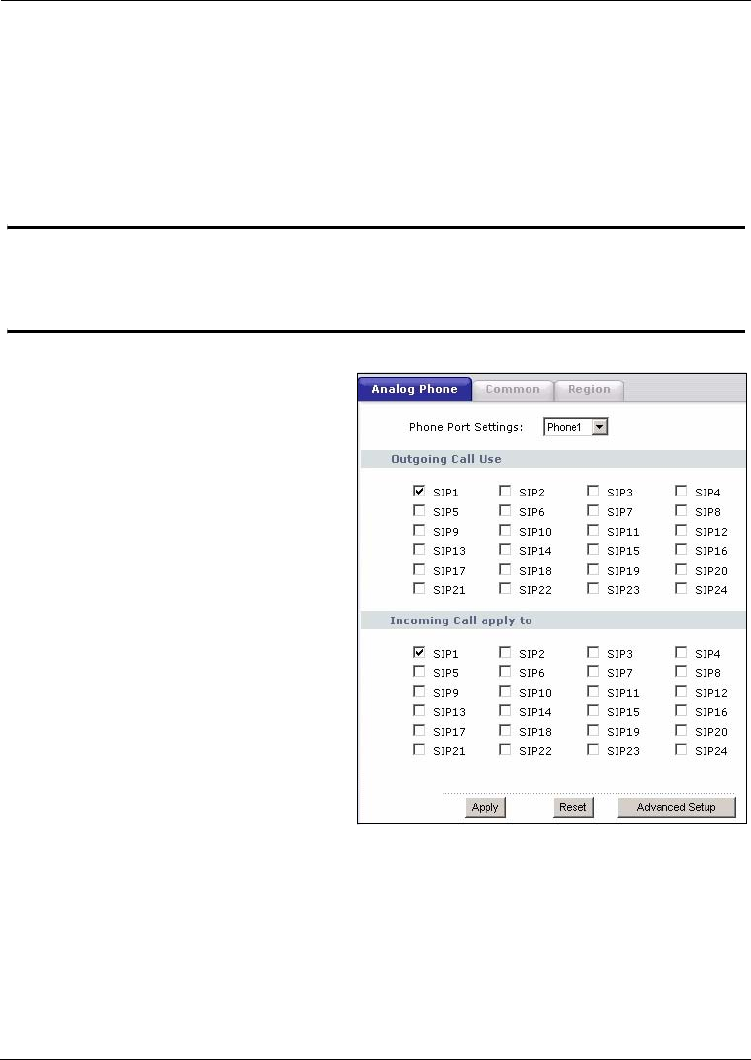
P-2024 Quick Start Guide
13
6 Setting Up a Telephone and Making a Call
Take the following steps to configure a specific analog telephone to use the SIP account
you set up for incoming and outgoing calls.
6.1 Setting Up a Telephone
1 Connect an analog telephone to the phone port you want to use via the Telco-50
cable. This example uses analog phone port 1.
" By default a phone port on the P-2024 uses the SIP account with the
same number. For example, the Phone15 port uses the SIP 15 account
by default.
2 Click VoIP > Phone in the navigation
panel on the left of the screen. The
Analog Phone screen displays. This
screen allows you to specify which
SIP accounts you want each phone
port to use.
3 Select the telephone port that you
want to configure from the Phone
Port Settings list.
In the Outgoing Call Use section,
select SIP1. In the Incoming Call
Apply To section, also select SIP1.
4 Click Apply.