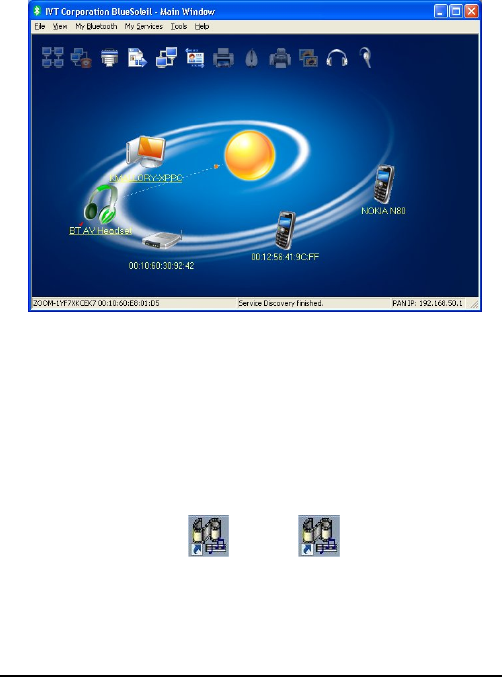
i (Optional) If you want to place connection shortcuts on
your desktop, right-click again on the BT AV Headset icon,
select Save Connection As Shortcut→ Bluetooth
Advanced Audio Service. Repeat for Bluetooth Headset
Service.
Now, whenever you want to pair with and connect to the
headset, just turn the headset on and double-click both
shortcut icons:
BT AV Headset
(AV Headphone)
BT AV Headset
(Audio Device)
To unpair and disconnect the headset, see page 17.
11


















