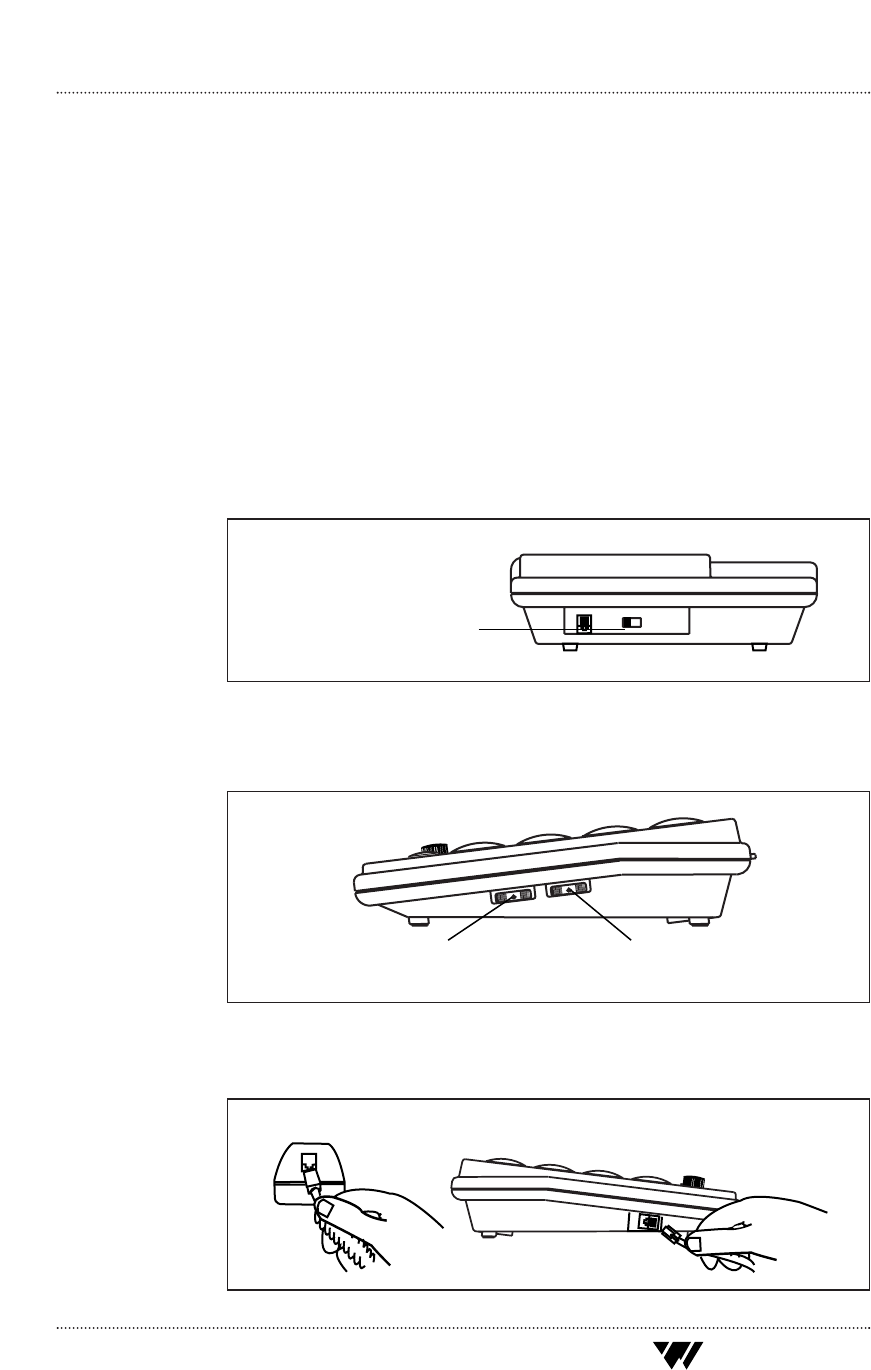
Installation Guide & User Manual PhoneMax
®
Model TEL 030
Williams Sound
®
Helping People Hear
6
Installation Steps
Step 1: Make sure you have a telephone jack within 6 feet of
the place you’ve chosen to install the PhoneMax. If
you have an older 4-prong jack, you’ll need a modular
jack adapter. These adapters are available from elec-
tronic, phone, and other retail stores.
Step 2: Place the Pulse/Tone Switch, located on the side of
the phone, in either Tone or Pulse (Rotary Dial Pulse).
Make sure you choose the correct dialing mode.
Tone dialing will not work if you have only dial
pulse (rotary) service.
Step 3: Set Ringer Volume and Tone Controls to desired level.
(see Fig.3)
Step 4: Plug the coiled handset cord into the handset. Plug
the other end into the telephone base. (see Fig. 4)
RINGER
OFF LO
HI
RINGER TONE
I
II
III
Ringer Tone Control
Adjusts ringer pitch (I, II, III)
Ringer Volume Control
Adjusts ringer volume (Hi, Lo, Off)
Fig.3: Ringer Controls
Fig.4: Handset Connection
PULSETONE
TO TEL. LINE
Pulse / Tone Switch
Switches between touch-tone
and rotary dial modes.
Fig.2: Pulse/Tone Switch


















