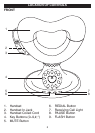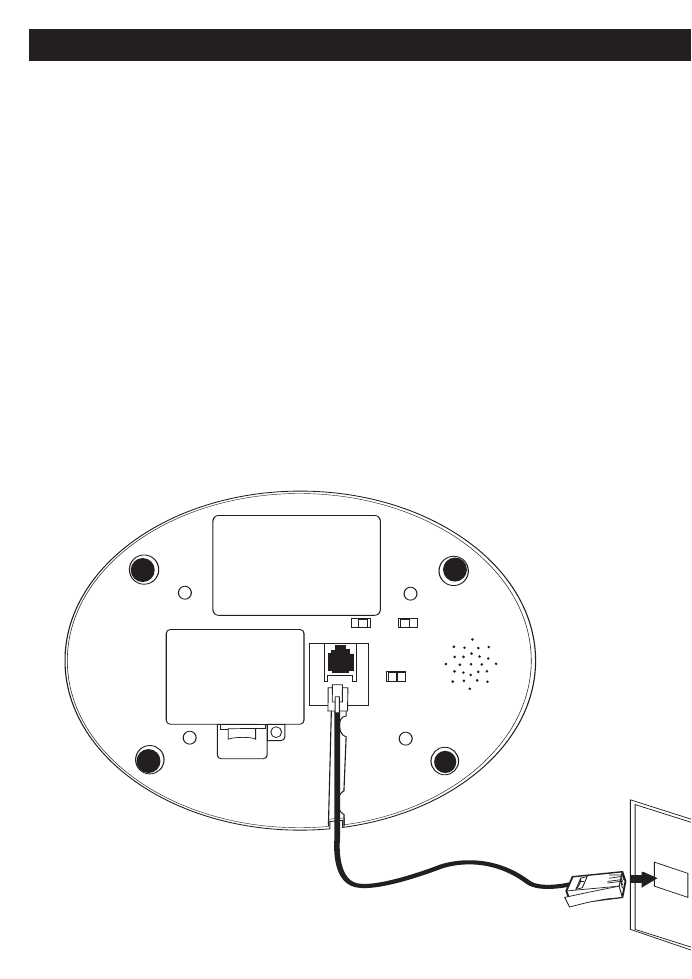
7
INSTALLATION
This unit can be used on a desk, or other level surface away
from excessive heat or direct sunlight.
Desk or Table Use
1. Set the RINGER switch to the ON position to have the
ringer sound when receiving a phone call. Insert batteries
as described on the next page to hear the Disney ring
when receiving a call.
2. Set the Tone/Pulse switch to Tone or Pulse to match the
service provided on your telephone line. If you are not sure
of your service, please contact your telephone company.
3. Connect the coiled handset cord to the base.
4. Connect the telephone line cord to the telephone Line In
jack and telephone wall jack as shown.