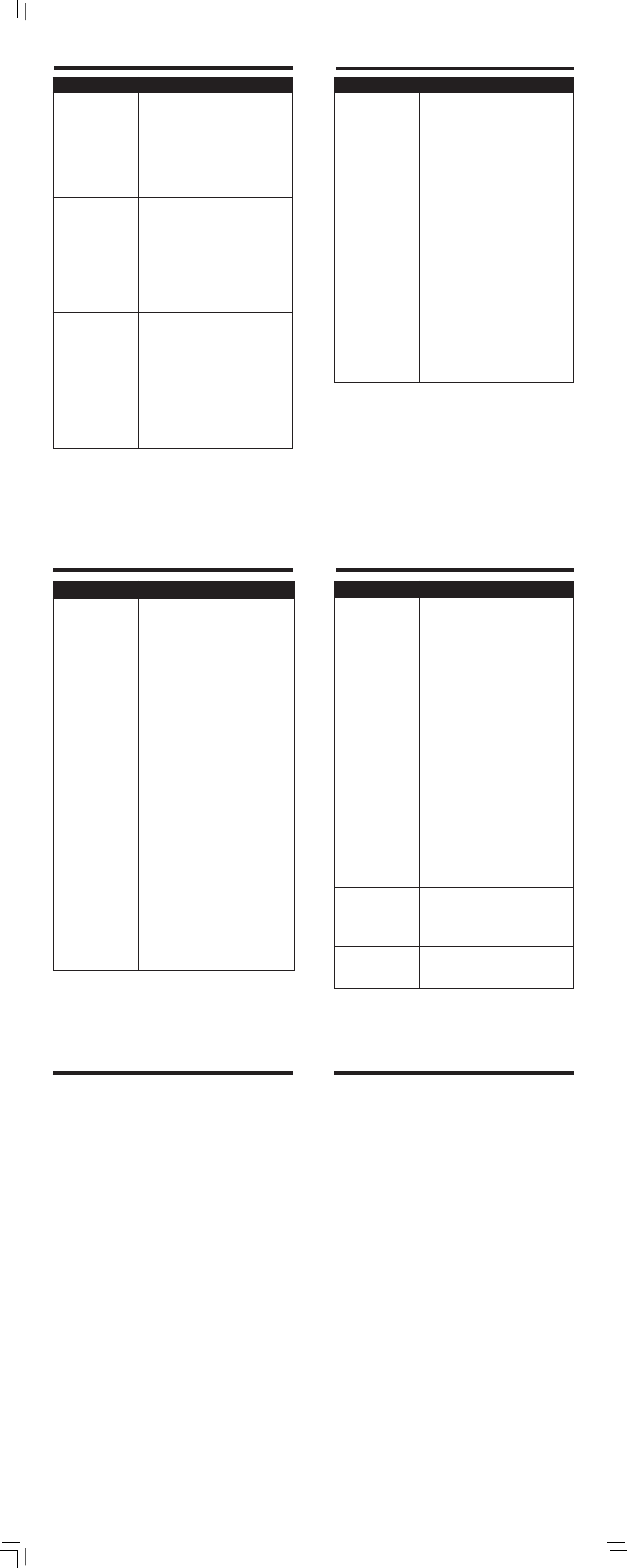
12 13
14 15
16
17
Problem Suggestion
The battery will not
hold a charge.
• Make sure the battery is plugged into the
handset.
• Be sure to use the AC power adaptor
provided with your phone.
• Charge the battery in the handset for
at least 16 hours. For optimum daily
performance, return the handset to its
base when not in use.
• Your phone might be malfunctioning.
Please refer to the Warranty section of
this user’s manual for further instruction.
The in use/charging
light is off.
• Clean the handset and base charging
contact each month using a pencil eraser
or cloth.
• Make sure the power and line cord are
plugged in correctly and rmly.
• Reset the base. Unplug the unit’s electrical
power. Wait for 15 seconds then plug it
back in. Allow up to one minute for the
handset and base to reset.
• Your phone might be malfunctioning.
Please refer to the Warranty section of
this user’s manual for further instruction.
Common cure for
electronic equipment.
If the unit does not seem to be responding
normally, then try putting the handset in its
base. If it does not seem to respond, do
the following (in the order listed):
1. Disconnect the power to the base.
2. Disconnect the handset battery, if
applicable.
3. Wait a few minutes.
4. Connect power to the base.
5. Re-install the battery.
6. Wait for the handset to re-establish its
link with the base. To be safe, allow up
to one minute for this to take place.
Problem Suggestion
I get noise, static,
or weak signal even
when I’m near the
base.
• Press the CHAN button while on a call
until the interference has been eliminated.
• Other electronic products can cause
interference with your cordless phone.
Try installing your phone as far away
from these types of electronic devices
as possible: wireless routers, radios,
radio towers, pager towers, cell phones,
intercoms, room monitors, televisions,
personal computers, kitchen appliances
and other cordless phones.
• Microwaves operate on the same
frequency as your phone. It is normal to
experience static on your phone while
the microwave is running. Do not install
this phone in the same outlet or near the
microwave.
• If your phone is plugged in with a modem
or surge protector, plug the phone (or
modem/surge protector) into a different
location. If this solves the problem, re-
locate your phone or modem farther apart
from one another, or use a different surge
protector.
• Relocate your phone to a higher location.
The phone will likely get better reception
not installed in a low area.
• If the other phones in your home are
having the issue, the problem is in your
wiring or local service. Contact your local
telephone company (charges may apply.)
Problem Suggestion
My handset does not
ring when I receive
a call.
• Make sure you have the ringer activated.
Refer to the section (s) on ringer selection
in this User’s Manual.
• Make sure the telephone line cord is
plugged rmly into the base unit and the
telephone jack. Make sure the power cord
is plugged in.
• You may be too far from the base unit.
• Charge the battery in the handset for
at least 16 hours. For optimum daily
performance, return the handset to its
base when not in use.
• You may have too many extension phones
on your telephone line to allow all of them
to ring. Try unplugging some of the other
phones.
• The layout of your home or ofce might be
limiting the operating range. Try moving
the base to another location, preferably on
an upper floor.
• If the other phones in your home are
having the issue, the problem is in your
wiring or local service. Contact your local
telephone company (charges may apply.)
• Test a working phone at the phone jack. If
another phone has the same problem, the
problem is the phone jack. Contact your
local telephone company (charges may
apply.)
• Other electronic products can cause
interference with your cordless phone.
Try installing your phone as far away
from these types of electronic devices
as possible: wireless routers, radios,
radio towers, pager towers, cell phones,
intercoms, room monitors, televisions,
personal computers, kitchen appliances
and other cordless phones
• Your line cord might be malfunctioning. Try
installing a new line cord.
Problem Suggestion
My calls fade or cut
in and out while I’m
using my handset.
• Press the CHAN button while on a call
until the interference has been eliminated.
• Other electronic products can cause
interference with your cordless phone.
Try installing your phone as far away
from these types of electronic devices
as possible: wireless routers, radios,
radio towers, pager towers, cell phones,
intercoms, room monitors, televisions,
personal computers, kitchen appliances
and other cordless phones
• Microwaves operate on the same
frequency as your phone. It is normal to
experience static on your phone while
the microwave is running. Do not install
this phone in the same outlet or near the
microwave.
• If your phone is plugged in with a modem
or surge protector, plug the phone (or
modem/surge protector) into a different
location. If this solves the problem, re-
locate your phone or modem farther apart
from one another, or use a different surge
protector.
• Relocate your phone to a higher location.
The phone will get better reception not
installed in a low area.
• If the other phones in your home are
having the issue, the problem is in your
wiring or local service. Contact your local
telephone company (charges may apply.)
I hear other calls while
using my phone.
• Disconnect your base unit from the
telephone jack, and plug in a regular
telephone. If you still hear other calls,
the problem is probably in your wiring or
local service. Call your local telephone
company.
I hear noise in the
handset, and none of
the keys or buttons
work.
• Make sure the power cord is plugged in.
Troubleshooting
Troubleshooting
Troubleshooting
Troubleshooting
Maintenance
Your phone cordless telephone contains sophisticated electronic parts so it must be
treated with care.
Avoid rough treatment
Place the handset down gently. Save the original packing materials to protect your
telephone if you ever need to ship it.
Avoid Water
Your telephone can be damaged if it gets wet. Do not use the handset outdoors in
the rain, or handle it with wet hands. Do not install your base unit near a sink, bathtub
or shower.
Electrical Storms
Electrical storms can sometimes cause power surges harmful to electronic equipment.
For your own safety, use caution when using electric appliances during storms.
Cleaning your telephone
Your telephone has a durable plastic casing that should retain its luster for many years.
Clean it only with a soft cloth slightly dampened with water or a mild soap. Do not use
excess water or cleaning solvents of any kind.
Remember that electrical appliances can cause serious injury if used when you are
wet or standing in water. If your base unit should fall into water, DO NOT RETRIEVE
IT UNTIL YOU UNPLUG THE POWER CORD AND TELEPHONE LINE CORD FROM
THE WALL. Then pull the unit out by the unplugged cord.
Warranty Statement
What does this limited warranty cover?
• The manufacturer of this VTech product, VTech Communications, warrants to
the holder of a valid proof of purchase (“Consumer” or “you”) that the product
and all accessories provided by VTech in the sales package (“Product”) are free
from material defects in material and workmanship, pursuant to the following
terms and conditions, when installed and used normally and in accordance with
operation instructions. This limited warranty extends only to the Consumer for
Products purchased and used in the United States of America.
What will VTech Communications do if the Product is not free from material
defects in materials and work man ship during the limited warranty period
(“Materially Defective Product”)?
• During the limited warranty period, VTech authorized service representative will
repair or replace at VTech option, without charge, a Materially Defective Product.
If we repair this product, we may use new or refurbished replacement parts. If we
choose to replace this product, we may replace it with a new or refurbished product
of the same or similar design.VTech will return repaired or replacement products to
you in working condition. VTech will retain defective parts, modules, or equipment.
Repair or replacement of Product, at VTech option, is your exclusive remedy. You
should expect the repair or replacement to take approximately 30 days.
How long is the limited warranty period ?
• The limited warranty period for the product extends for ONE(1)YEAR from the
date of purchase if we repair or replace a Materially Defective Product under
the terms of this limited warranty. This limited warranty also applies to repaired
or replacement Products for a period of either (a) 90 days from the date the
repaired or replacement Product is shipped to you or (b) the time remaining on
the original one-year warranty; whichever is longer.
What is not covered by this limited warranty ?
This limited warranty does not cover.
1. Product that has been subjected to misuse, accident, shipping or other physical
damage, improper installation, abnormal operation or handling, neglect, inundation,
re, water or other liquid intrusion; or
2. Product that has been damaged due to repair, alteration or modication by
anyone other than an authorized service representative of VTech; or
3. Product to the extent that the problem experienced is caused by signal conditions,
network reliability or cable or antenna systems; or
4. Product to the extent that the problem is caused by use with non-VTech electrical
accessories; or
5. Product whose warranty/quality stickers, Product serial numbers plates or electronic
serial numbers have been removed, altered or rendered illegible; or
6. Product purchased, used, serviced, or shipped for repair from outside the United
States, or used for commercial or institutional purposes (including but not limited
to Products used for rental purposes); or
7. Product returned without valid proof of purchase (see 2 below); or
8. Charges for installation or set up, adjustment of customer controls, and installation
or repair of systems outside the unit.
How do you get warranty service?
• To obtain warranty service in the United States of America, call 1- 800-595-9511
for instructions regarding where to return the Product. Before calling for service,
please check the user’s manual. A check of the Product controls and features
may save you a service call.






