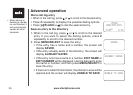www.vtechphones.com
29
Advanced operation
Only one handset
can review the
directory or call
log at a time. If
another handset
attempts to enter
the call log, it
will display NOT
AVAILABLE AT
THIS TIME.
•
Review the call log
To access the call log:
Press
CID when the handset is not in use.
-OR-
•
Press MENU/SELECT when the handset is not in use.
Press or to select CALL LOG, then press MENU/SELECT.
• When in the call log, press
or to scroll through the records.
• The name (if available), number, date and time of all incoming
calls are displayed on the screen.
There will be an error tone when the list reaches the beginning
or end of the call log.
Make CID entries ready to dial
Although the call log entries you receive have 10 digits, (the
area code plus the seven-digit number), in some areas, you
may need to dial only the seven digits, or a 1 plus the seven
digits, or a 1 plus the area code plus the seven digits. You can
change the number of digits that you dial from the call log.
While reviewing the call log, press # repeatedly to display these
dialing options for local and long distance numbers before dialing
or saving the telephone number. See an example at right.
•
Advanced operation
800-595-9511
1-800-595-9511
1-595-9511
595-9511
VTECH
800-595-9511
3:45
AM
2/23
VTECH
800-595-9511
3:45
AM
2/23