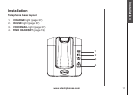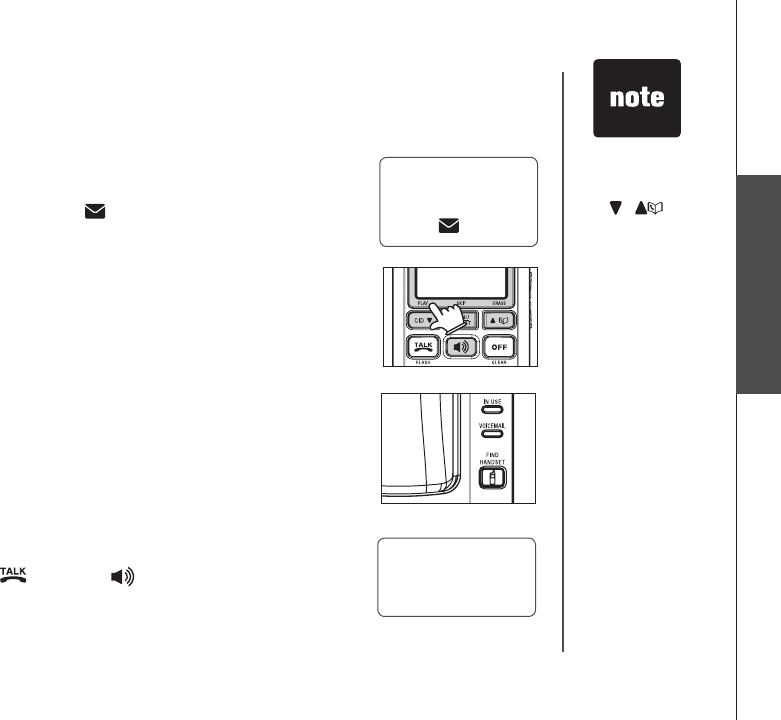
www.vtechphones.com
19
Basic operation
• Once the
VOICEMAIL button
is pressed, the
CID , and
MENU/SELECT
buttons will be
disabled and
replaced by PLAY,
ERASE and SKIP
respectively.
If the ringer
volume is turned
off, the handset
will not ring when
you press
FIND HANDSET.
•
Basic operation
Voicemail
If you subscribe to voicemail service and you have a new
voicemail message, the VOICEMAIL lights on the telephone
base and handsets will ash, and the handsets will display
NEW VOICE MAIL and the icon.
Press the VOICEMAIL button and the handset will dial the
telephone number for access to your voicemail messages.
Use the PLAY, SKIP or ERASE buttons as you listen to
your messages.
To setup the voicemail buttons, see the Voicemail setup
section on page 15.
Contact your local telephone company for more information
about voicemail service.
Find handset
This feature allows the telephone base to page all system
handsets for up to 60 seconds.
• Press
FIND HANDSET on the telephone base. All the
handsets ring and the screens display
**
PAGING
**
.
• To stop paging, press
FIND HANDSET again on the
telephone base, /FLASH, or any dialing keys (0-9,
#,
*
) on the handset.
•
•
HANDSET 1
NEW VOICE MAIL
** PAGING **