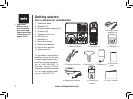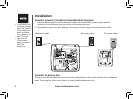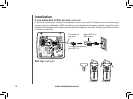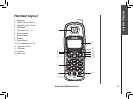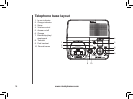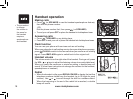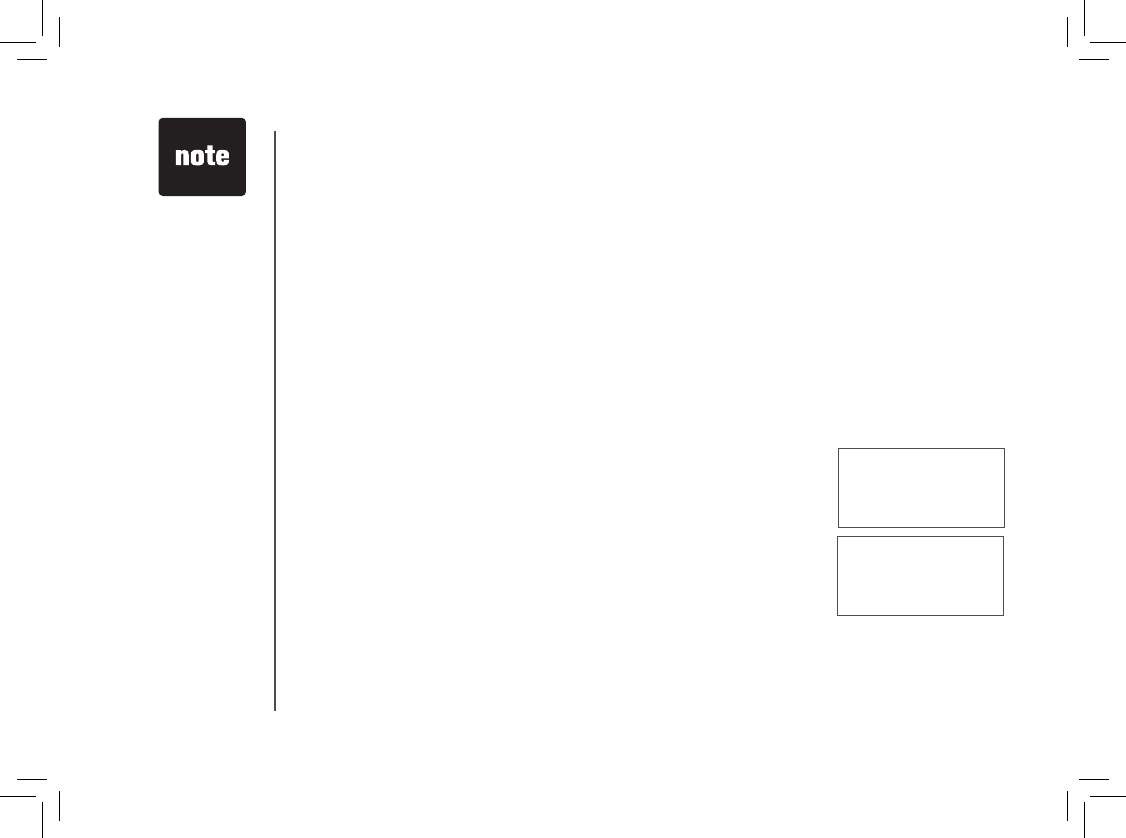
www.vtechphones.com
12
NOT REGISTERED
Registration
PRESS FIND HNDST
4 SEC ON BASE
To register a handset
When rst purchased, all accessory handsets show NOT REGISTERED
on the screen. To register a handset:
1. Place the handset in a base unit or charger that is connected to a power
outlet. If PRESS FIND HNDST 4 SEC ON BASE does not appear on
the screen after a few seconds, lift up handset and place in base or
charger again.
The mi6866 comes with one registered handset (named Handset 1). Additonal handsets will be
assigned numbers in the order they are registered (Handset 2, 3, 4). You can register a maximum
of four handsets.
The mi6870 comes with two registered handset (named Handset 1 and 2). You can register two
additonal handsets, which will be named Handset 3 and Handset 4.
The mi6896/6895 comes with four registered handset (named Handset 1, 2, 3, 4).
Additional handsets (mi6803) are available from your local authorized dealers or from our website
at www.vtechphones.com in the U.S., or www.vtechcanada.com in Canada.
Up to four extension handsets can be registered with the same telephone base, and two can be in
operation at the same time. Each additional handset purchased will have to be registered separately
following the instruction which comes with the optional handset.
• When rst
purchased you
need to charge
your handsets
for ve minutes
before registering
to telephone
base.
• The handset
number is used
as the extension
number.
• If the registration
is not successful
lift all handsets
out of the
telephone base
or charger and
place them
back in the
telephone base
or charger. Try
the registration
process again.