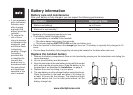www.vtechphones.com
21
Basic operation
• The entries you
stored in speed
dial memory will
be marked with 01
through 09 in the
telephone directory.
• Press OFF at any
time to exit speed
dial mode.
Your phone can store up to nine telephone numbers with names (up to 15 characters and 24 digits
in each location) into the speed dial memory locations you assign (1 through 9). You can also
store telephone numbers with names alphabetically in the directory. See Telephone directory for
instructions.
Store a speed dial entry
1. Press PROG on the handset.
2. Press
or
until the screen displays SPEED DIAL.
3. Press SELECT. The screen displays ENTER 1-9.
4. Press the key (1 through 9) for the memory location where you want to store this entry. The screen
displays ENTER NAME.
5. Using the chart below, enter up to 15 characters for the name you’re storing with the number. An
error tone will sound if you try to enter more than 15 characters. Press
then press CHAN/REMOVE
to backspace and make corrections; press
to advance or press it twice to add a space.
Speed dial
Presses
Dial key Once Twice 3 times 4 times 5 times 6 times
1
1
2
A B C 2
3
D E F 3
4
G H I 4
5
J K L 5
6
M N O 6
7
P Q R S 7
8
T U V 8
9
W X Y Z 9
0
0
*
*
#
& ‘ , - . #