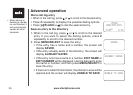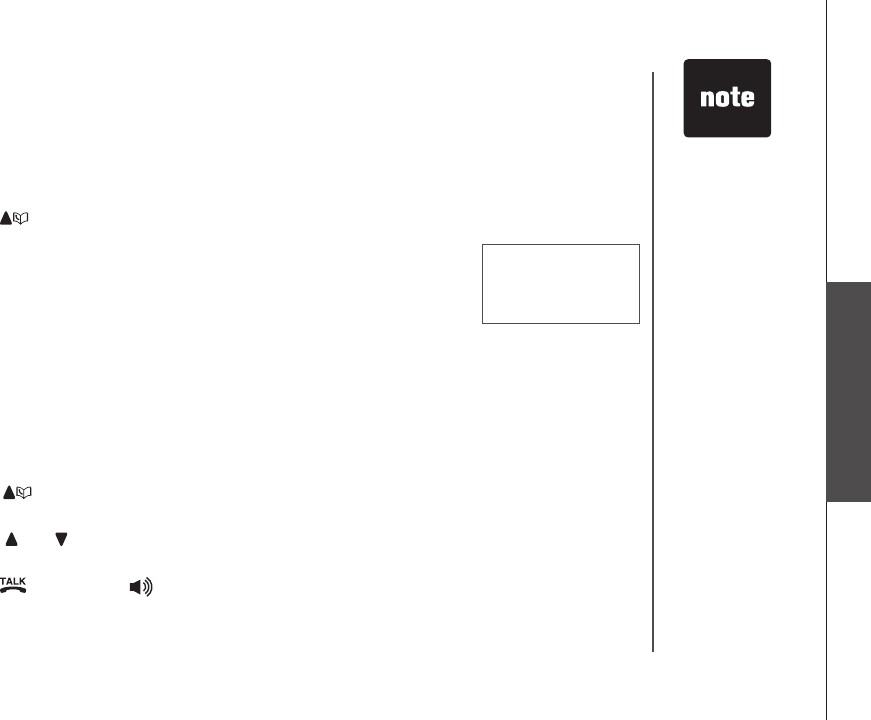
www.vtechphones.com
25
Advanced operation
Advanced operation
Search the directory
Entries are sorted alphabetically, and names beginning with
numbers are presented rst.
To search for directory entries in alphabetical order:
• Press
when the handset is not in use.
-OR
-
• Press
MENU/SELECT three times to select REVIEW and
enter the directory.
• Use the dial pad to enter the rst letter of the name to search
for. See Character chart on page 24.
For example, if you have Jenny, Kristen, and Linda in the
directory, press 5 (JKL) once to nd Jenny. Press 5 (JKL)
twice to nd Kristen. Press 5 (JKL) three times to nd Linda.
Press 5 (JKL) a fourth time to return to Jenny.
Dial a directory entry
• Press
to enter the directory when the handset is not
in use.
• Press
or to scroll to the desired entry, or use the
alphabetical search to nd it.
• Press
/FLASH or to dial the selected entry.
VTECH
800-595-9511
While reviewing
the phone number
of an entry which
is longer than 16
digits, only the rst
13 digits will be
shown. Press
*
or
# to scroll to the
additional digits.
•