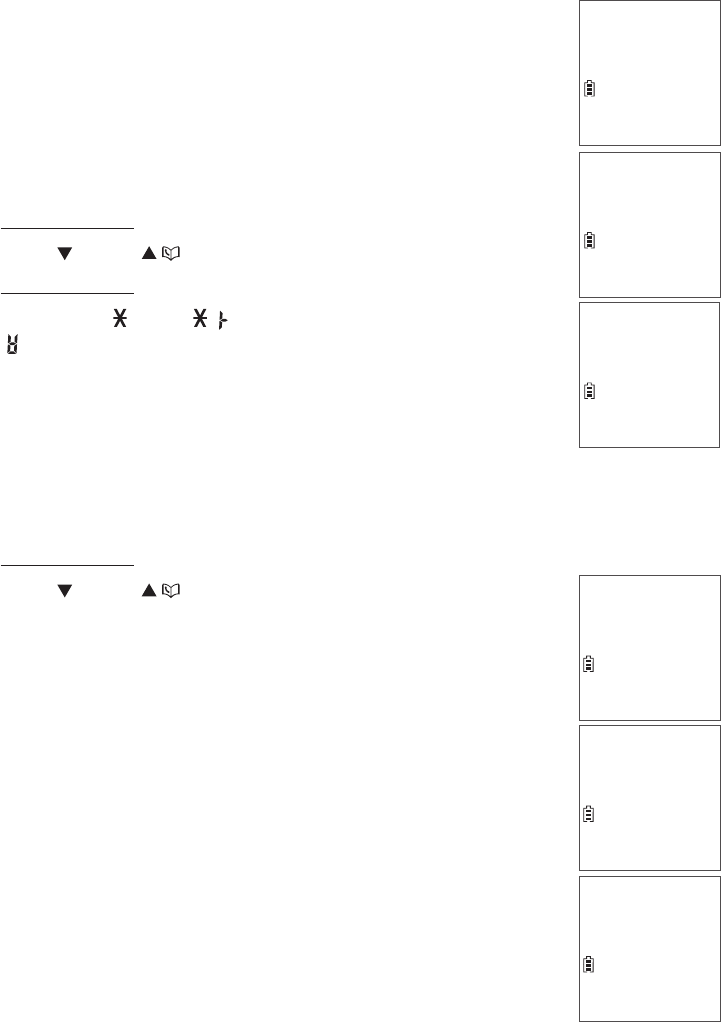
Directory
38
Edit a directory entry
Search for the desired entry in the directory (see
Review and dial from the directory or Alphabetical search
on page 37).
When the desired entry appears, press SELECT. The screen
displays Edit number and the stored number.
3. Use the dialing keys to edit the number.
Press DELETE to backspace and erase a digit.
Press and hold DELETE to erase the entire entry.
Press /CID or / to move the cursor to the left or right.
Press and hold PAUSE to insert a dialing pause (a P appears).
Press TONE to add ( appears) or QUIET# to add #
( appears).
Press SELECT to move on to edit the name. The screen
displays Edit name and then the stored name.
Use the dialing keys to edit the name (up to 15 characters).
Additional key presses show other characters of that
particular key.
Press DELETE to backspace and erase a character.
Press and hold DELETE to erase the entire entry.
Press /CID or / to move the cursor to the left or right.
Press 0 to add a space.
Press SELECT to conrm. The screen displays Saved and then
you hear a conrmation tone.
Delete a directory entry
Search for the desired entry in the directory (see
Review and dial from the directory or Alphabetical search
on page 37).
When the desired entry appears, press DELETE. The screen
displays Delete contact? and the number.
Press SELECT to conrm. The screen displays Deleting ... and
then Contact deleted. You hear a conrmation tone.
1.
2.
•
•
•
•
•
4.
5.
•
•
•
•
6.
1.
2.
3.
Edit name
ECO
Mike Smith_
ECO
Delete contact?
800-267-7377
ECO
Deleting...
ECO
Edit number
800-267-7377 _
ECO
Contact deleted
ECO


















