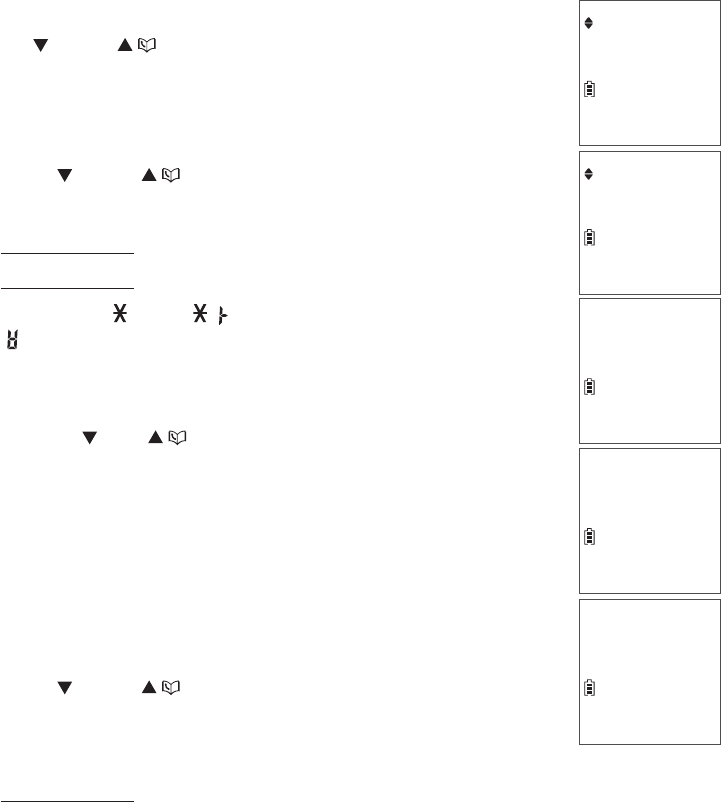
Directory
35
Add a directory entry
Press MENU when the phone is not in use.
Press /CIDCID or / to scroll to Directory, then press SELECT.
Press SELECT to choose Add contact.
When Enter number displays, use the dialing keys to enter a
number (up to 30 digits).
Press /CID or / to move the cursor to the left or right.
Press DELETE to backspace and erase a digit.
Press and hold DELETE to erase all digits.
Press and hold PAUSE to enter a dialing pause (a P appears).
Press TONE to add ( appears) or QUIET# to add #
( appears).
-OR-
Copy a number from the redial list by pressing REDIAL.
Then press /CID, / or REDIAL repeatedly to nd the desired
number. Press SELECT to copy the number.
5. Press SELECT to move on to the name.
6. When Enter name displays, use the dialing keys to enter a
name (up to 15 characters). Each time you press a key, the
character on that key appears. Additional key presses produce
other characters on that key. Press the key repeatedly until the
desired character appears. The rst character of each word
is capitalized.
Press /CID or / to move the cursor to the left or right.
Press 0 to add a space.
Press DELETE to backspace and erase a character.
Press and hold DELETE to erase all characters.
7. Press SELECT to conrm. The screen displays Saved and then
you hear a conrmation tone.
1.
2.
3.
4.
•
•
•
•
•
•
•
•
•
Directory
Enter number
_
ECO
ECO
ECO
Add contact
Enter name
ECO
Mike _
ECO


















