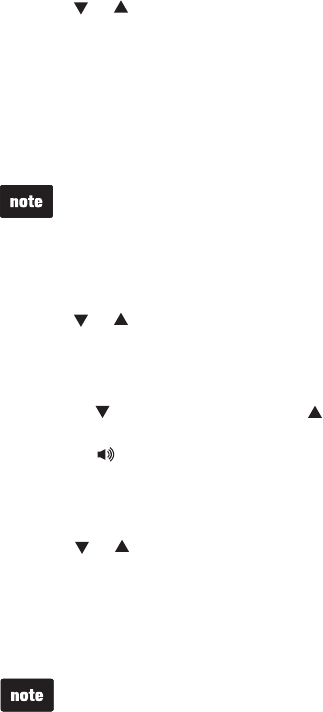
36
Answering system settings
Record a new announcement
Press MENU/SELECT when the handset is not in use.
Press or to scroll to >ANSWERING SYS, then press MENU/SELECT.
Press MENU/SELECT to choose >ANNOUNCEMENT. The system announces,
“To play, press 2. To record, press 7.”
Press 7. The system announces, “Record after the tone. Press 5 when you are done.”
After the tone, face and speak towards the handset microphone to record your
announcement.
Press 5 when you finish the recording. The handset plays back the
recorded announcement.
Play the announcement
Press MENU/SELECT when the handset is not in use.
Press or to scroll to >ANSWERING SYS, then press MENU/SELECT.
Press MENU/SELECT to choose >ANNOUNCEMENT. The system announces,
“To play, press 2. To record, press 7.”
Press 2 to play the current announcement from the speakerphone.
Press /VOLUME to decrease or /VOLUME to increase the
listening volume.
Press to switch between the speakerphone and the handset earpiece.
Delete your announcement
Press MENU/SELECT when the handset is not in use.
Press or to select >ANSWERING SYS, then press MENU/SELECT.
Press MENU/SELECT to select >ANNOUNCEMENT.
The handset announces, “To play, press 2. To record, press 7” and the screen
displays 2-PLAY 3-DELETE 5-STOP 7-RECORD. Press 3 or
MUTE/DELETE to delete your own recorded announcement. The handset
announces, “Announcement deleted.”
1.
2.
3.
4.
5.
6.
1.
2.
3.
4.
•
•
1.
2.
3.
4.
Your announcement can be up to 90 seconds in length. The system does not
record any announcement shorter than two seconds.
Your announcement can be up to 90 seconds in length. The system does not
record any announcement shorter than two seconds.
When your announcement is deleted, calls are answered with the
default announcement.
When your announcement is deleted, calls are answered with the
default announcement.


















