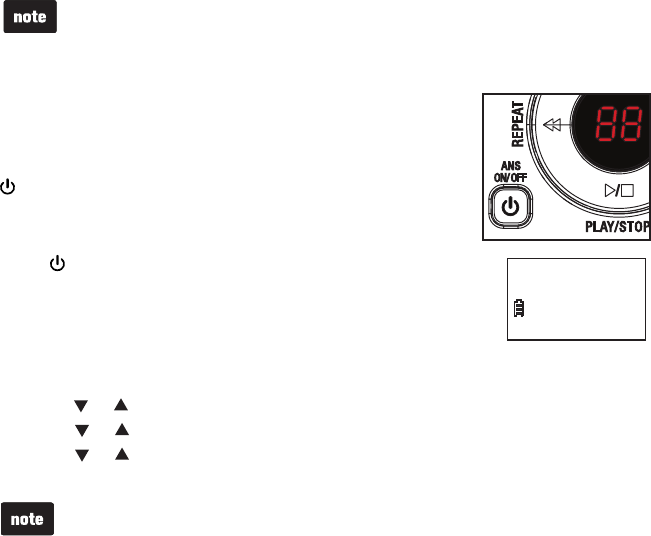
35
Answering system setup
Use the answering system menu of a system handset to turn on or off the
answering system or message alert tone, set up the announcement message,
activate the call screening, or change the number of rings, remote access code
and message recording time.
Answer on/off
The answering system must be turned on to answer and
record messages.
When the answering system is turned on, the
/ANS ON/OFF light on the telephone base turns on and
ANS ON displays on the handset.
To turn on or off with the telephone base:
Press /ANS ON/OFF to turn the built-in answering system on
or off. When the answering system is turned on, it announces,
“Calls will be answered.” When the answering system is turned
off, it announces, “Calls will not be answered.”
To turn on or off with the handset:
Press MENU/SELECT when the handset is not in use.
Press or to select >ANSWERING SYS, then press MENU/SELECT.
Press or to select >ANSWER ON/OFF, then press MENU/SELECT.
Press or to choose ON or OFF, then press MENU/SELECT to save. You
hear a confirmation tone.
Announcement
The telephone is preset with a greeting that answers calls with “Hello, please
leave a message after the tone.” You can use this preset announcement, or
replace it with your own.
1.
2.
3.
4.
You can turn the answering system on or off from either the handset or the
telephone base, but you can only use the handset to change other answering
system settings.
You can turn the answering system on or off from either the handset or the
telephone base, but you can only use the handset to change other answering
system settings.
You cannot turn the answering system on or off while a handset is on a call or
the telephone base is playing messages.
You cannot turn the answering system on or off while a handset is on a call or
the telephone base is playing messages.
HANDSET 1
ANS ON
3:15
PM
12/25
Answering system settings


















