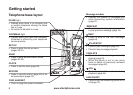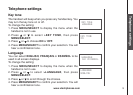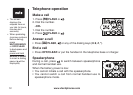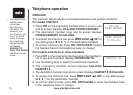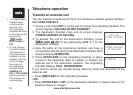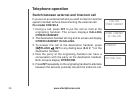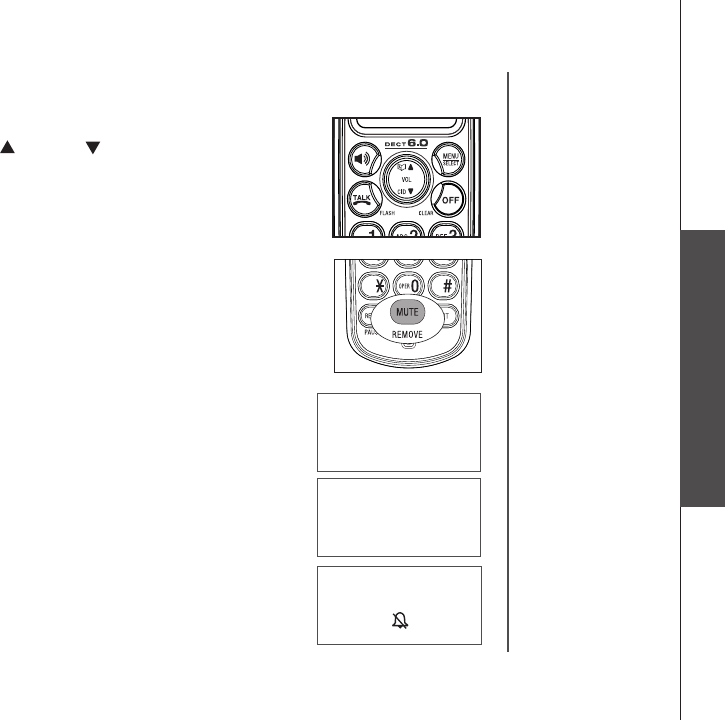
www.vtechphones.com
13
Basic operation
Telephone operation
Telephone operation
PHONE 0:00:00
MUTED
MUTE
RINGER MUTE
PHONE 0:00:00
MUTE
Volume
During a call, press VOL or VOL to adjust the listening
volume to a comfortable level.
Mute
The mute function allows you to hear the other party while
the other party cannot hear you.
During a call, press MUTE/REMOVE on the handset.
MUTED will be temporarily displayed on the screen, along
with the smaller
MUTE
icon.
Press MUTE/REMOVE again to resume the conversation.
MICROPHONE ON will be temporarily displayed on the
screen.
Ringer mute
You can mute the ringer temporarily when the telephone
is ringing.
Press OFF/CLEAR or MUTE/REMOVE to temporarily
silence the ringer. The next call will ring normally.
1.
2.
•