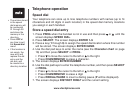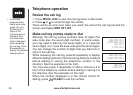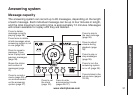www.vtechphones.com
28
Telephone operation
Save a call log entry to the directory
Press /VOL-/CID to enter the call log when the handset is not in use.
Press or to select the desired entry. If you wish to
change how the number is saved, press # repeatedly
until the desired option displays. See the Make call log
entries ready to dial section on page 26.
Press SELECT, then press or until PROGRAM
ashes.
Press SELECT again.
Enter or edit the name if necessary. See the
Character chart on page 16.
Press to move the cursor to the left or to the right.
Press CHAN/REMOVE to erase a character.
Press SELECT to move on to the phone number.
Edit the number if necessary.
Press to move the cursor to the left or to the right.
Press CHAN/REMOVE to erase a digit.
Press REDIAL/PAUSE to insert a dialing pause (P will be displayed).
Press SELECT to continue.
Press or to choose Y (yes) if you wish to customize this entry, or choose
N (no) for a normal ringer. If you choose Y, a will be displayed with the
directory entry.
Press SELECT to conrm. You will hear a conrmation tone.
1.
2.
3.
4.
5.
•
•
6.
•
•
•
7.
8.
DIAL PROGRAM
8005959511
NEW28
5:40PM 12/30
8005959511
NEW28
5:40PM 12/30
DISTINCT RING? N
8005959511