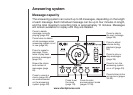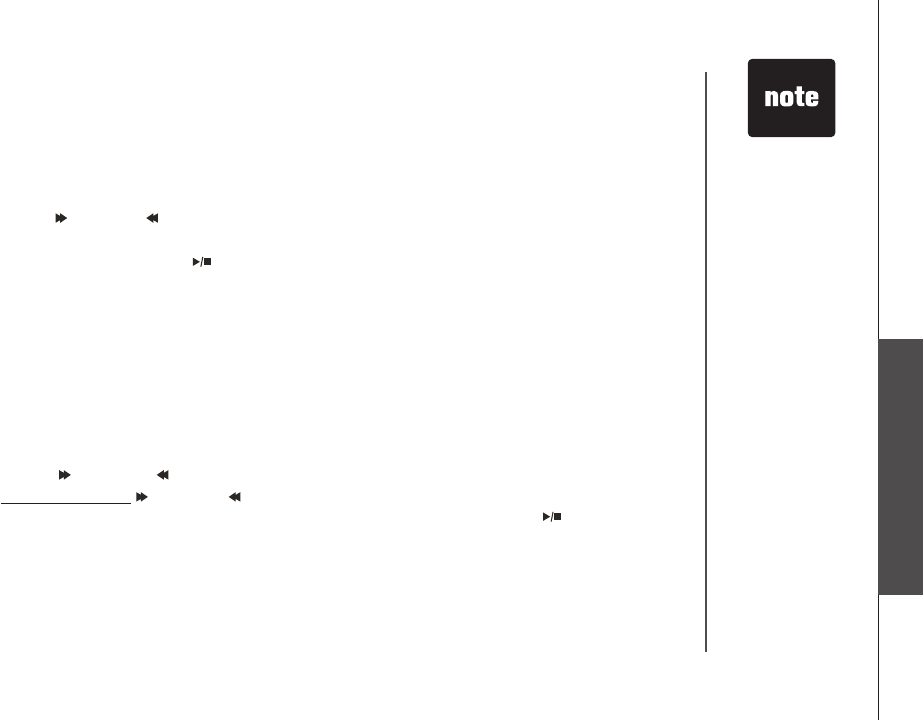
www.vtechphones.com
35
Basic operation
Answering system
Answering system
Set telephone base ringer
This feature allows you to select the telephone base ringer volume level.
Press SET UP when in idle mode until the system announces the telephone
base ringer setting. There are three levels: HI (high), OF (off) and LO (low).
Press /SKIP or /REPEAT until the system announces the desired telephone
base ringer volume level, then press SET UP to save the setting and go to the
next setting, or press /PLAY/STOP to save and return to the idle mode.
Set remote access code
A two-digit security code is required to access the answering system from any
touch tone telephone. The preset code is 19. You can set the remote access
code from 10 to 99.
To set the remote access code:
Press SET UP when in idle mode until the system announces the remote
access code setting.
Press /SKIP or /REPEAT to change the remote access code by one, or
press and hold /SKIP or /REPEAT to change it by increments of ten. Press
SET UP to save the setting and go to the next setting, or press /PLAY/STOP
to save and return to the idle mode.
1.
2.
1.
2.
The handset
ringer volume is
set separately.
See page 9 for
details.
•