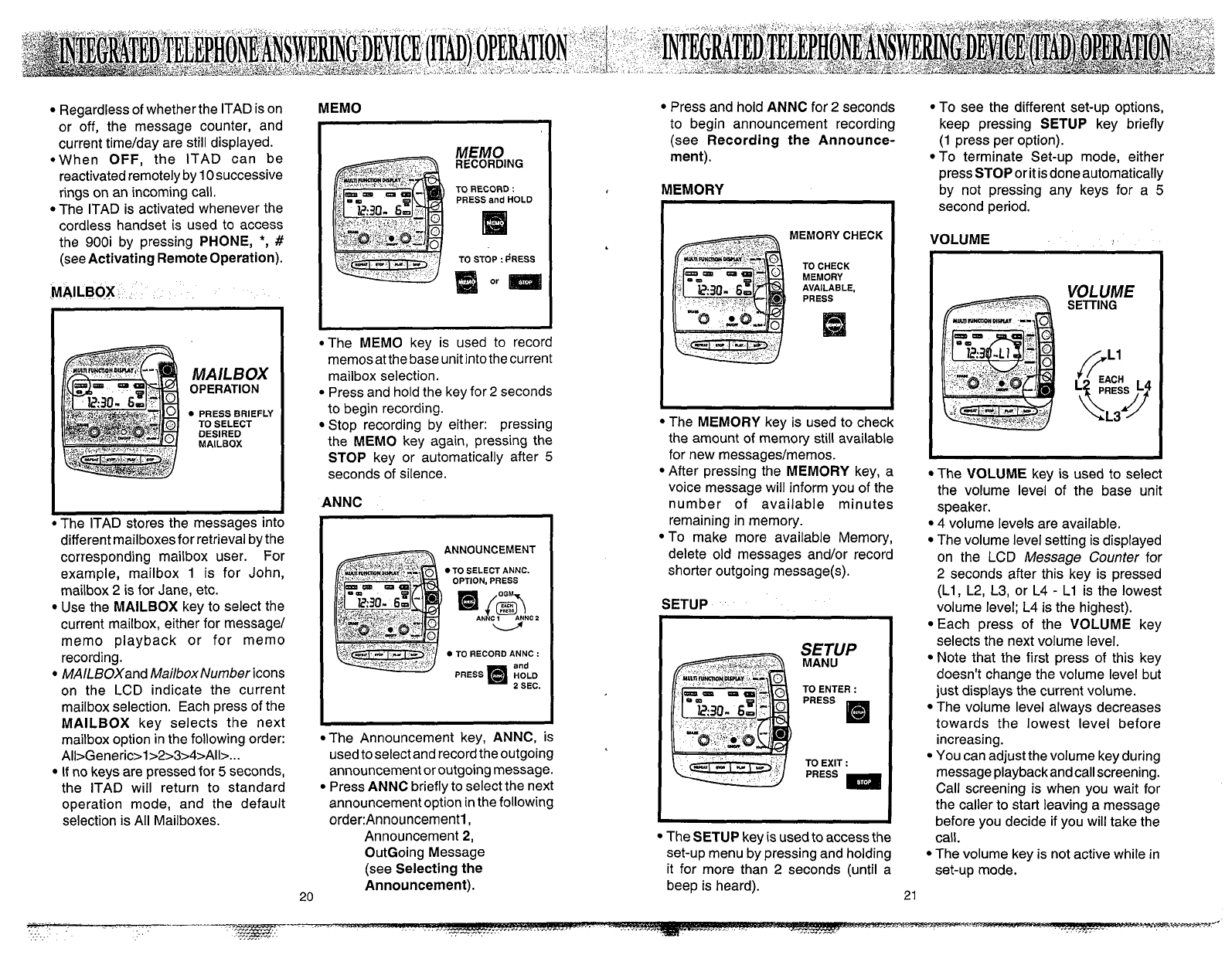
Regardless of whether the ITAD is on
or off, the message counter, and
current timelday are still displayed.
*When OFF, the
ITAD can be
reactivated remotely by 10 successive
rings on an incoming call.
The ITAD is activated whenever the
cordless handset is used to access
the 900i by pressing PHONE,
*,
#
(see Activating Remote Operation).
MAILBOX
MAILBOX
OPERATION
PRESS BRIEFLY
TO SELECT
DESIRED
MAILBOX
different mailboxesfor retrieval by the
corresponding mailbox user. For
example, mailbox 1 is for John,
mailbox
2
is for Jane, etc.
Use the MAILBOX key to select the
current mailbox, either for message1
memo playback or for memo
recording.
MAlLBOXand Mailbox Number icons
on the LCD indicate the current
mailbox selection. Each press of the
MAILBOX key selects the next
mailbox option in the following order:
AII>Generic>l>2>3>4>All>
...
If
no keys are pressed for
5
seconds,
the ITAD will return to standard
operation mode, and the default
selection is All Mailboxes.
MEMO
MEMO
RECORDING
TO RECORD
:
PRESS
and
HOLD
TO
STOP
:PRESS
*The MEMO key is used to record
memosat the base unit intothe current
mailbox selection.
Press and hold the key for
2
seconds
to begin recording.
Stop recording by either: pressing
the MEMO key again, pressing the
STOP key or automatically after
5
seconds of silence.
ANNC
ANNOUNCEMENT
0
TO SELECT ANNC.
OPTION, PRESS
0
TO RECORD ANNC
:
The Announcement key, ANNC, is
used toselect and record the outgoing
announcement or outgoing message.
Press ANNC briefly to select the next
announcement option in the following
order:Announcementl
,
Announcement
2,
OutGoing Message
(see Selecting the
Announcement).
20
Press and hold ANNC for
2
seconds
to begin announcement recording
(see Recording the Announce-
ment).
MEMORY
MEMORY
CHECK
TO CHECK
MEMORY
AVAILABLE,
PRESS
The MEMORY key is used to check
the amount of memory still available
for new
messages/memos.
After pressing the MEMORY key, a
voice message will inform you of the
number of available minutes
remaining in memory.
To make more available Memory,
delete old messages and/or record
shorter outgoing message(s).
SETUP
SETUP
MANU
TO ENTER
:
m
The SETUP key is used to access the
set-up menu by pressing and holding
it for more than
2
seconds (until a
beep is heard).
,..
To see the different set-up options,
keep pressing SETUP key briefly
(1 press per option).
To terminate Set-up mode, either
press STOP or it isdone automatically
by not pressing any keys for a
5
second period.
VOLUME
VOLUME
SElTING
The VOLUME key is used to select
the volume level of the base unit
speaker.
4
volume levels are available.
The volume level setting is displayed
on the LCD Message Counter for
2
seconds after this key is pressed
(LI, L2, L3, or L4
-
L1 is the lowest
volume level; L4 is the highest).
Each press of the VOLUME key
selects the next volume level.
Note that the first press of this key
doesn't change the volume level but
just displays the current volume.
The volume level always decreases
towards the lowest level before
increasing.
You can adjust the volume key during
message playbackand call screening.
Call screening is when you wait for
the caller to start leaving a message
before you decide if you will take the
call.
The volume key is not active while in
set-up mode.


















