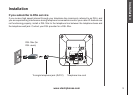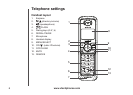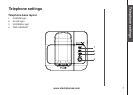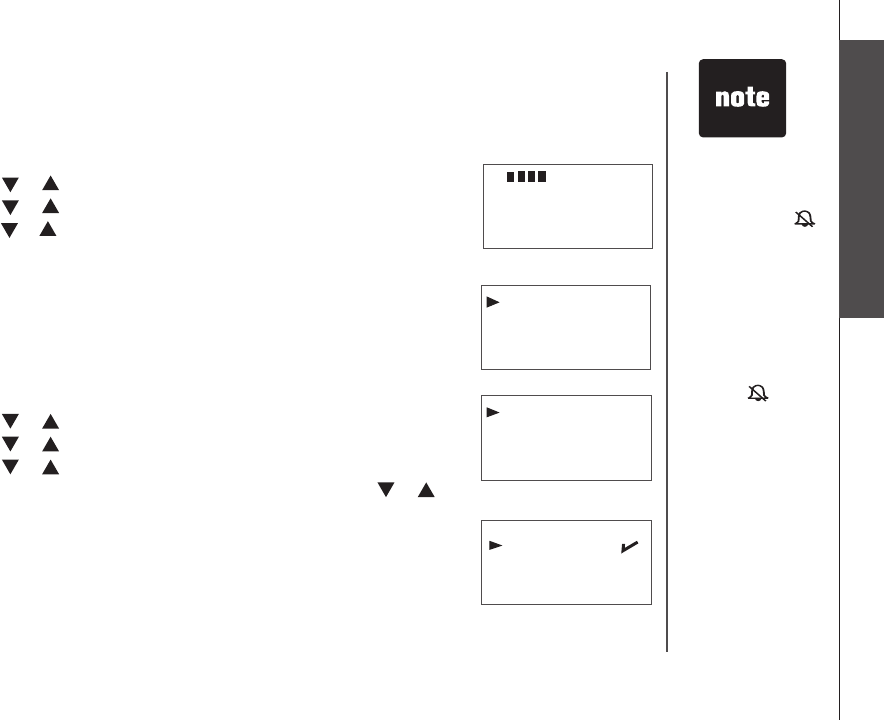
www.vtechphones.com
9
Basic operation
Telephone settings
The handset will
not ring when the
ringer volume is at
the lowest setting.
A ringer off icon
will be displayed.
While the
telephone is
ringing, you
can temporarily
silence the ringer
by pressing
OFF/CLEAR
or
MUTE. A ringer
off icon
will
be displayed. The
next call will ring
normally.
•
•
Battery low tone
The handset is preset to beep when the battery level is low.
• Press
MENU/SELECT to display the menu when in idle mode.
• Press
or to reach SETUP HS. Press MENU/SELECT.
• Press
or to reach TONES. Press MENU/SELECT.
• Press
or to reach BATTERY LOW. Press MENU/SELECT.
• A checkmark is shown next to the current selection. Press
or
to choose ON or OFF. Press MENU/SELECT.
• The screen displays STORED
and you’ll hear a conrmation beep.
BAtterY low
out of rANGe
oN
off
Ring volume
The handset ringer volume can be adjusted from ve available levels.
• Press
MENU/SELECT to display menu when in idle mode.
• Press
or to reach SETUP HS. Press MENU/SELECT.
• Press
or to reach RING VOLUME. Press MENU/SELECT.
• Press
or to scroll through the choices and a sample of each ring
volume will be played.
• Press
MENU/SELECT to conrm. The screen displays STORED and
you’ll hear a conrmation beep.
toNeS
HANdSet NAMe
Telephone settings