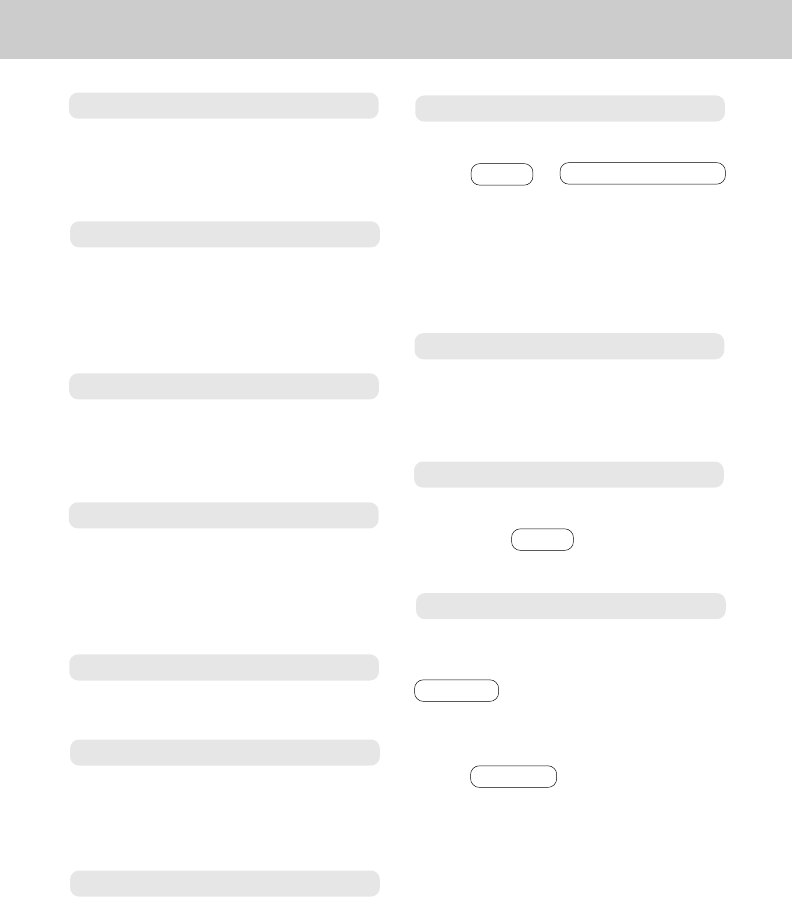
17
BASE UNIT FUNCTION KEYS
HOLD Key
Press this key to place your
Speakerphone call on hold. Press
either HOLD or SPEAKER PHONE
to return to the call.
With a Speakerphone call on HOLD,
picking up an extension phone, or
activating the VT 1930c Handset will
turn the Speakerphone OFF.
FLASH Key
During a Speakerphone call, press this
key to flash the line. The feature is
commonly used in conjunction with
Call Waiting.
MUTE Key
Press this key to mute the Base Unit
microphone during a Speakerphone
call. Press MUTE again to return to
the 2-way conversation.
Intercom (INT.COM) Key
Press this key to Page the Handset.
The Handset will ring 5 times. The
Handset user can respond by pressing
INT.COM . The Handset and Base
Unit have now entered 2-way
INTERCOM mode.
Press INT.COM to terminate INTER-
COM mode.
This feature is also useful as a Handset
locator in the event it is misplaced.
Speakerphone Key
Press this key to either initiate or
answer a call from the Base Unit
Speaker. Press it again to terminate
your call.
Volume Key
Press the appropriate key to raise or
lower the Speakerphone volume level.
Holding down the key will continuously
raise or lower the volume. There are
a total of 8 volume levels.
Base Ringer ON/OFF Switch
Located on the bottom of the Base
Unit, this switch controls the Base Unit
ringer. It has no effect on the Handset
ringer.
TONE/PULSE Switch
Located on the bottom of the Base
Unit, set this switch consistent with
your local phone system. In most
cases, the appropriate setting is
TONE(TT).
MEM Key
Press this key to enter Memory (Speed)
Dialing Mode.
QUICK MEM (Q.MEM) Key
Press this key to dial the contents of
memory location #00. The Base
speakerphone can be either ON or
OFF to use this feature.
REDIAL Key
Press this key to redial the last number
you dialed from the Base Unit. This
feature is independent of the Handset
redial feature.


















