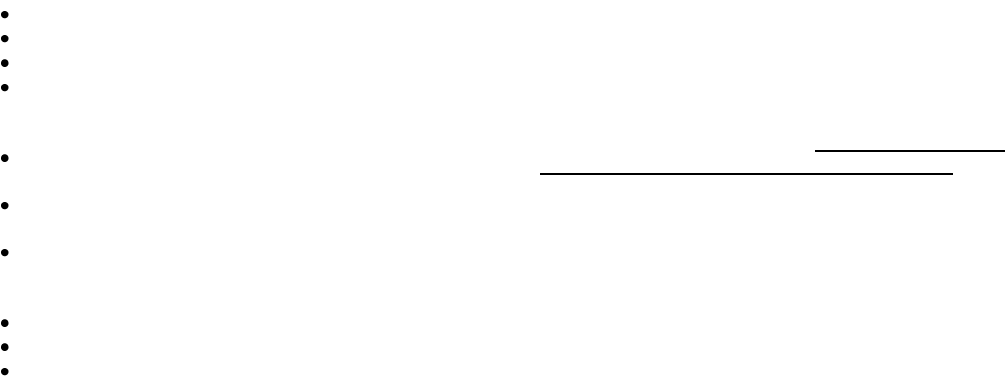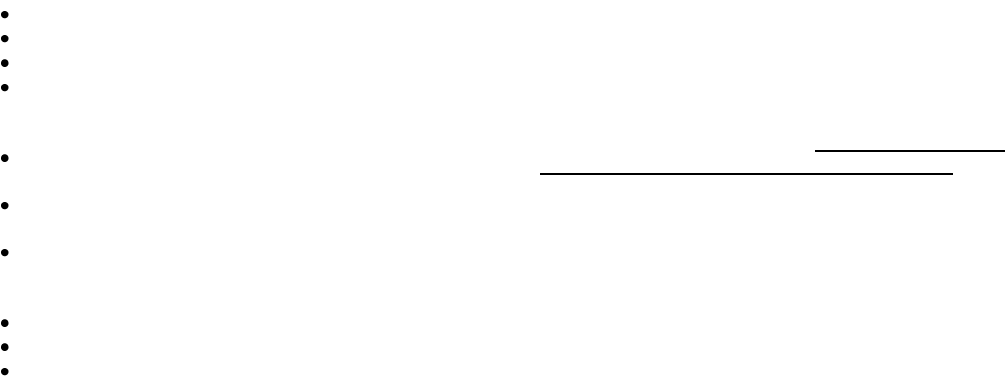
947980
Indicators (Figure 1)
Power “ON”
Individual message play
Visual system fault
Audible system fault with silence button
Inputs (Figure 2)
Eight remote message activation inputs via
single pole pushbutton switches.
RS-232 provided for message uploads and
downloads.
Handheld microphone for “live” announcements
Outputs (Figure 2)
Audio output
Page/Message active contact
External contact closure activates on system
fault.
System Operation
The Push-to-Talk microphone is used for live pages.
The microphone has priority over message playback
paging. Pressing the Push-to-Talk switch on the
microphone will activate the audio output and
override (and CANCEL) any message playback in
process.
A group of eight (8) front panel buttons with
associated LED’s are used to activate stored
messages. When a message is activated, the LED
will indicate the status. If the message is playing,
the LED will illuminate. Messages are not
chainable. A message must be finished before an
additional message may be activated. If a message
button is pressed while a message is playing the
original message will cancel.
A “MESSAGE CANCEL” button is available to
cancel any message playing.
Using the program tool, all messages can be
programmed for the following play scenarios:
1 play per button activation
2 plays per button activation
3 plays per button activation
Continuous plays per activation (cancelled via
“MESSAGE CANCEL” button)
Programming Voice Messages
Eight (8) preprogrammed messages are provided in
the V-9908. (See Table 1, for script of
preprogrammed messages).
A serial port (RS-232) is provided to upload and
download voice messages. The program tool
provides all editing and message processing (AGC,
response shaping, wave file conversions, etc.).
The final format is standard 8 bit uLaw at 8kHz
compressed format.
Although it is possible to upload and download
during system operation, it is recommended to
perform this function when the system is not in use.
This insures that messages will not be corrupted
during a download or upload. After message write
remove battery and DC power momentarily.
Total voice message storage is 8 minutes and there
are no other restrictions on lengths of individual
messages. It is possible to record tones, signals,
etc. that will operate in the voice band range. For
additional programming information refer to the
Message Control Panel Program Tool Help Menu.
System Fault Monitoring
The main audio channel has an inaudible tone
present whenever a page or message is not active.
This tone will verify the integrity of the audio channel
from the microphone to the audio output. A Valcom
V-1096 Audio Interface (included) is required when
the speaker runs are non-supervised.
Proper operation of the voice memory flash device is
monitored by continuous reading a fixed segment of
the memory. This insures the flash memory integrity
as well as the circuitry that attaches it to the DSP
controller. It will detect defective components and
interconnection faults as well as actual memory
failure.
In the event of a system or power failure, the
“System Fault LED” will illuminate and an audible
alarm will sound. The Audible alarm may be
silenced by pressing the “Cancel Audible” button,
however the “System Fault” LED will remain lit until
the fault has been corrected. A 9 Volt battery
located on the back of the Page Panel provides the
necessary power to operate the fault circuits in the
event of a power failure. The 9 Volt battery is
monitored and a system fault will occur when the
battery voltage drops. A contact closure is available
to signal a remote monitoring panel when a system
fault occurs.
Full System Supervision using Valcom One-Way
Supervised Self-Amplified Speakers and Horns with
the Page Panel includes monitoring of the audio and
power pairs to the speakers for shorts, opens and
grounds. A fault detected on these lines will cause
the “System Fault” LED to illuminate. A Valcom
V-9999 End of Line device (not included) is required
for speaker line termination.
Installation
Refer to the figure on the following pages for wiring
connections. All connections should be made to the
Message Panel and double-checked prior to
connecting DC power.