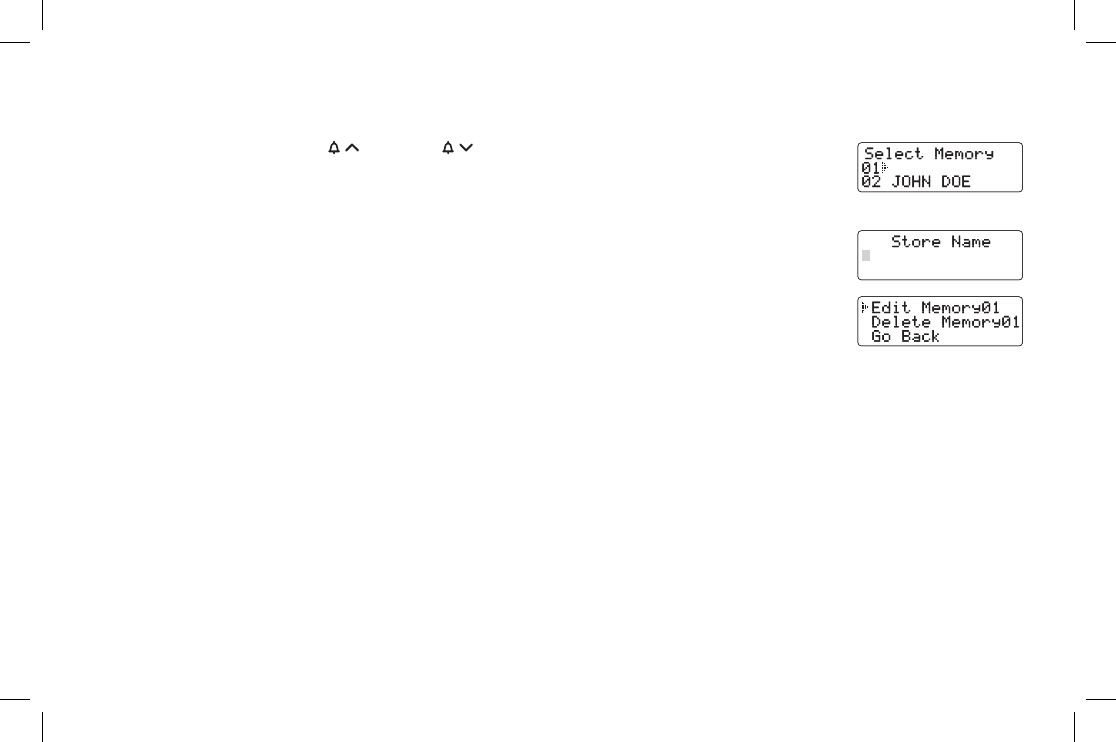
19
Storing a Name and Number in Memory
1) With the phone in standby, press [memory].
2) Enter
[0] - [9] or use [vol/ / ] and [vol/ / ] to select the speed dial location where you
would like to store this entry, and then press [select/channel] (XS1415+1) or [select]
(XS1415) twice.
3) STORE NAME appears and a cursor ashes indicating that the phone is ready for the
name to be entered.
Note: If the selected speed dial number is already assigned, the Edit screen
appears. You can select EDIT MEMORY to edit this entry, select DELETE
MEMORY to erase this entry, or select GO BACK to choose another speed dial
number.
Note: For New Zealand: Telecom access numbers are pre-programmed into speed dial locations as
follows.
• Divert On: SPD1
• Divert Off: SPD2
• Block CID: SPD3
• Messages: SPD4
• Directory: SPD6
XS1415+1 OM.indd 19 21/5/08 10:35:21 AM


















